Logging in to Back Office
- Open the introductory email message you received following the creation of your account. The message contains a link to your Back Office, your username, and a temporary password. The first time you enter the site, you must change your password.
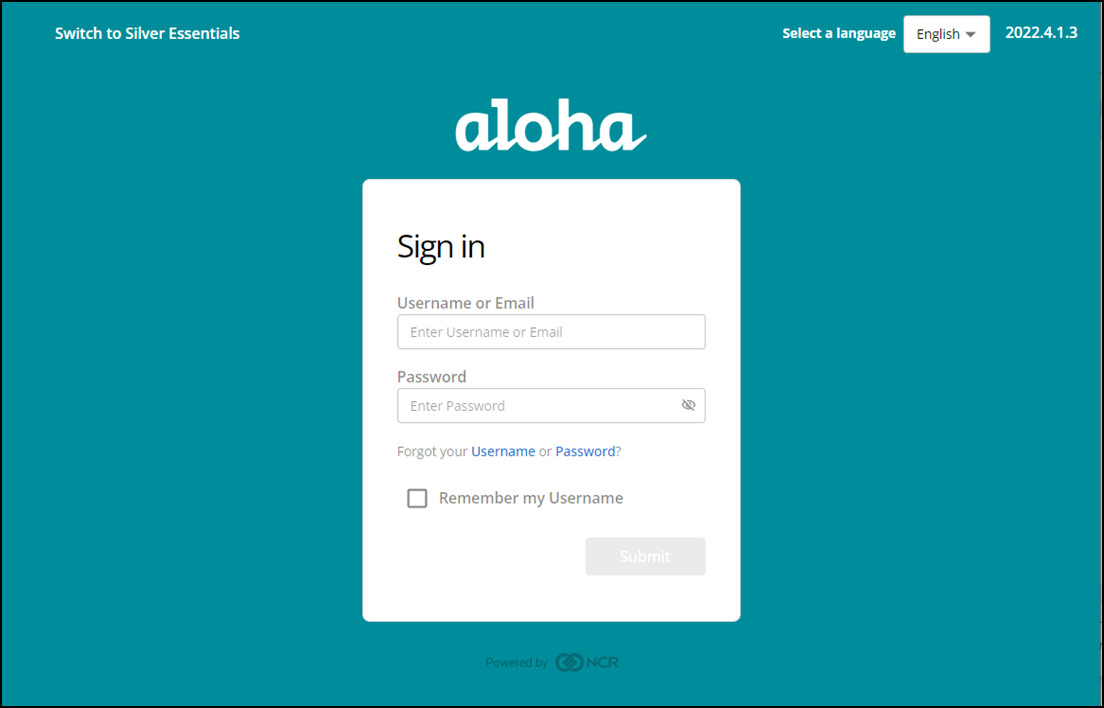
- Enter the temporary password exactly as it appears in the email message. Passwords are case-sensitive.
Note: We recommend you disable popup blockers when accessing Back Office, to ensure you see all available screens.