Resetting the password
Employees can reset their password by performing the following.
- Log in to Back Office using Company View (All Stores), or select a specific store.
- Click the profile icon located in the top right corner of the screen. Depending on your privileges, you may not see all of the items shown below.
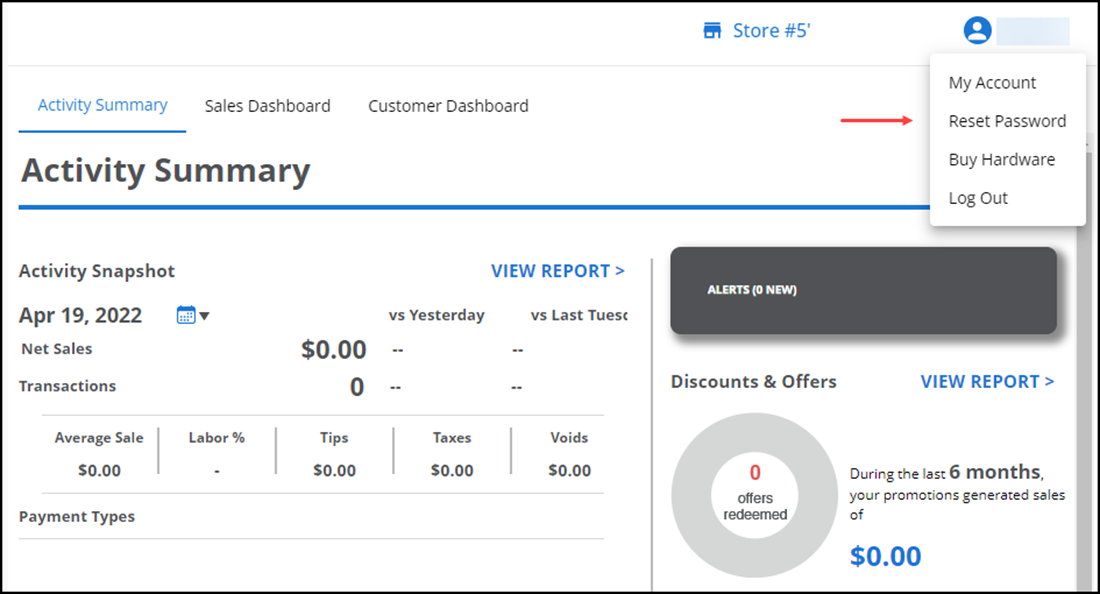
- Click Reset Password to open the Change Password screen.
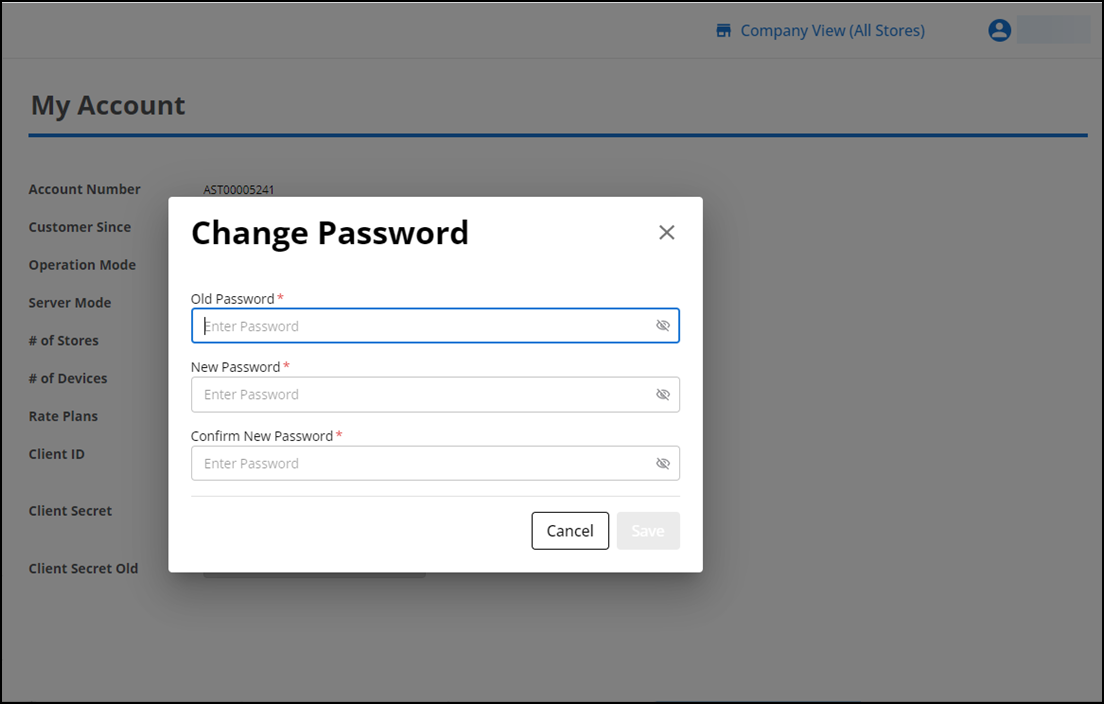
- Type your old password, and the new password in both 'New Password' and 'Confirm New Password.'
- Click Save.