Defining your company privacy policy
Use Online Ordering > Brand Configuration > Privacy Policies to upload the restaurant's privacy policy. Consumers are able to access the privacy policy details through a link on the website.
Note: In Aloha Cloud Back Office, the privacy policy is configured at the company level; hence, it is the same across all merchant locations in a multi-store scenario.
Warning: You are responsible for ensuring your privacy policy complies with applicable laws and regulations.
To view and define privacy policies:
-
Log in to Back Office using Company View (All Stores).
-
Select Online Ordering > Brand Configuration > Privacy Policies. The Privacy Policies screen appears.
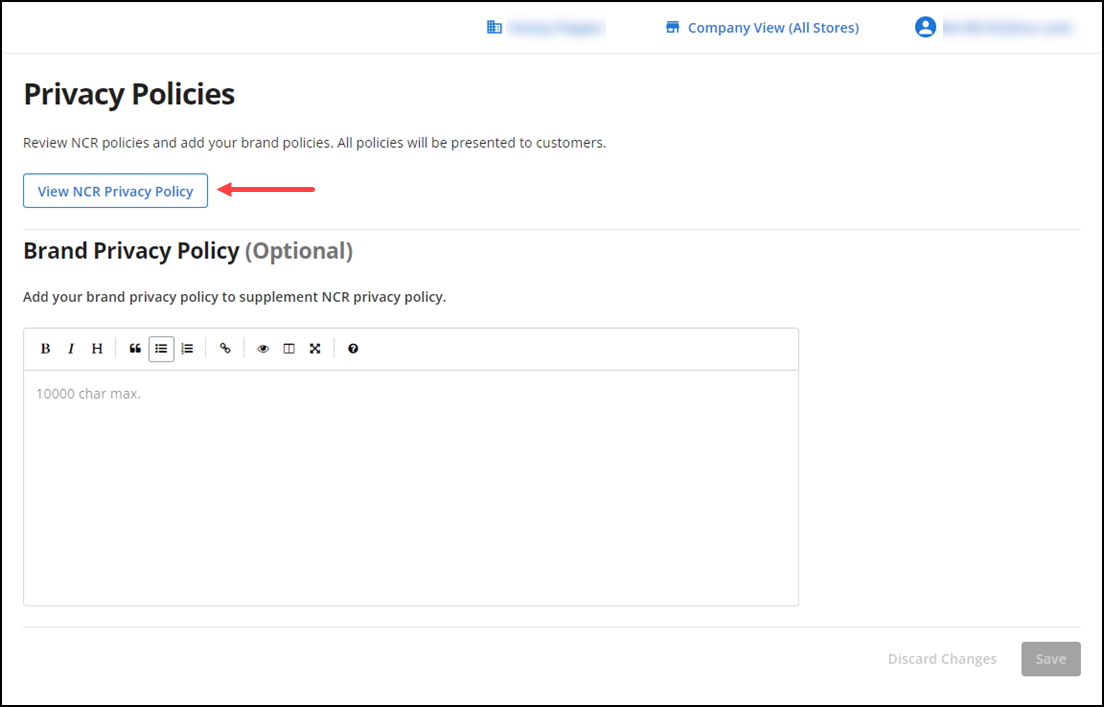
-
Click View NCR Privacy Policy to view the privacy policy of NCR.
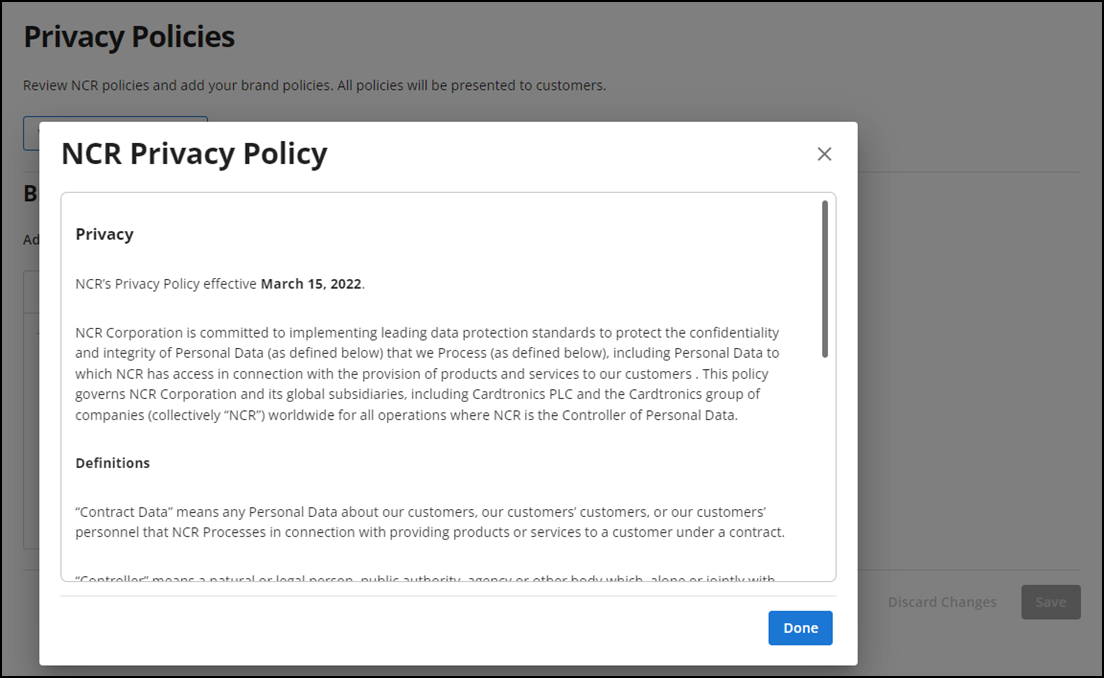
-
Click Done to exit.
-
Enter or paste the text to define your brand privacy policy in the ‘Brand Privacy Policy’ text box. It is your responsibility to ensure your privacy policy complies with applicable laws and regulations.
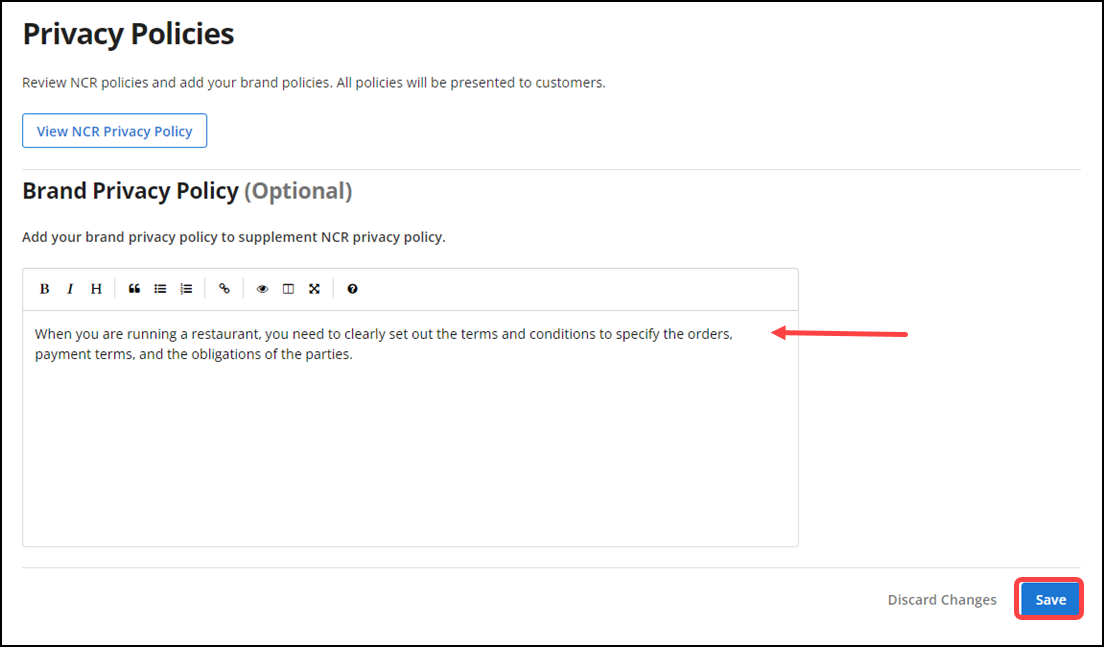
Tip: A maximum of 10,000 characters are allowed to provide your privacy policy.
-
Click Save to confirm changes. A success message appears for the defined policy.
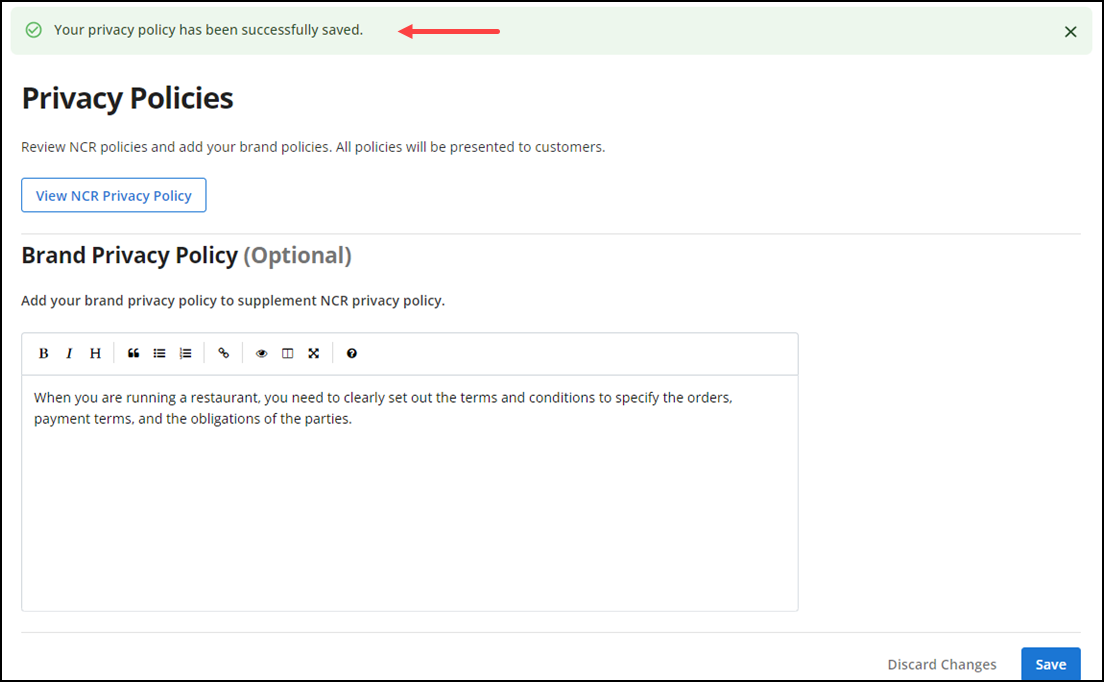
Continue to "Designating the online tax rate" or return to Implementing Aloha Order Direct.