Accounting reports
Within the Report Catalog are several accounting reports. These accounting reports include:
You may not see all the reports listed above. Reports only populate if your brand utilizes the corresponding balance types for each report.
While in the Report Catalog, click Accounting to filter so that only these reports appear.
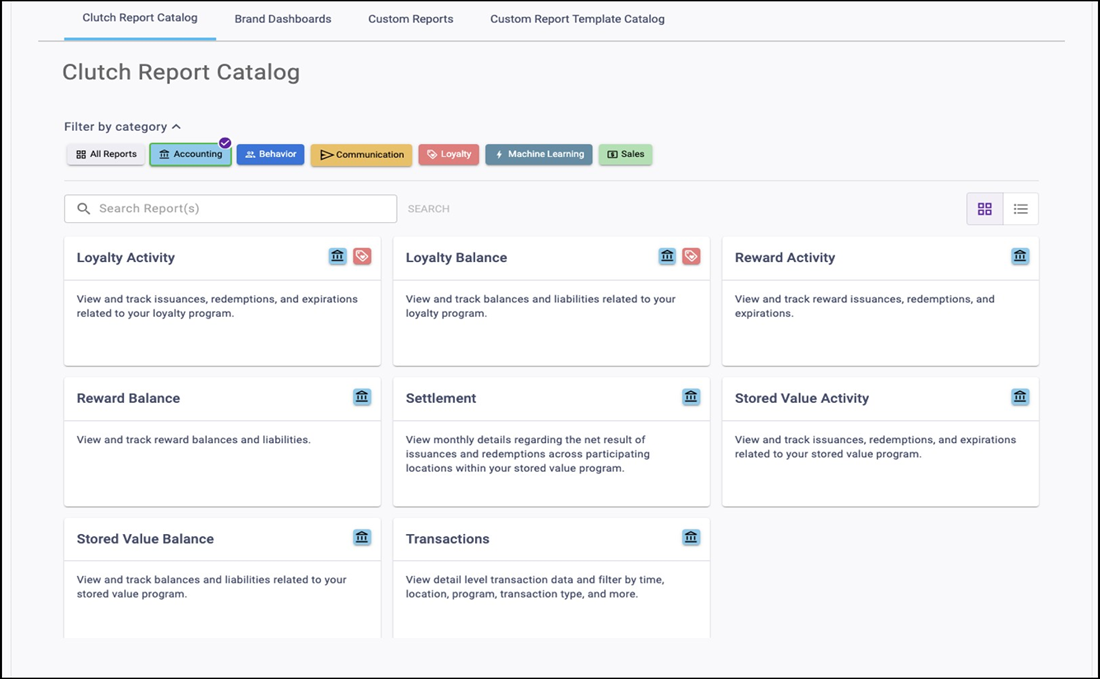
Some of these reports may have unique elements, such as specific metrics. We break down some definitions, export types, and more, for each report type below.
Date filtering logic
Note that all of the dates within new Consumer Marketing reporting are specific to the brand’s reporting time zone configured in their brand settings.
- Start Dates begin as of 12:00:00AM of the chosen date.
- End Dates end as of 11:59:59PM of the chosen date.
Activity reports
Activity reports allow you to track issuances, redemptions, and expirations. Activity reports include the Loyalty Activity and Reward Activity.
Definitions
Issued Amount — The amount of the balance type issued.
Redeemed Amount — The amount of the balance type redeemed.
Expired Amount — The amount of the balance type expired.
Void Issued Amount — The amount of the balance type issued as part of a void.
Void Redeemed Amount — The amount of the balance type redeemed as part of a void.
Cashout Amount — The balance amount redeemed as part of a cashout. This only applies to the Stored Value report.
Issuances — The number of times a balance was issued.
Redemptions — The number of times a balance was redeemed.
Expirations — The number of times a balance expired.
Void Issuances — The number of times a balance was issued as part of a void.
Void Redemptions — The number of times a balance was redeemed as part of a void.
Mutation types
Mutation types that may be available within activity reports include:
- Unknown
- Update Balance
- Hold
- Adjustment
- Campaign
- Transfer
- Void
- Return
- Expiration
- Cash Out
- Void Cash Out
Exports for Activity reports
Detail Export — This export provides a card-level detail of all cards with activity matching the filter criteria. The export is not available in report views that show multiple balance types (ex: Reward Type or Currency) because you can run the report for one balance at a time.
Balance reports
Balance reports allow you to track balances and liabilities. Balance reports include Loyalty Balance and Reward Balance.
Definitions
Segment — This column only populates if your brand uses Segment Import to tag and split out the balance for a segment of cards.
Balance — The amount of the balance type that is active.
Expired Balance — The amount of the balance type that is expired.
Exports for Balance reports
Detail Export — This export provides a card-level detail of all cards with balances matching the filter criteria. The export is not available in report views that show multiple balance types (ex: Reward Type or Currency) because you can only run the report for one balance type at a time. If you are within the Holds View, the detail export in this view provides a card-level detail of all cards with held balances matching the filter criteria.
Aging Export — This export provides an Excel file with a burndown of all balances matching the filter criteria. The file is broken out vertically by the issuing month, and horizontally by each activity month since the issuing month. The export is not available in report views that show multiple balance types (ex: Reward Type, Currency, or Holds) because you can only run the report for one balance type at a time.
Transaction report
The Transaction report allows you to view detail-level transaction data and filter by time, location, program, transaction type, and more. The total transaction count matches the filter criteria. The report table only returns a maximum of 500 randomized records matching your filter criteria. The Infobox provides a reference point of how many total records are included in the Detail Export.
Export the Settlement report
Detail Export — This export provides a detailed breakout of all transactions matching the filter criteria.