Total Labor
From the Store Summary screen (Real Time, if using an iOS device), tap Total Labor to display labor dollars as a percent of total sales ((labor $/net sales $) * 100).
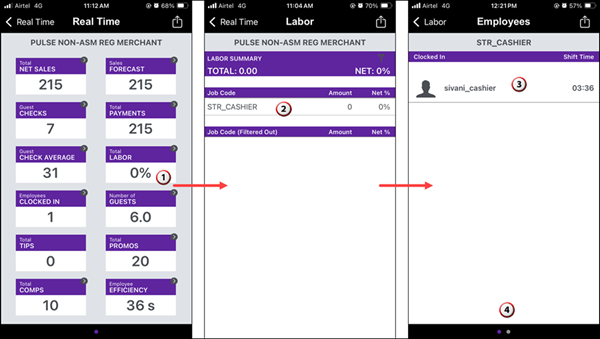
 | Indicates the percentage of labor cost in comparison to total sales. |
 | Tap a job code to view the employees who have worked that job today. |
 | Tap an employee to expand the Employees CLOCKED IN tile. |
 | The Employees screen shows clocked in employees by default. Swipe left on the screen to view clocked out employees. |