Total Payments
From the Store Summary screen (Real Time, if using an iOS device), tap the Total Payments tile to display the total payments collected in the restaurant.
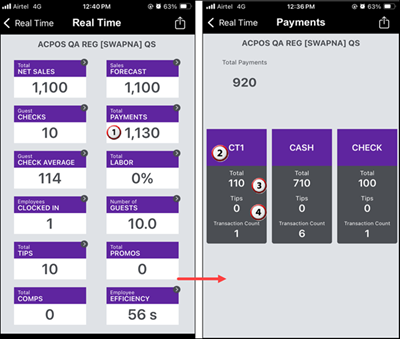
 | Indicates the payments collected in the restaurant, rounded to the nearest dollar. |
 | The icon on the left displays the transaction category. |
 | The middle column shows the total number of payments collected for each type. |
 | The right-most column displays the amount of tips collected. |