Department Sales
The Department Sales report enables you to track the sales activity for individual departments, such as "Food" and "Beverages." If you want to evaluate the individual categories on your menu, such as Sandwiches and Soups, you can filter the report to display the categories belonging to each department.
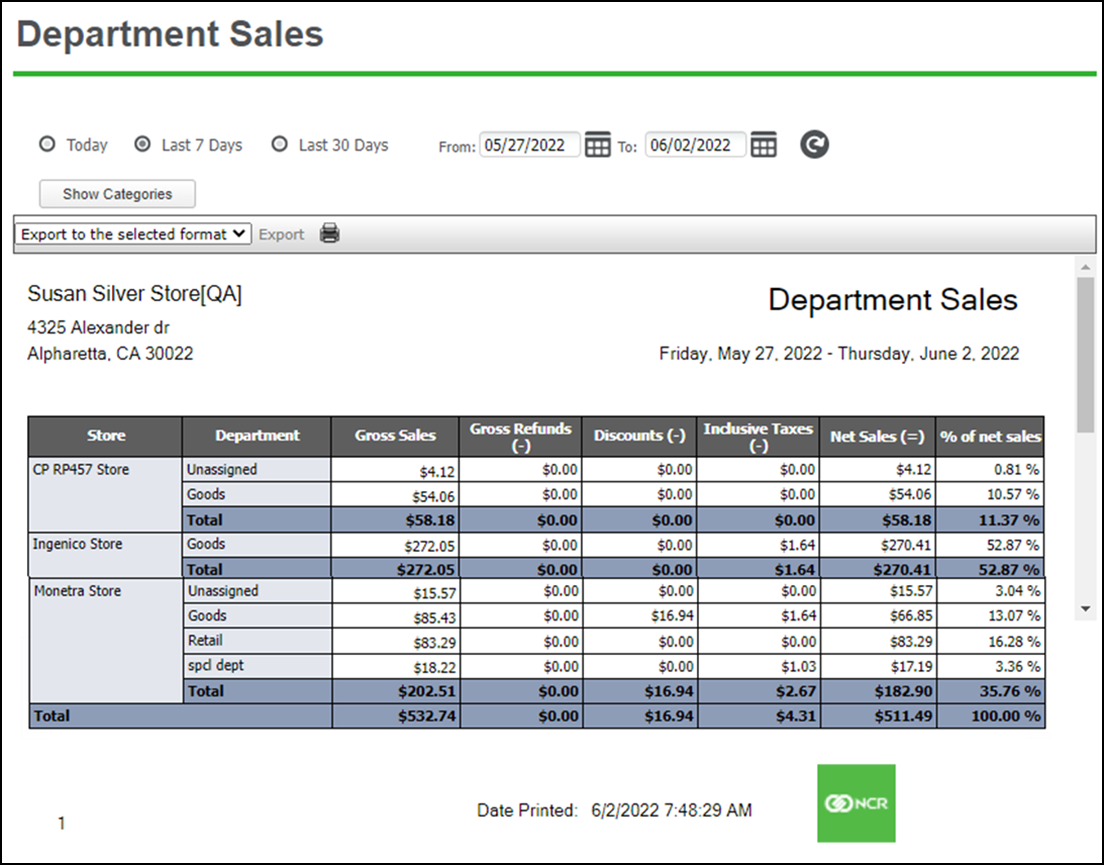
To run the Department Sales report:
-
Select RESULTS > REPORTS and select the Department Sales report from the Sales category on the left.
-
To refine your search, select a date or date range.
-
You will see:
- Department Name
- Gross Sales
- Gross Refunds
- Discounts
- Inclusive Taxes
- Net Sales
- % of Net Sales (The system calculates the percentage as net sales for the department divided by the total amount of net sales.)
- Total for each column
-
Click Show Categories to display the categories associated with each department.
-
Click the refresh icon to refresh the report data.
Looking for resources or help with Silver? Click here.