Non-Sales Revenue
To view the Non-Sales Revenue report:
- Select RESULTS > REPORTS and select the Non-Sales Revenue report from the Sales category on the left.
- To refine your search, select a date or date range.
- Click the refresh icon to refresh the report data.
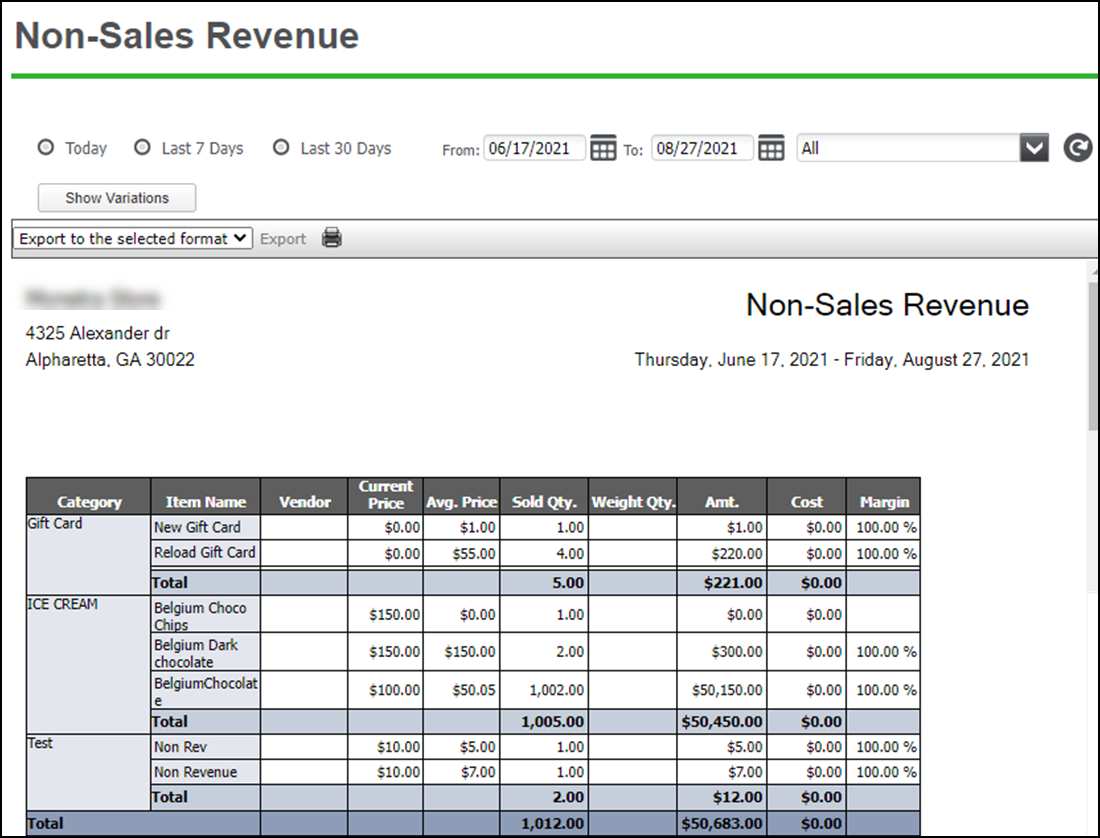
| # | Column | Description |
|---|---|---|
| 1 | Category | Type of the menu, such as Item, Category. |
| 2 | Item Name | Name of the item. |
| 3 | Vendor | Name of the vendor. |
| 4 | Current Price | Sales price configured to the item. |
| 5 | Avg.Price | The average price of non-revenue items. |
| 6 | Sold Qty. | Total quantity of items sold. |
| 7 | Weight Qty. | Total weight of items. |
| 8 | Amt. | Total dollar amount of items. |
| 9 | Cost | Total cost of items. |
| 10 | Margin | The profit margin for items. |
Looking for resources or help with Silver? Click here.