Items Sales
The Item Sales report provides a view of the sales of a menu-item for the selected date range. Use this report to determine how well specific items are selling over a specific time period. By selecting a single category, you can see how well the items in that category are selling over a specified time period, as well.
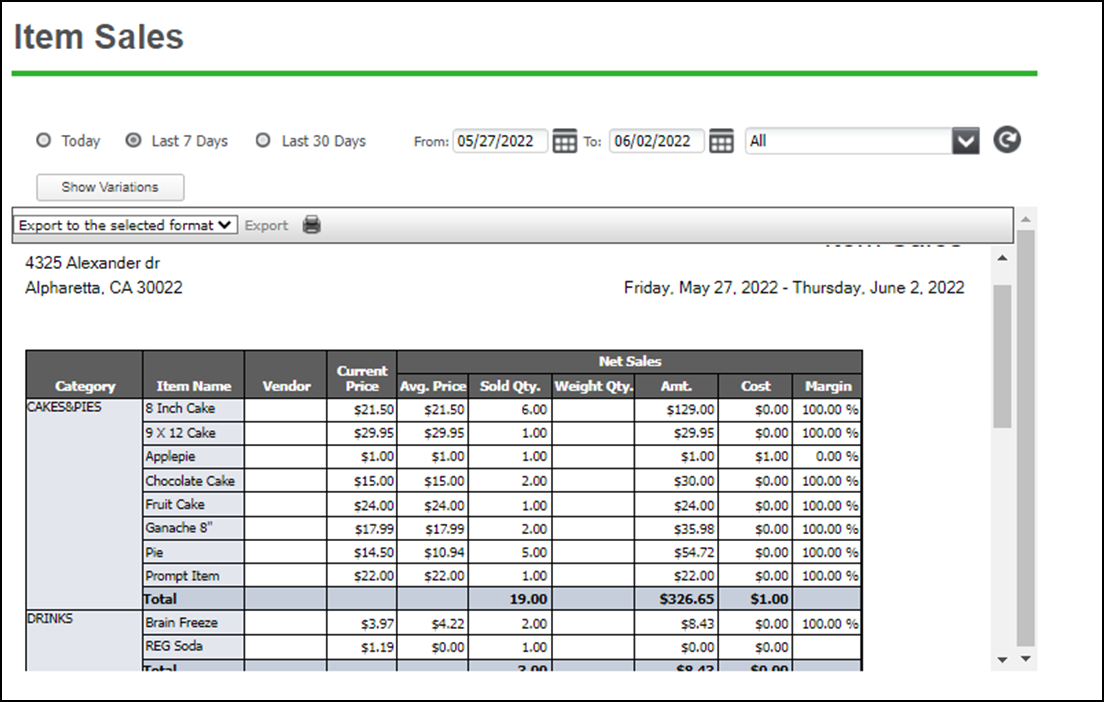
To run the Item Sales report:
- Select RESULTS > REPORTS and select the Item Sales report from the Sales category on the left.
- To refine your search, select a date or date range.
- OPTIONAL: Use the Filter by dropdown menu to select all categories or a particular category.
- OPTIONAL: Click the Show Variations button to display any item variations, including their quantity sold. (If you click the Show Variations button, it will toggle to Hide Variations.)
- Click the refresh icon to refresh the report data.
The report shows you:
The Net Sales Amount per item, which is calculated by multiplying the Avg. Price and the Sold Quantity. Keep in mind the Avg. Price may not always be equal to the Current Price since prompt for price is enabled for items and also due to price overrides. You can also view the Margin for each item, as well as subtotals by category, and grand totals.
Looking for resources or help with Silver? Click here.