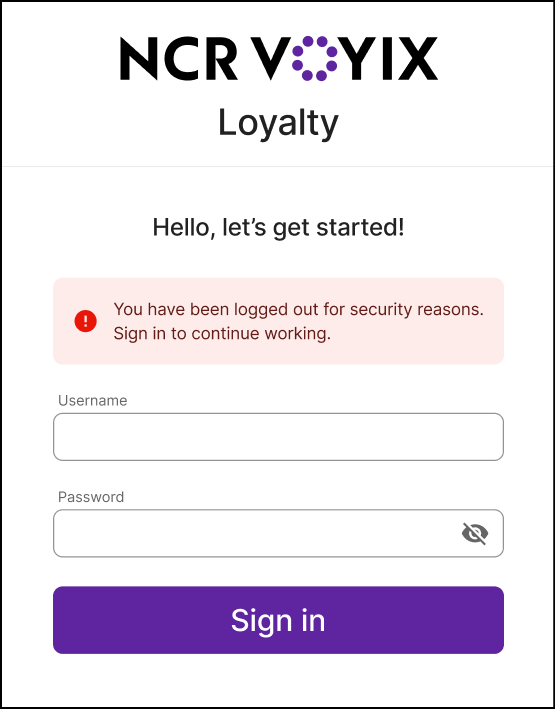Session timeout
For security reasons, if the application is inactive for a certain period, your session will end automatically. The session will timeout in the following cases:
- Inactivity
- Token expiry
Inactivity
If you remain inactive on the NVL UI for long periods, the token exchange will not occur, and authentication will become invalid.
If your session is inactive for more than 10 minutes, the following pop-up will be displayed. This pop-up will appear if you return to the session anytime between 10 and 15 minutes of inactivity.
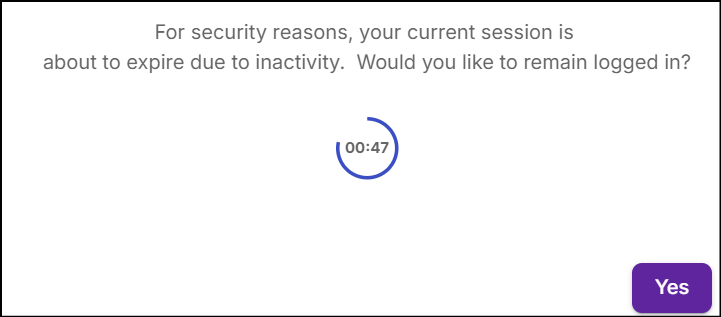
Click Yes to remain logged in. if not, you will be logged out and redirected to the login screen with a message indicating the logout.
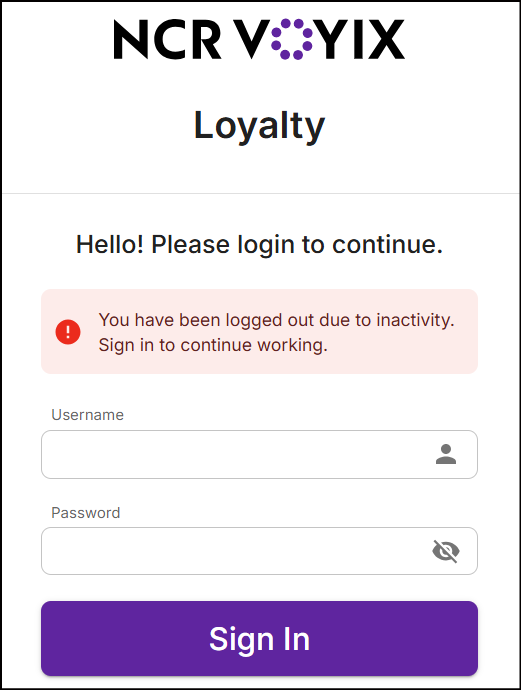
If you are actively working in any of the multiple tabs, inactivity in other tabs will not cause a logout due to the active session is maintained.
If you manually log out in any tab, your session will automatically log out in all other tabs.
Token expiry
Token refers to a digital key or credential used for authentication and authorization in NVL application. These are essential for maintaining secure sessions. The token exchange happens every 15 minutes
After you use the NVL application continuously for 4 hours, you will reach the token authentication limit. A pop-up message will appear on the NVL application, warning you of the mandatory logout. A timer will be displayed 15 minutes before the forced logout. You can dismiss this pop-up; however, it will reappear every 5 minutes (e.g., at 15 minutes, 10 minutes, and 5 minutes) with a final timer appearing 1 minute before the forced logout.
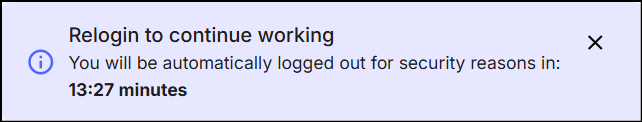
The pop-up will appear in all sessions of the NVL application, across all modules and forms, including inactive tabs. When a token expires, you will be automatically logged out from all the sessions and redirected to the login screen with a message indicating the forced logout.