NCR Voyix Loyalty Release Notes Version 1.10.0
January 28, 2026
Version summary
| Version | Features released | Fixes | Known issues |
|---|---|---|---|
| Version 1.10.0 | 4 | 3 | 0 |
What's new?
- Proximity message reward
- Decimal separators and date formats specific to locale
- Loyalty points evaluation when Loyalty Proxy is enabled
- Multi‑Format Coupon Integration Across NVL for Enhanced Retail Promotions
1. Proximity message reward
| Epic reference | Documentation reference |
|---|---|
| NGL-11533 | Feature details |
Summary
This feature introduces a proximity message that notifies customers when their shopping basket is close to qualifying for a promotion.
Details
A new reward type Proximity Message has been introduced within the Message rewards. This reward is triggered when the system detects that a customer's basket value or item composition is approaching the qualification criteria of an active promotion.
When configured, the engine evaluates the customer’s basket against promotion thresholds in real time. If the calculated proximity value falls within the configured threshold, the system generates an on‑screen alert. This alert communicates that the customer is close to meeting the promotional requirements and may qualify by adding additional items.
The following screen illustrates the configuration schema for the Proximity Message reward:
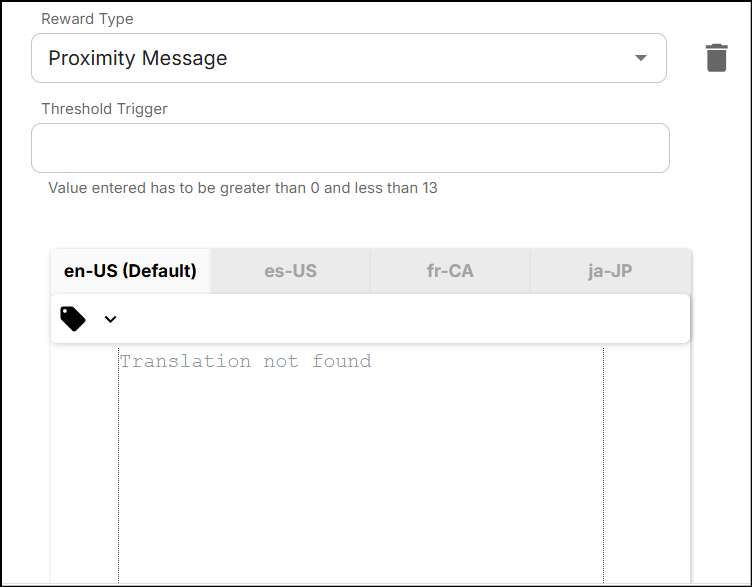
This reward includes the following fields:
| Field | Description |
|---|---|
| Threshold Trigger | Set up a threshold value so that the system alerts when the basket is close to qualifying for a promotion |
| Text field | Type a custom message and add a tag to it that displays the calculated value the customer needs to spend to avail the promotion |
| Multilanguage support | The message can be configured in multiple languages supported by the NVL |
Roles
All users authenticated through BSL or SSO can configure the proximity reward.
Feature Flag
The Proximity Message reward feature is supported by a feature flag.
| Name | Type |
|---|---|
| Name | proximity |
| Type | Boolean |
| Values | True/False |
| True | Indicates that the Proximity Message reward is enabled. |
| False | Indicates that the Proximity Message reward is disabled. |
2. Decimal separators and date formats specific to locale
| Epic reference | Documentation reference |
|---|---|
| NGL-15998 | Feature details |
Summary
Locale‑based decimal separators and date formats have been introduced in NVL. All applicable areas, including customer‑facing messages, cashier interfaces, and printed receipts, will now reflect values based on the chosen locale.
Details
The difference in date formats for English (United States) and French (Canada) is as follows:
| English (United States) | French (Canada) |
|---|---|
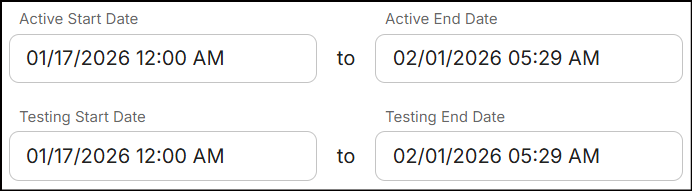 | 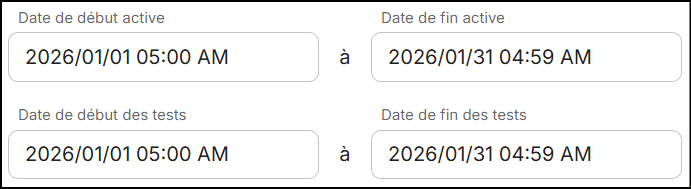 |
The differences in decimal and comma separators for English (United States) and French (Canada) is as follows:
| English (United States) | French (Canada) |
|---|---|
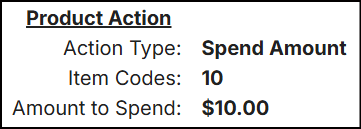 | 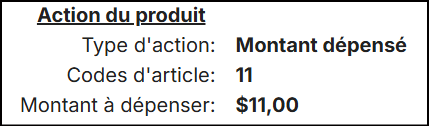 |
Roles
All users authenticated through BSL or SSO can update the locale.
Feature Flag
The decimal separator is supported by a feature flag.
| Name | Type |
|---|---|
| Name | decimalSeparator |
| Type | Boolean |
| Values | True/False |
| True | Indicates that the decimal separator is enabled. |
| False | Indicates that the decimal separator is disabled. |
3. Loyalty points evaluation when Loyalty Proxy is enabled
| Epic reference | Documentation reference |
|---|---|
| NGL-14901 | Feature details |
Summary
Third-party loyalty cutomers are now supported for loyalty points and stored values evaluation when loyalty proxy is enabled.
Details
Support has been added to configure and evaluate third-party loyalty programs within NVL. Enabling loyalty proxy in Proxy Settings allows users to create, update, and map external loyalty programs to internal NVL loyalty programs. Promotion Engine (PE) will evaluate promotions using third-party loyalty data.
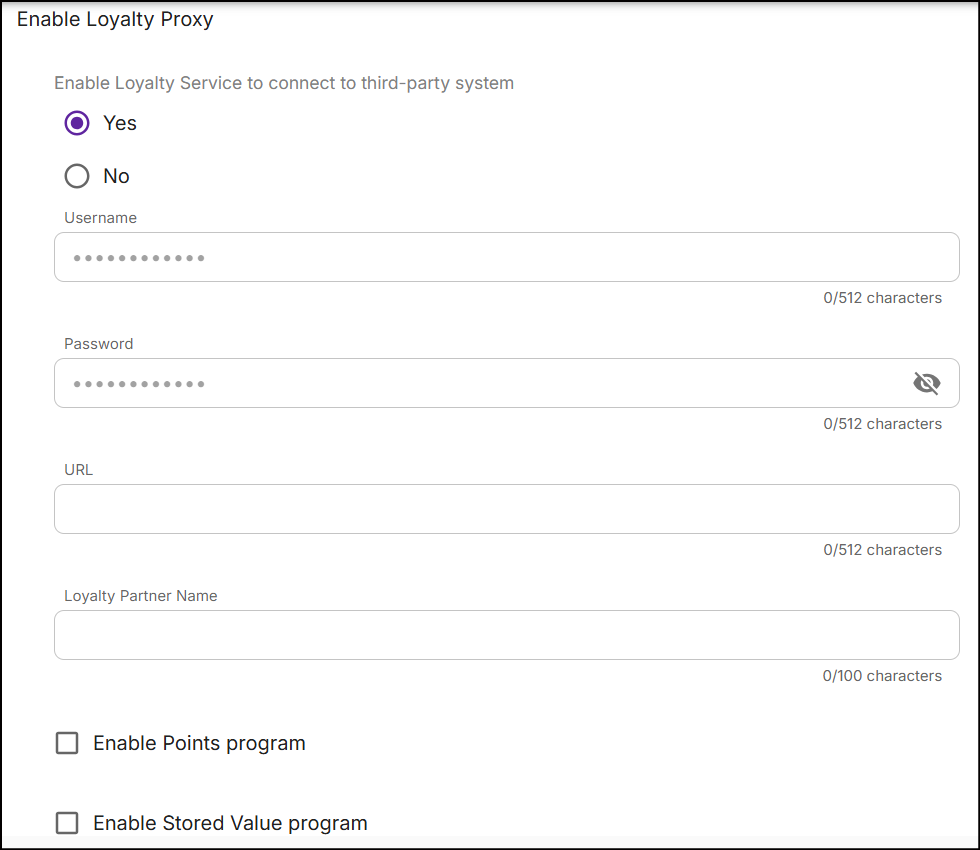
An additional field “ External program ID” will appear in the create flow of the Loyalty program, which connects internal loyalty program to external loyalty program.

| Field | Description |
|---|---|
| External Program ID | An identifier provided by the third-party loyalty for inclusion in the internal loyalty program when proxy mode is enabled. |
Customer loyalty identifiers entered at POS are validated against the third-party system, and on successful validation, loyalty execution follows the same flow as internal loyalty programs. Completed transactions are uploaded back to the third-party loyalty system via TDM, excluding voided transactions.
Roles
Users assigned to the following roles are authorized to view and configure this setting.
| Roles (BSL) | Roles (SSO) | Access |
|---|---|---|
| System Admin | Above Store Manager | View and configure |
| Business Admin | Application Admin | View only |
| Marketing | Marketing | View only |
| Customer Service | Customer Support | View only |
Feature Flag
Proxy settings are supported by a feature flag.
| Name | Type |
|---|---|
| Name | externalLoyaltyProgram |
| Type | Boolean |
| Values | True/False |
| True | Indicates that proxy settings are enabled. |
| False | Indicates that proxy settings are disabled. |
4. Multi‑Format Coupon Integration Across NVL for Enhanced Retail Promotions
Epic reference: NGL-15937
Summary
This capability will allow NVL:ULP to accept new print data from PES, classify coupons using enhanced enums, and manage multiple encoding types.
Details
The epic enables NVL to support emerging coupon formats—including digital, image‑based, and third‑party rendered coupons.
NVL:ULP is equipped to accept the data for coupons from PES as Printing data and will have specifc enums for print type (ENCODED_IMAGE) and category (COUPON_MESSAGE).
Furthermore a new field is created (encoding) to handle the type of encoding received from third party via PES.
Feature Flag
This is an enhancement on NVL-ULP component. There is no feature flag for this enhancement.
Fixes
The following defects were fixed in this version:
| Defect ID | Bug | Description |
|---|---|---|
| NGL-17320 | Incorrect value displayed for Amount Accumulated and Amount Remaining in printed message tags | Implemented a validation check for accumulation logic. With this update, if the total accumulated price—after applying the price‑condition discount—exceeds the minimum accumulation threshold, the system will stop accumulating values for subsequent instances. This ensures that Amount Accumulated and Amount Remaining are calculated and displayed correctly in printed message tags. |
| NGL-17294 | Promotion updates not syncing to PE within the configured sync interval | Replaced the sampling-based change detection mechanism with CouchDB update_seq tracking |
| NGL-17139 | INITIALPTS tag showing 0 points and OFFEREND tag displaying the offer start date in printed messages | Corrected the logic to populate these fields using the ENDOFFER tag |