Digital Ordering release notes v21.x
Release notes for the Digital Ordering restaurant and hospitality software product.
Version 21.19.0
November 17, 2021
New features
-
DO-36: Digital Ordering now honors the Connected Payments 'IsApproved' option when processing a payment with the CVV (credit card value) and AVS (address verification service) values.
-
DO-37, 43: The Payments section on the ordering website is moved to the bottom of the page to match the payment flow for Integrated Payments with the Connected Payments user interface.
-
DO-38: ASAP orders now appear to the consumer with an actual time. This does not affect orders submitted with the Dine-In order mode.
-
DO-40, 41, 42, 152: Digital Ordering now supports deeplinking to allow a restaurant to market specific locations on Google and Facebook. The site can also market certain order modes separately, or in conjunction, with the location.
-
DO-46: Digital Ordering now supports single site mode for companies that have only one site from which to choose. This feature hides the location selection and location services and directs the consumer to only one site. If only one order mode is configured, the consumer bypasses the order mode selection and navigates directly to the menu.
-
DO-424: The Digital Ordering portal now includes the Company Settings function that contains a wide list of options for setting up your company, ordering, checking out, support notifications, and marketing campaigns.
Resolved issues
- Fixed DO-30: A selected item appears at the bottom of the page instead of the top. This only occurs in Mobile View.
Version 21.18.0
October 21, 2021
New features
-
AO-18201, 21628: The item description now appears with the item name, in a maximum of two lines of text. Previously, the consumer had to hover over the item name to view the description of the item.
-
AO-21615: A confirmation prompt now appears to the consumer when the promise time changes after a previously available timeslot fills up.
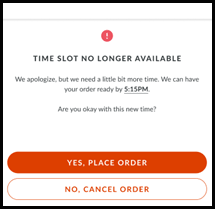
-
AO-21865, 21923, 21926, 22031: Digital Ordering now supports Aloha Stored Value (ASV) loyalty while Consumer Marketing loyalty is in use. As part of this new feature, we added the following:
- The consumer can manually enter their ASV number.
- The consumer can use the balance of an ASV card toward purchases.
- The total balance of an ASV card displays to the consumer.
- The Consumer Marketing loyalty number appears on the Account and Rewards pages, as well as the bar code.
-
AO-22070: The display order of items within a web sales group now reflects the order they are listed in Menu Configurator.
-
AO-22259: The confirmation prompt to save changes in the Sites function is now removed.
-
AO-22274, 22275: When a problem occurs, the Digital Ordering portal now has a branded '404 page' that includes the navigation pane so an administrator can easily switch to another function without using the Back button of the browser.
Resolved issues
-
Fixed AO-16739: When the consumer enters the delivery address, the on-screen keyboard automatically appears for the Apartment/Suite/Floor when it should not.
-
Fixed AO-22568: A full page 'Oops' message appears when retrieving an available timeslot and the consumer cannot proceed for 30 minutes or until the browser cache times out.
Version 21.17.0
September 30, 2021
New features
-
AO-17015, 17043, 17075, 17235: Digital Ordering now supports the reordering favorite orders feature so consumers can manage and reorder their favorites and previous orders from the Order Details page.
-
AO-18824, 19092: A Contactless Dine-in customer can now save a card before placing an order.
-
AO-20592: A Digital Ordering portal administrator can now view from which company a change is made in the Audit Log function.
-
AO-20956, 21056: A link to the privacy policy now appears at the bottom of all pages on the Digital Ordering website.
-
AO-21577: The submenu name now wraps to two lines of text, when necessary. If the name is longer than two lines, an ellipsis appears to indicate there is more text.
Resolved issues
-
Fixed AO-21802: A submenu or item configured for a specific order mode does not appear when retrieved from a BSP menu.
-
Fixed AO-21807: The Add to Cart button appears when multiple sales items are in the same web sales group and the 'Show images' option is cleared.
Version 21.16.0
September 14, 2021
New features
-
AO-16728: A site administrator can now easily switch to another concept company by selecting the name of the organization in the top left corner, while within the Digital Ordering portal.
-
AO-18021, 18272, 18839, 19187, 20368, 20396, 20397, 20596: The Site Settings function now appears in the Digital Ordering portal to allow a site administrator to manage sites and site settings.
-
AO-18683: Digital Ordering now supports item upsells and the consumer can view and add a suggested item to their order from within the cart.
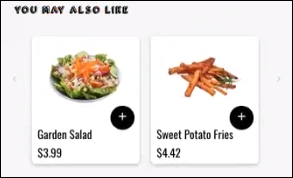
-
AO-18821: A message now appears to the consumer after 30 minutes of inactivity to prevent another user from accessing their account. If no action is taken, the system automatically logs the consumer out after two additional minutes.
-
AO-19086: You can now disable the 'Save for Later' feature for items when using the Open Check feature in Contactless Dine-in.
-
AO-20737: The 'Prefix' field in the Dine-in QR Code Generator function is now disabled when you select both 'Dine-in Enabled' and 'Open Check.' This is only applicable for the Contactless Dine-in feature.
-
AO-20964: Digital Ordering now supports delivery fees set for a delivery zone configured in Web Admin.
-
AO-20969: A more descriptive message now appears to the consumer when an order exceeds order capacity instead of the generic 'Opps' message.
-
AO-20995: An item that is marked unavailable with the Item Availability feature now appears grayed out to the consumer instead of being hidden from the menu.
Resolved issues
-
Fixed AO-21232: The consumer can order an item outside of its restricted time.
-
Fixed AO-21389: A credit card selected to be saved does not save.
Version 21.15.1
August 10, 2021
New features
-
AO-18683: The 'Can't log in but already have an account' link from the Digital Ordering Sign In screen no longer appears when loyalty is disabled for the site.
-
AO-19120: The surcharge amount from the Aloha POS now does not appear as a separate discount line on the Digital Ordering receipt.
-
AO-19188, 20406: The Digital Ordering portal now prompts for customer feedback so an employee with an NCR Admin role can analyze the data.
-
AO-19322: The Digital Ordering session now expires for the consumer after the check is tendered.
-
AO-20779: For the Contactless Dine-in feature, the first customer at a table is no longer required to enter an item before other customers can add to the check.
-
AO-20809, 20811, 20813, 20815, 20816: We made significant improvements to the Live Editor function in the Digital Ordering portal for ease of use.
- The Studio Preview function is no longer available in the Digital Ordering portal in lieu of the Live Editor function.
- The controls of the command box in the Live Editor function have migrated to a fixed navigation bar at the top of the screen to alleviate the site administrator from moving the box around on the screen.
- The site administrator can now publish changes from the navigation bar in the Live Editor function and a confirmation appears at the bottom of the screen. If the site administrator selects the Back button with unpublished changes, a prompt appears, asking you to return, publish, or discard any unpublished changes.
-
AO-20890: Digital Ordering now supports menus for delivery, when configured.
Resolved issues
-
Fixed AO-20049: No subtotal appears on orders sent to DoorDash Drive.
-
Fixed AO-20165: An order may stay in an unordered state when applying a gift card partial payment.
-
Fixed AO-20764: A consumer can select any day in advance when 'MaxOrderFutureDayCount' is set to 0.
-
Fixed AO-20766: The privacy policy is too dark to read when set in dark mode.
-
Fixed AO-20803: The Discount line appears on the Payments page when it should not.
-
Fixed AO-20894: The consumer can change the time of day for a third-party delivery order when it is not allowed.
-
Fixed AO-21362: The consumer cannot apply a comp or promotion when Aloha Loyalty is not configured.
Version 21.14.3
July 26, 2021
Resolved issues
-
Fixed AO-21023: The delivery fee does not appear in Digital Ordering.
-
Fixed AO-21054: Dine-in orders disappear upon a page refresh, when using an iOS device.
Version 21.14.2
July 01, 2021
Resolved issues
- Fixed AO-21026: The dine-in session for the Contactless Dine-in feature does not terminate and allow the consumer to start another dine-in order or change to another order mode.
Version 21.14.1
July 01, 2021
New features
- AO-20943, 20946: The Digital Ordering portal now imports the default company after the first login attempt to allow an administrator to create site admin users.
Version 21.14.0
June 30, 2021
New features
-
AO-17713: Information entered by the consumer in the Apartment Number field is now sent to Last-Mile Delivery partners.
-
AO-18298: We added support for accepting both Aloha Online and Consumer Marketing coupons at the same site.
-
AO-18362, 18364, 18391: Digital Ordering now gathers data for Google Analytics when the consumer signs up and creates an account, views an item, submits payment information, and begins the checkout process.
-
AO-19760: An indication now appears for newly added companies to the Digital Ordering portal in the Audit Log function.
Resolved issues
-
Fixed AO-19956: Contactless Dine-in consumers are needlessly prompted for their location when they scan the QR code at the restaurant.
-
Fixed AO-20049: The subtotal for an order does not appear for DoorDash delivery drivers.
-
Fixed AO-20098: Default modifiers do not add to the cart.
-
Fixed AO-20106: The screen moves on a mobile device when the consumer types a special instruction for an item.
-
Fixed AO-20199: The 'Not Accepting Orders' message incorrectly appears to the consumer when the store closing time is defined as after 12:00 a.m.
-
Fixed AO-20415: The delivery fee could intermittently disappear, which prevents the order from processing.
-
Fixed AO-20097: The consumer receives a confirmation message and an order ID, but the order remains in a pending state.
-
Fixed AO-20515: The 'Invalid Code' message does not appear when the consumer enters an incorrect code for a coupon.
-
Fixed AO-20517: The Item Availability feature does not work properly.
-
Fixed AO-20593: Consumers cannot log into Digital Ordering with their Facebook account.
-
Fixed AO-20633: The 'Not Accepting Orders' capacity message appears to the consumer when the GetTimes call does not receive a response in time.
Version 21.13.3
June 09, 2021
Resolved issues
-
Fixed AO-20363: Special instructions do not appear with items.
-
Fixed AO-20382: The 'MaxOrderFutureDayCount' company setting is not honored.
-
Fixed AO-20393: Consumers receive a 'Two-Factor Authorization' verification email when the feature is disabled, and it does not include the verification code. In addition, consumers do not receive the 'welcome' email after signing up.
-
Fixed AO-20834: The Aloha Loyalty option to link to an existing loyalty account appears when the consumer creates a Consumer Marketing account.
Version 21.13.1
May 25, 2021
Resolved issues
-
Fixed AO-20351: The loyalty number does not appear on the profile page for an existing Consumer Marketing customer.
-
Fixed AO-20373: Consumers are unable to order an item that is not the default item from a web sales group.
Version 21.13.0
May 24, 2021
New features
-
AO-16824: A Digital Ordering portal user can now edit site settings for different locations. In doing so, the existing Emergency Close function is renamed to Sites. You can also configure whether the store is visible on the website and if it accepts online orders.
-
AO-16960: If an item is added that is unavailable due to a submenu time and day restriction, and the consumer proceeds to checkout, a notification now appears to the consumer to remove the item or change the pickup time.
-
AO-18422: The Digital Ordering portal now reloads with updated information when you navigate away and back to a function.
-
AO-18657: Email templates in the Digital Ordering portal now respect the colors defined in the Colors tab.
Resolved issues
-
Fixed AO-18412: A prompt appears asking if the consumer has a loyalty account when loyalty is not configured in Digital Ordering.
-
Fixed AO-18501: A gap appears between rows of submenus.
-
Fixed AO-18736: The submenu time and day restrictions are not validated when the consumer changes the time for an order.
-
Fixed AO-19064: Hours for delivery are not used in the time selector boxes for delivery orders.
-
Fixed AO-19174: A submenu appears when the consumer selects a menu item. This occurs only with the Desktop platform.
-
Fixed AO-19177: Caloric intake values do not appear for web sale groups when it is referencing the menu service.
-
Fixed AO-19178: Item details do not expand on the checkout page. This only occurs on mobile devices.
-
Fixed AO-19179: A consumer cannot complete an order if an item is marked as unavailable in the Aloha POS while on the Checkout page.
-
Fixed AO-19185: Default modifier options are removed from an order.
-
Fixed AO-19189: When a location is marked closed for a day, the hours for that location incorrectly appear instead of displaying 'Closed Today.'
Version 21.12.3
May 13, 2021
New features
-
AO-18752: Digital Ordering now sends item categories to Google Analytics.
-
AO-19140: You can now drag and move the Live Editor command box in the Digital Ordering portal so you can access any strings it covers.
Resolved issues
-
Fixed AO-18625: ASAP orders push to the next day when the site does not allow future day orders.
-
Fixed AO-18968: The zip code is not honored when searching for a location.
-
Fixed AO-18977: Consumers cannot edit the text strings for the vehicle make, model and color when using curbside ordering.
-
Fixed AO-19013: The text $NaN appears instead of the price for some items.
-
Fixed AO-19035: The verification email is sent to the consumer even though 2-factor authentication is disabled.
-
Fixed AO-19495: The order time modal crashes when the day of week is Saturday.
Version 21.12.2
May 08, 2021
New features
- AO-19180, 19567, 19958: Performance enhancements to improve scalability of the solution.
Version 21.11.0
April 05, 2021
New features
- AO-18946: The Home button is now disabled when the consumer scans the QR code for the Contactless Dine-In feature, since the location and order mode is already determined.
Resolved issues
-
Fixed AO-18489: The first menu is used even when it is set to Call Center through the 'Supported Order Mode' feature in Menu Configurator.
-
Fixed AO-18651: When MaxOrderFutureDayCount is set to zero, the time and day selector drop-down list appears when it should not, and it is blank.
-
Fixed AO-18772: A priced modifier applied with the No modifier code does not remove the price.
-
Fixed AO-18686: Items within a web sales group do not automatically expand for selection. This only occurs in Mobile Web.
-
Fixed AO-18713: The Back button does not return to the appropriate page.
-
Fixed AO-18837: The animation is slow when using a nested modifier.
-
Fixed AO-18958: The Offer and Coupon section for Consumer Marketing appears on the Payments page when Aloha Loyalty is enabled.
-
Fixed AO-18979: The selected pickup or future order time is ignored when changing the order time at the payment screen, and ASAP is used for an order.
Version 21.10.0
March 31, 2021
New features
-
AO-12153: The consumer now only needs to enter the CVV number on the iFrame during a Connected Payments transaction.
-
AO-14539: We enhanced the Contactless Dine-In feature to allow dine-in consumers to place an order at the restaurant and keep the check open until the end of their meal. Refer to the Contactless Dine-In Feature Focus Guide for more information.
-
AO-18749: A notification now appears when the consumer tries to place an order that has already been placed. This might occur when there is an internet outage or a page refresh before the consumer receives the confirmation of their order.
Version 21.9.0
March 23, 2021
New features
-
AO-18363: Digital Ordering now has access to Google Analytic data related to viewing the cart, and adding and removing items in the cart.
-
AO-18392: In the Audit Log function on the Digital Ordering portal, if the detail is too large to display for a log, a 'Click for details' link appears in its place to allow you to view the full details.
Resolved issues
-
Fixed AO-17645: Loyalty rewards still appear when 'IgnoreReward' is set to True.
-
Fixed AO-18394: Credit card payments do not work with additional charges.
-
Fixed AO-18561: Selecting a web sales item or the Special Instructions button causes the page to scroll.
-
Fixed AO-18562: The Add to Cart button is not always visible and the consumer must scroll down the page to access it.
-
Fixed AO-18589: The incorrect promise time and day is sent to Aloha Takeout when the consumer places the second part of the same order.
-
Fixed AO-18590: The background color does not extend across the entire page on the website.
-
Fixed AO-18627: Quantity modifiers configured as a recipe modifier do not increase the quantity of the modifier.
-
Fixed AO-18663: Items configured as a default web modifier do not add to the cart as expected.
-
Fixed AO-18685: The two factor authentication email is sent to the consumer when the feature is disabled.
Version 21.8.0
March 18, 2021
New features
-
AO-14780: When integrated with Consumer Marketing, the 'Offer and Coupon' section now appears at the bottom of the Order Details page. Select 'Offer' to show any special offers. Select 'Coupon' to apply a coupon code.
-
AO-14963: When integrated with Consumer Marketing, the 'Apply reward $' option now appears on the Order Details page so the consumer can apply reward dollars.
Version 21.7.0
March 09, 2021
New features
-
AO-17711: Digital Ordering can now use Google Analytic data for purchases and page view.
-
AO-18434: The verification email on the Account Profile page is now only visible when two factor authentication is enabled.
Resolved issues
- Fixed AO-18381: A site administrator cannot configure more than one time of day restriction in a single day.
Version 21.6.0
March 02, 2021
New features
-
AO-16498: Digital Ordering now uses the 'Display Name' in Menu Configurator for the title of a modifier group on the website. If there is no display name specified, it uses 'Web Modifier Group' name.
-
AO-16499: Digital Ordering now uses the free text 'Web Modifier Group Description' in Menu Configurator on the website such as 'Add 5 sauces.' If there is no 'Web Modifier Group Description' specified, it states the minimum and maximum requirements defined for the modifier group, such as 'Select 1 to 5 sauces.'
-
AO-17587: The Digital Ordering portal now includes the Audit Log function that logs when, what, and who performed a change within the portal.
-
AO-18118, AO-18146: You can now turn on or off item level special instructions in the Digital Ordering portal.
Resolved issues
-
Fixed AO-18059: When the consumer scrolls down and selects an item on the ordering page, they remain at the same scrolling point for the next page, instead of landing at the top of the page.
-
Fixed AO-18151: The menu image is cut off when in the item.
-
Fixed AO-18153: The ordering page does not honor light and dark mode colors properly.
-
Fixed AO-18279: A blank page appears when the consumer clicks View Details in the Order History function. This only occurs for consumers who use Aloha Loyalty.
-
Fixed AO-18147: The 'Two factor Auth' setting in the Digital Ordering portal is now adhered to and does not require two-factor authentication for consumers when turned off.
Version 21.5.0
February 23, 2021
Resolved issues
-
Fixed AO-17412: The wrong name of the item appears on the cart when the consumer selects the default web sales item.
-
Fixed AO-18028: A 'Copy, Paste, and Select All' overlay appears for a modifier configured for minimum and maximum of one. This occurs on an iPhone or Android device, using Google Chrome or Safari.
-
Fixed AO-18041: The Back button returns the consumer to the Submenu page instead of one page back.
Version 21.4.0
February 16, 2021
New features
- AO-17657, AO-17660: Your brand can now go live with a menu setup that does not require images.
Resolved issues
-
Fixed AO-17418: When placing an order with Fleet as the delivery service, the 'Schedule an Order' and 'Future Order' buttons do not appear. Only ASAP appears for selection.
-
Fixed: AO-17722: The promise time is not correct for a submitted order.
-
Fixed AO-17871: The funds from a redeemed gift card appears again on their next order for the consumer, even if the gift card is depleted.
-
Fixed AO-17931: The entry for gift card information is not selectable. You must click outside of the text box to bring the entry field into focus.
-
Fixed AO-17982: The header is missing on the checkout page in the Live Editor function of the Digital Ordering portal.
-
Fixed AO-18048: Fixed: The Pay At Restaurant default text string is misspelled.
-
Fixed AO-18117: Fixed: An administrator cannot update the vip_members.png image in the Digital Ordering portal, when loyalty is disabled.
Version 21.3.0
February 09, 2021
New features
-
AO-16513, AO-16514: A 'Forgot Password' link now appears to the Login page and Reset Password page in the Digital Ordering portal to allow you to reset your password from an email.
-
AO-17413: Consumers can now pay with ASV (Aloha Stored Value) cards that were transformed to ASV and have different digit lengths through Digital Ordering.
Resolved issues
-
Fixed AO-17429: A site shows a description of closed on the Order Confirmation page when the store is open. Orders can be placed to the site.
-
Fixed AO-17701: For Desktop and Mobile Web, you cannot configure ASV (Aloha Stored Value) and Consumer Marketing services simultaneously.
-
Fixed AO-17729: Consumers cannot place a scheduled order for the current day.
-
Fixed AO-17821: Consumers cannot check out without entering the CVV value when the check total is reduced to 0 (zero) with a gift card.
-
Fixed AO-17868: The points balance does not load correctly and does not allow the consumer to earn rewards.
Version 21.2.0
February 02, 2021
New features
- AO-17630: When only Pay at Site is allowed, credit card entry does not show as a payment option. Required Options: 1) Access Configuration > Site Setup > Sites > Submission Details tab in Web Admin, and select 'NotSupported' from the 'Credit Processing Mode' drop-down list. 2) Access Configuration > Company Setup in Web Admin, and set 'GiftCardEntryVisibility' to False. 3) Access Configuration > Company Setup in Web Admin, and set 'HasLoyalty' to False.
Resolved issues
-
Fixed AO-17674: A white screen appears when you attempt to sign in from the Studio Preview or Live Editor functions in the Digital Ordering portal.
-
Fixed AO-17703: Consumers are not able to sign-up or sign-in when ASV (Aloha Stored Value) is configured.
Version 21.1.2
January 26, 2021
Resolved issues
- Fixed AO-17505: Consumers are unable to check out after adding a payment card through the Connected Payments iFrame, when using the Safari browser. Mac users are not affected.
Version 21.1.1
January 19, 2021
New features
-
AO-12612: Consumers can now name and save an order to their account with the Favorite Orders feature.
-
AO-12728: To support Web Content Accessibility Guidelines (WCAG), you can now tab through the Cart and Sign In/Sign Out modals without using a mouse.
-
AO-15041, AO-15433: Digital Ordering now notifies the consumer when an order exceeds the maximum order total set by the restaurant.
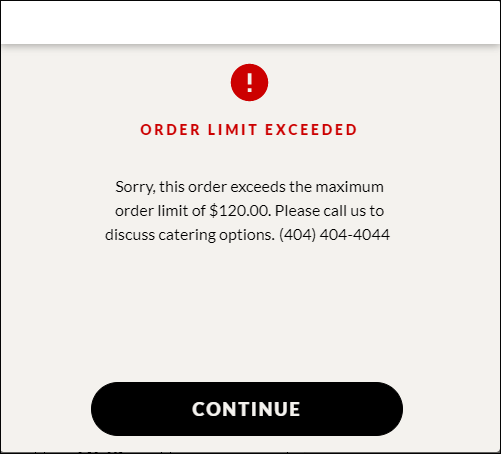
-
AO-15933: Digital Ordering now notifies the consumer, if there is a menu change before completing the order.
-
AO-15952, AO-15956, AO-16095: You can generate QR codes for your tables in the Digital Ordering portal as a part of the Contactless Dine-in feature.
-
AO-15968: When a consumer scans a QR code for a location that is currently closed, a popup message appears to alert them.
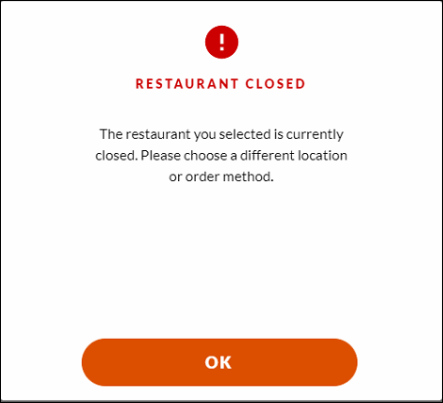
-
AO-16264: You can reset your current password within the Digital Ordering portal.
-
AO-16520: A consumer can now remove or add a physical gift card to an order in Digital Ordering. You must log in to Web Admin and set the 'GiftCardEntryVisible' company setting to True.
-
AO-16596, AO-16598: A consumer can now view their order history and details on the Order tab of the Account page.
-
AO-16608: Live Editor now uses a dotted bounding box to indicate which elements are editable for a site.
-
AO-16663, AO-16664: Digital Ordering now supports the 'Submenu Time and Day Restrictions' settings, so you can offer menu items and/or submenus during certain time periods and days of the week.
-
AO-16902: The service charge fee for an order mode (curbside, pickup, or dine-in) is now visible to the consumer.
Resolved issues
-
Fixed AO-15121: Certain item prices appear as $NAN in the Cart.
-
Fixed AO-15609: The Proceed to Checkout button is hidden and out of view when scrolling on a mobile device.
-
Fixed AO-15696: The 'Order Time Not Available' message appears the first time the consumer selects ASAP for an order. The consumer must select ASAP again to select a time.
-
Fixed AO-16478: Upon scanning a QR code, Digital Ordering does not redirect the consumer to the QR code landing page.
-
Fixed AO-16566: The date format in the Digital Ordering portal appears as date\month\year instead of month\date\year.
-
Fixed AO-16567: On the Dashboard screen in the Digital Ordering portal, an 'Oops...' message appears, and the data on the screen is not valid.
-
Fixed AO-16932: A consumer can order a lesser amount for an order than the amount set for 'Minimum Delivery Order' in Company Settings or Site Settings.
-
Fixed AO-17013: Second tier (nested) recipe modifiers behave as default modifiers.
-
Fixed AO-17122: The Cart does not open at certain page widths.