Digital Ordering release notes v25.x
Release notes for the Digital Ordering restaurant and hospitality software product.
Version 25.1.2
Expected Release Date: November 13, 2025
Resolved issues
- Fixed DO-3669: The menu does not load for Dine In orders when you select the 'Continue to Website' button on the 'Open in App' splash page.
Version 25.1.1
Release Date: October 10, 2025
New Features
- DO-3668 The email templates that reference ncr.com are now updated to ncrvoyix.com.
- DO-3680 The Digital Ordering portal URL is now updated to digitalorderingdashboard.alohaorderonline.com.
Version 25.1.0
Release Date: August 25, 2025
New Features
- DO-3526 With the ‘DisableGuestLoyalty’ option in Web Admin, enabled by default, a message now appears on the Secure Checkout screen of Digital Ordering for companies that have Consumer Marketing enabled. This notifies consumers they must sign in or sign up to accrue rewards and apply loyalty discounts. The default message is “To accrue rewards or apply loyalty discounts, you must Sign In or Sign Up;” however, you can change the text in the Studio > Strings function on the Digital Ordering portal.
- DO-3529 You can now download the Menu Configurator application from the Digital Ordering portal, using Google Chrome®, Microsoft Edge®, Firefox®, and Internet Explorer® browsers. A new Menu Configurator menu option appears at the bottom of the left navigation pane of the Digital Ordering Portal for Corp Admin, Partner Admin, and NCR Voyix Admin roles. The login credentials for Menu Configurator remain the same as when you downloaded the application from Web Admin.
- DO-3531 Digital Ordering now supports the ‘guest checkout’ experience when the ‘APIRequiresAccessToken’ company setting is enabled in Web Admin.
- DO-3579 You can now edit the hint field for the ‘Dine-In Table number’ in the Studio > Strings function on the Digital Ordering portal.
- DO-3603 Digital Ordering now supports Level 1 data processing for Connected Payments with a new ‘Require Zip Code on Saved Card’ company setting in Company Settings > Checkout and Payments > Connected Payments section on the Digital Ordering portal. When enabled, a required zip code entry field appears next to ‘CVV’ for a Connected Payments saved card transaction. When disabled, the option is hidden, and the zip code is not captured for saved card data processing. The ‘Require Zip Code on Saved Card’ option is disabled by default and only applies to Connected Payments saved card transactions.
- DO-3613 Digital Ordering supports the synchronization of the Stored Value card number and the loyalty account number. To streamline the ordering experience, the same account/card number now appears on the Account Profile tab, Rewards tab, and the barcode scanning view on the Digital Ordering web.
- DO-3628 Consumer Marketing customers can display or hide the ‘Apply Reward Dollars’ check box on the Digital Ordering checkout page with the ‘Manually Apply Reward Dollars’ setting now in the Company Settings > Default Set > Company Setup > Loyalty and Gift Card section, on the Digital Ordering portal. The feature was previously introduced in Web Admin with Digital Ordering v25.0.0. When enabled, the ‘Apply Reward Dollars’ text and check box on the checkout page of Digital Ordering Portal are active and visible. When disabled, the ‘Apply Reward Dollars’ text and check box are inactive and hidden.
- DO-3638 You can now configure the following Digital Ordering portal options from the Web Admin > Configuration > Company Settings Setup > Default Set:
- The ‘Online Ordering URL’ option in Digital Ordering portal > Company Settings > Default Set > Company Setup is available in Web Admin as ‘AppOrderingUrl.’
- The ‘Apple Store App URL’ option in Digital Ordering portal > Company Settings > Default Set > Marketing is available in Web Admin as ‘iPhoneAppUrl.’
- The ‘Google Play App URL’ option in Digital Ordering portal > Company Settings > Default Set > Marketing is available in Web Admin as ‘AndroidAppUrl.’
Resolved issues
- Fixed DO-3553: The Digital Ordering delivery location selector does not respect the configured delivery zone mapping.
- Fixed DO-3614: The ‘GoogleTagManagerId’ company setting in Web Admin is not passed to the Digital Ordering web.
- Fixed DO-3633: In Digital Ordering web, the notification popup does not appear when the order promise time advances to the next day.
- Fixed DO-3634: The promise time on the Digital Ordering web menu page does not update after passing to the next time slot.
Version 25.0.0
Release Date: May 29, 2025
New Features
- DO-3560 Consumer Marketing customers may now display or hide the ‘Apply Reward Dollars’ check box on the Digital Ordering checkout page. Configure a new ManuallyApplyRewardDollars’ setting in Web Admin >Company Settings Setup > Default Set. When set to true, the ‘Apply Reward Dollars’ text and check box is active and visible on the checkout page of DO Portal. When set to False, the ‘Apply Reward Dollars’ text and check box is inactive and hidden.
To add the ManuallyApplyRewardDollars setting in Web Admin:
- Select Configuration > Company Settings Setup.
- Select Default Set for the company from the ‘Choose Settings Set’ drop-down list.
- Click Add Setting.
- Type ManuallyApplyRewardDollars in 'Setting.'
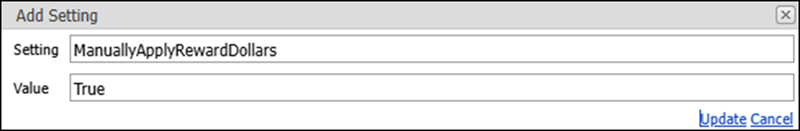
- Type True in 'Value.'
- Click Update and exit the Company Settings Setup function.
Implementation Notes:
During the onboarding process, the Implementation team should configure ‘ManuallyApplyRewardDollars’ based on the ‘Reward Redemption ('Automatically Apply' or 'Customer can choose’) setting used by the customer in Consumer Marketing.
If the Reward Redemption rule in Consumer Marketing for cashback rewards is set to 'Automatically Apply,' you should disable ‘ManuallyApplyRewardDollars’ in Web Admin.
If the Reward Redemption rule in Consumer Marketing for cashback rewards is set to 'Customer can choose,' you should enable ‘ManuallyApplyRewardDollars’ in Web Admin.