Tips
The Tips report provides a summary report of the total amount of credit card tips declared per employee, per business day. You can use this report to identify the employees who receiving the highest and lowest tips. By default, the report includes all employees; however, you can filter the report to display only a specific employee.
- Select RESULTS > REPORTS and select the Tips report from the Operations category on the left.
- Click the All drop-down arrow to display a list of employees by which you can filter the report.
- Click the refresh icon to refresh the report data.
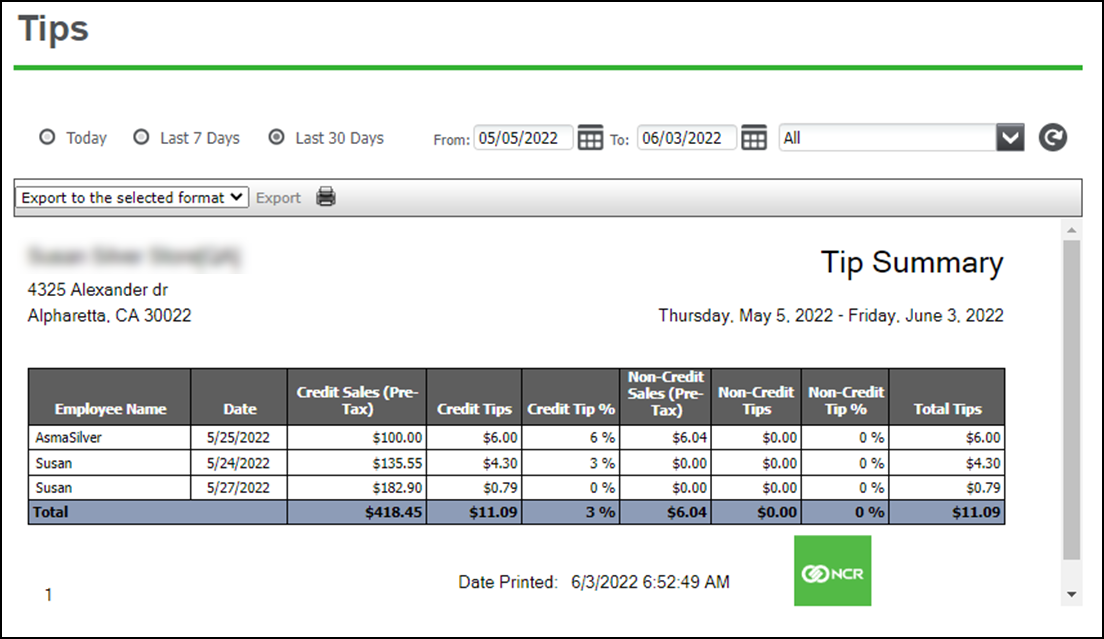
| # | Column | Description |
|---|---|---|
| 1 | Header | Header includes: – The name and address of the store. – The selected time period for the report. – The name of the report. |
| 2 | Employee Name | The name of the employee. |
| 3 | Date | The business date for which the employee earned tips. |
| 4 | Credit Sales (Pre-Tax) | The total amount of credit sales prior to applying sales tax. |
| 5 | Credit Tips | The total tip amount on the credit sales. |
| 6 | Credit Tip % | The total tip percentage on the credit sales. |
| 7 | Non-Credit Sales (Pre-Tax) | The total amount of non-credit sales prior to applying sales tax. |
| 8 | Non-Credit Tips | The total tip amount on the non-credit sales. |
| 9 | Non-Credit Tip % | The total tip percentage on the non-credit sales. |
| 10 | Total tips | The total tip amount. |
| 11 | Total | The total for each column. |
Looking for resources or help with Silver? Click here.