Connected Systems
Where can I see Connected Systems dashboard?
Click on Event Management and open Estate Summary Dashboard. All dashboards under Event Management are applicable to NCR customers with a connected service. These dashboards report the device performance for devices with a DCS (Digital Connected Services) agent installed.
filters:
- store
Widgets:
-
Device Connectivity (SCO, POS Connectivity)
-
Top events on Devices
-
Events break-down by Category
-
View of Assets (Asset name and Asset Type) per store/ city / connectivity
-
Store Incidents created including Channel
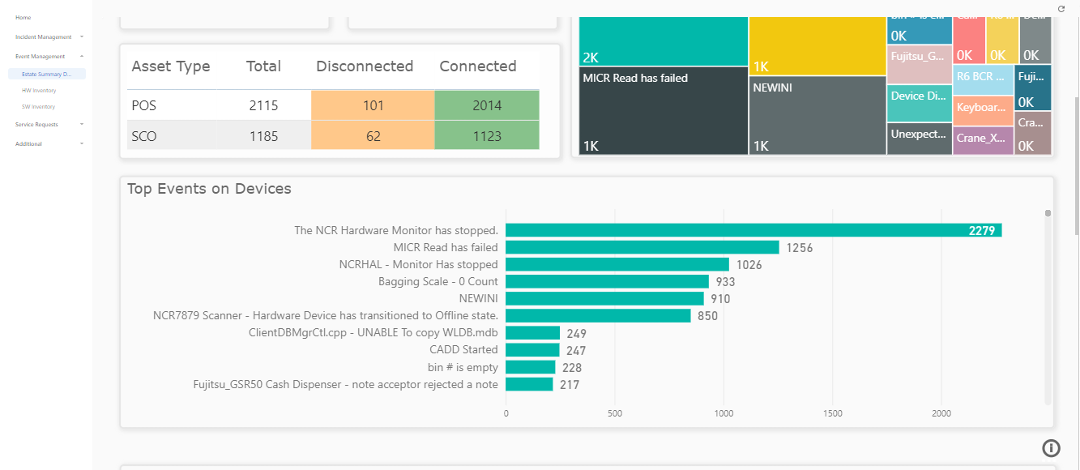
Figure 26. Estate Summary Page: Asset Connectivity, Event Breakdowns by Category
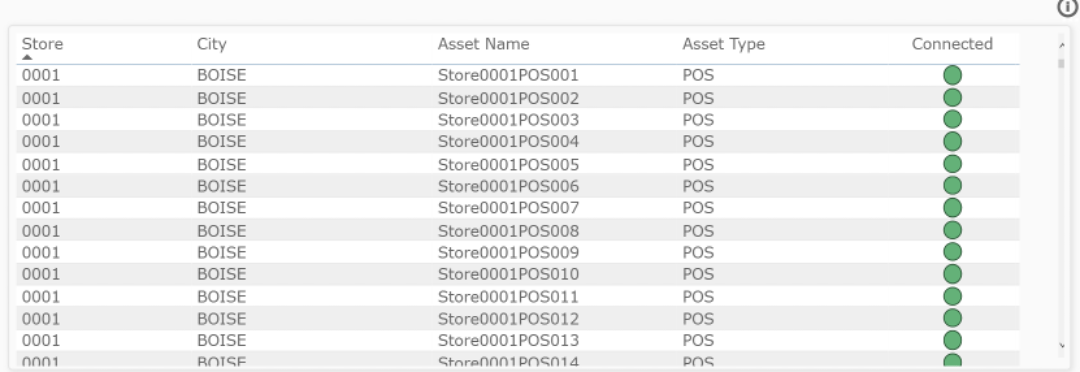
Figure 27. Estate Summary Table
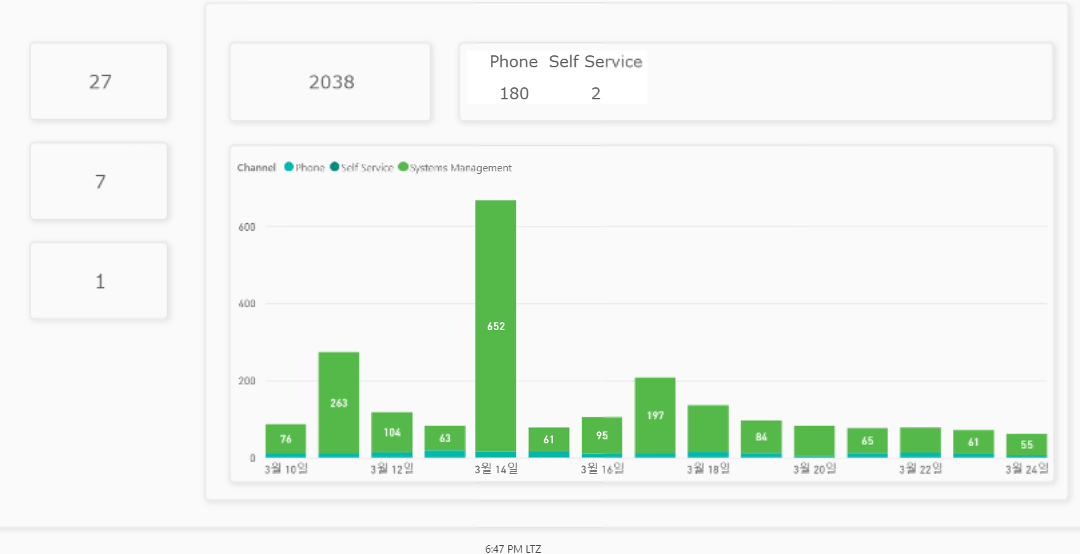
Figure 28. Estate Summary Dashboards- Incidents per Channel
Where do I view details on the connected hardware devices?
To view HW Connectivity Management Estate click on Event Management and open HW Inventory. Filters:
- Store/Site
Widgets:
-
Model Break up
-
Model Manufacturer
-
Asset Type HW Inventory
-
Asset list (asset name, type, serial number, model, asset, asset manufacturer, address, location)
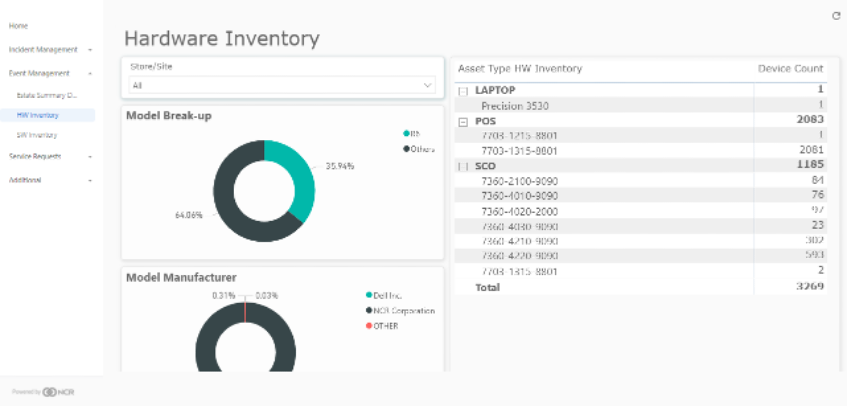
Figure 29. HW Connected Estate view
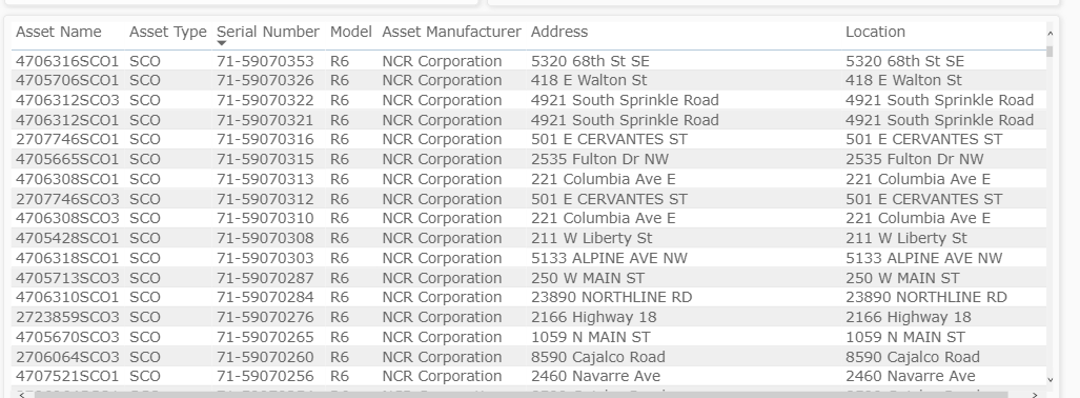
Figure 30. HW Connected Estate Table
Where do I view details on the Software installed on my connected devices?
To view Software packages and patches, click on Event Management and open SW Inventory. You have available widgets:
-
OS Inventory Summary
-
Software Inventory Summary
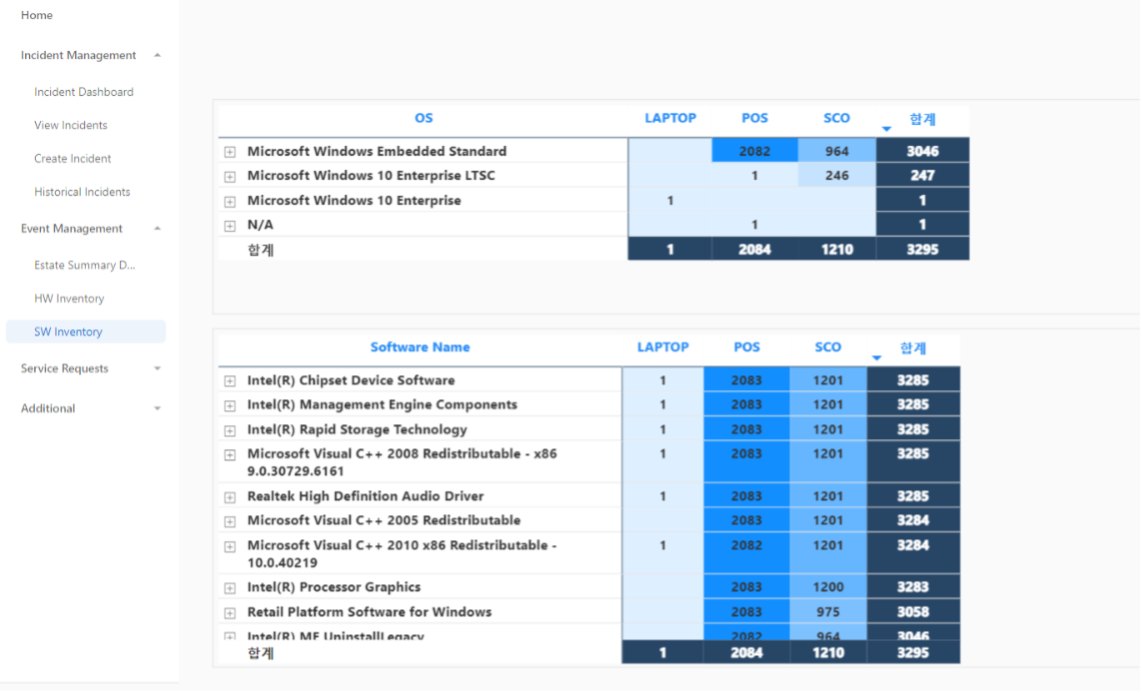
Figure 31. SW Connected Estate