Log in/Log out
How do I sign in?
You can access Operations 360 by logging with your credentials through myncr.ncr.com and choose O360 application
What do I do if I have problem signing in?
If you have problem signing in, click on Need MyNCR Help under Log in
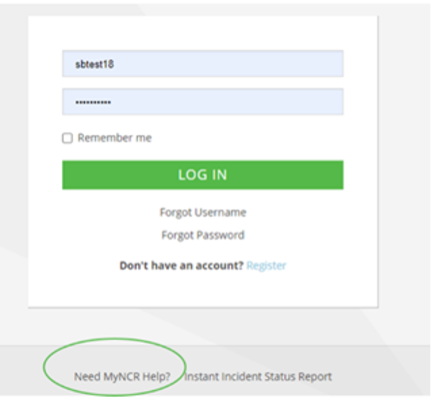
Figure 8. Need MyNCR Help link
How do I Log out?
Go on the top right corner and click to open Account Settings
Under Account Settings, click on Logout.
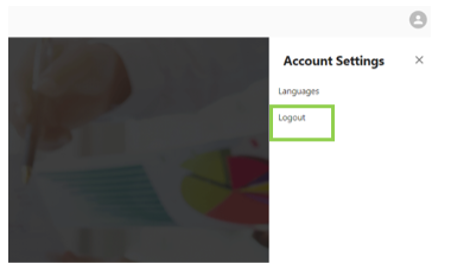
Figure 9. O360 Logout Option