Viewing the Customer Dashboard
Use My Store > Customer Dashboard to identify your top customers and evaluate your marketing efforts to your customers.
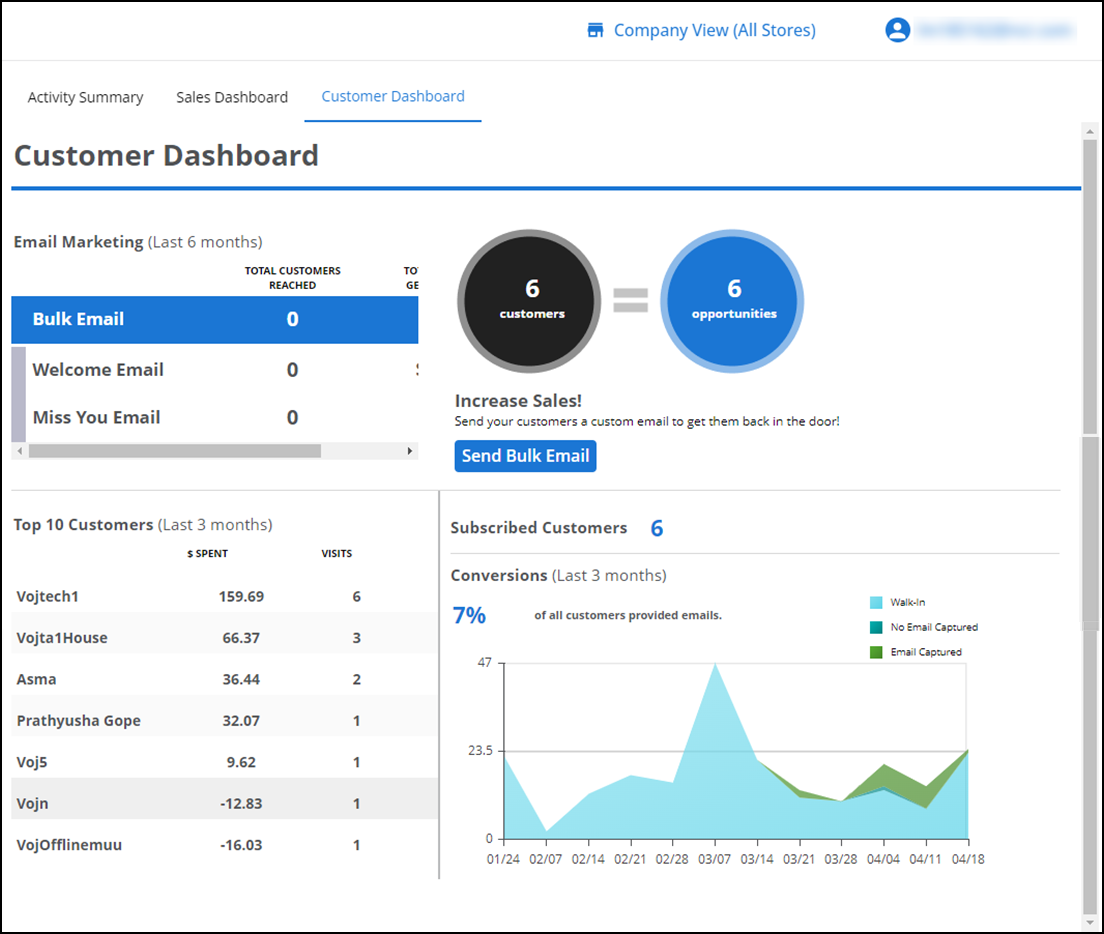
Email Marketing — Displays a quick snapshot of your email marketing campaigns for the previous six months. See which email campaigns you used, how many customers you reached, and the sales generated from the different types of email campaigns. Select an email campaign to see a graph demonstrating how many emails were sent, opened, and redeemed for the time period.
Top 10 Customers — Displays your top 10 customers in terms of dollars spent for the previous three months. You can sort the list by dollars spent, number of visits, or last visit.
Subscribed Customers — Displays your effectiveness in capturing customer email information during the previous three months. Subscribed Customers identifies the number of email addresses you captured.
Conversions — Conversions provides a snapshot of your efforts in capturing email addresses from your customers for the previous three months.