Switching between apps
Located in the top left corner of the ASM landing page is an app switcher that allows you to easily switch between all NCR Voyix applications to which you have been assigned through Identity.
To switch between applications using the app switcher:
- Click Aloha Smart Manager in the top left corner of the screen to see the list of applications available to you.
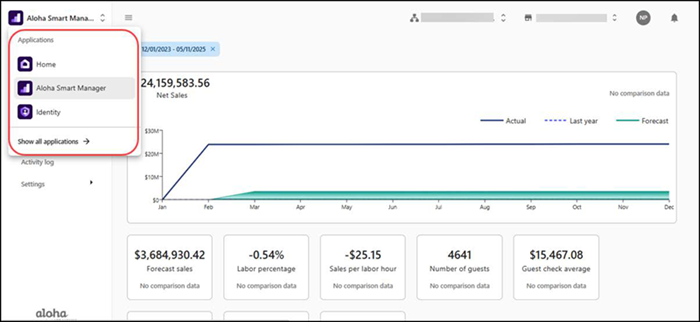
- Select the application to access from the list or click Show all applications to expand the list and display all applications available to you. You are automatically redirected to the selected.
Return to "Getting started with Aloha Smart Manager," or continue to "Working with the dashboard."