Configuring company settings
The Company Settings function allows you to define global values for the entire company, such as the company name, culture, currency, and more; however, the Site Settings function provides a means for overriding some global values with a site specific value. See "Configuring sites".
-
Log in to the Digital Ordering portal.
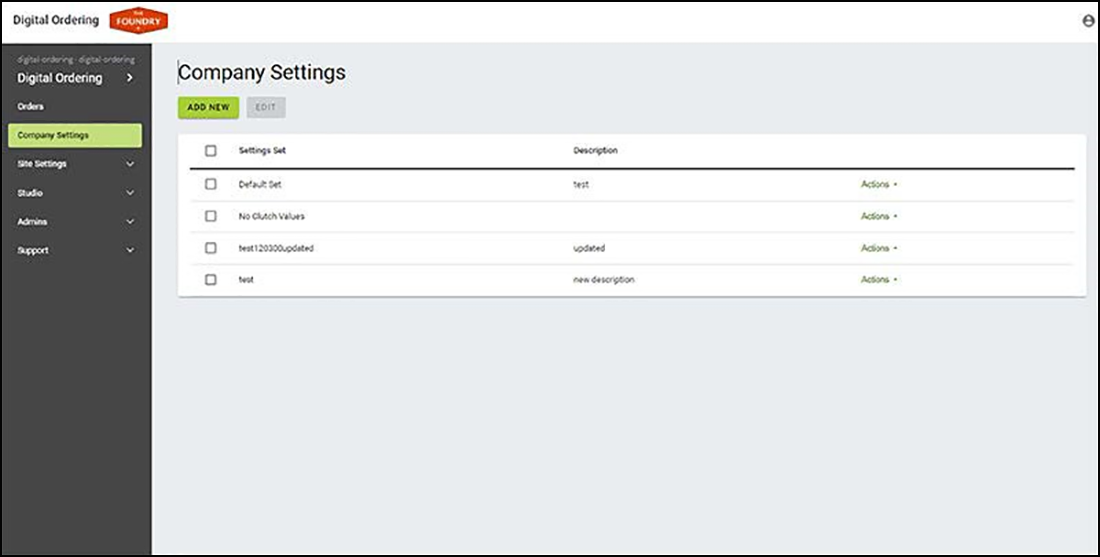
-
Select Company Settings in the navigation pane to open the Company Settings function. A list of existing company setting sets appears.
-
Select an existing company setting set and click EDIT or click ADD NEW to create a new set. The following screen appears with COMPANY SETUP as the active tab.
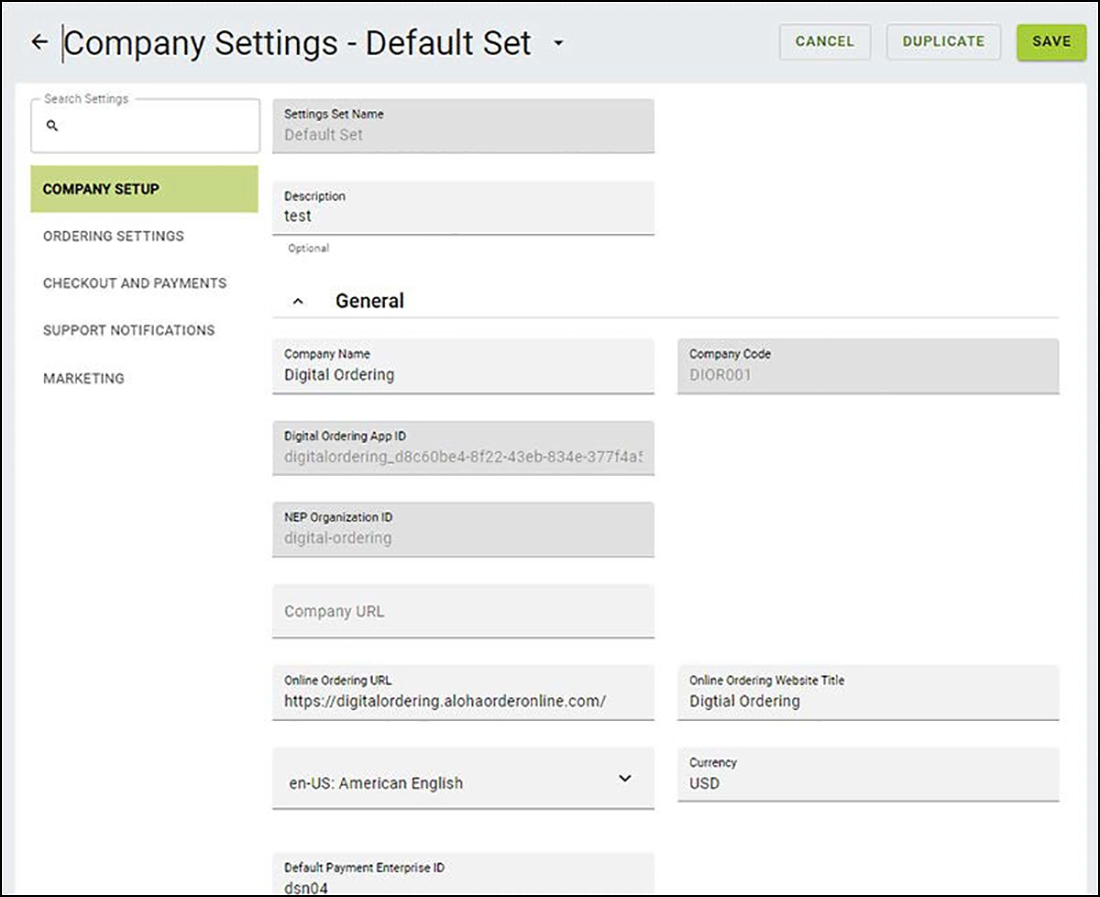
-
Type or verify the Settings Set Name.
-
Optionally, type a description for the Company Settings set. Use this option to distinguish between multiple sets, such as 'Uses Gift Cards,' to denote this set is configured for sites that use gift cards.
-
Use the definitions on the following pages to set values for the options that appear on each tab.
-
As a precaution, click SAVE between each tab before moving to the next tab.
Continue to "Configuring sites."