Using Help URLs
In addition to the NCR Silver Help website (customercare.ncrsilver.com) you access from slide-out menu on the POS, if configured in Back Office, you can access up to three additional URLs (website addresses) from this menu. These URLs appear when you tap Help.
Note: The URLs you configure open within the app. The URLs will not open the website in a separate browser window.
To access the Help URLs on the POS:
- Tap the hamburger menu icon to open the slide out menu.
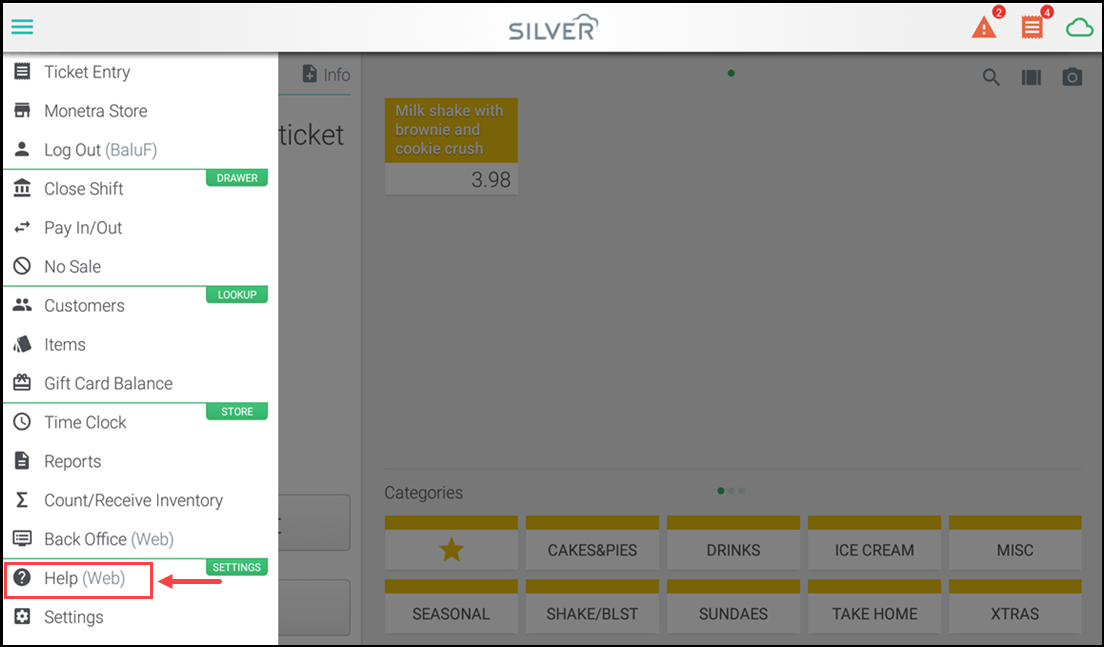
- Tap Help (Web) at the bottom of the menu. All available websites appear in the list.
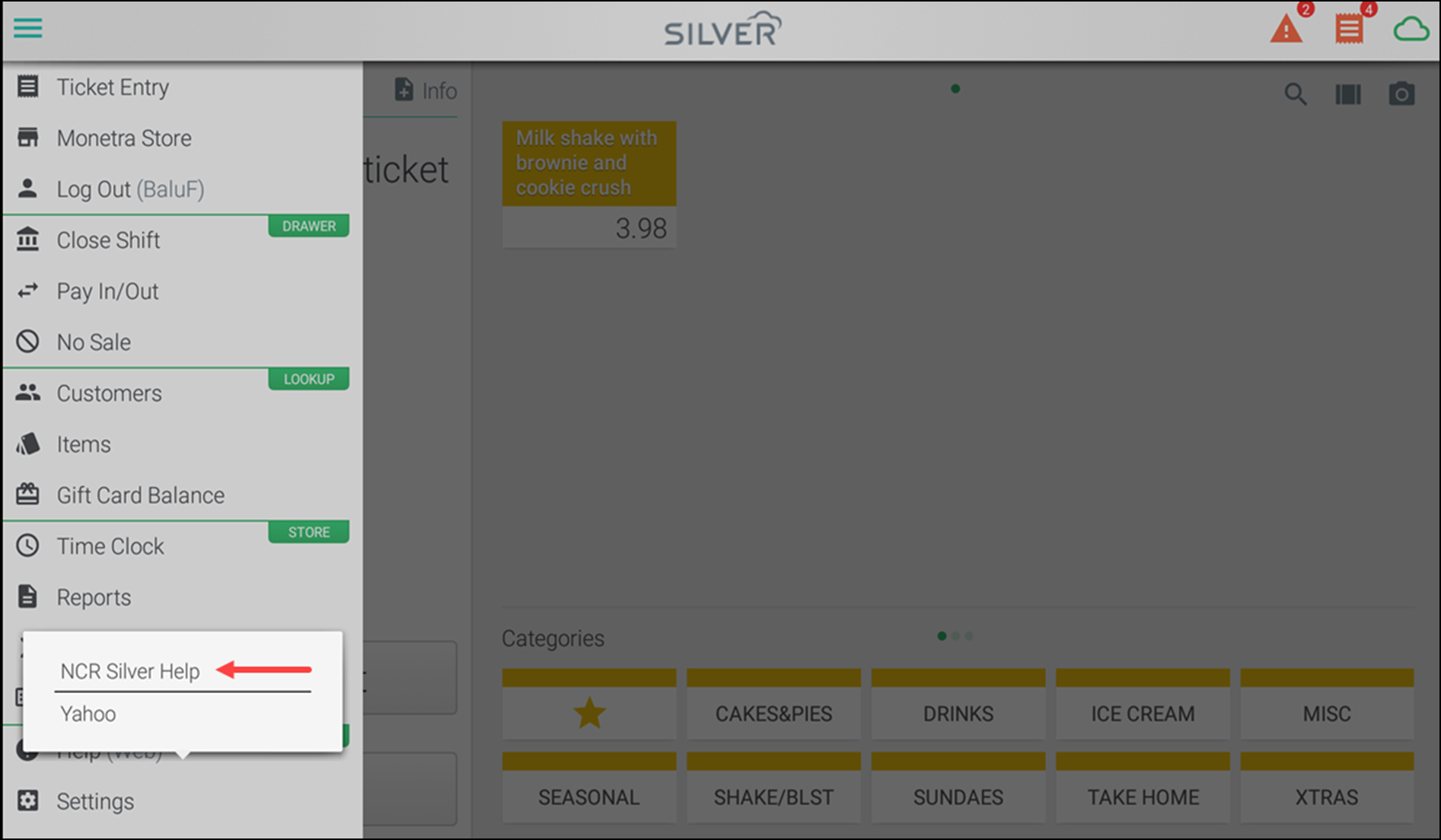
- Tap the name of the website you wish to access.
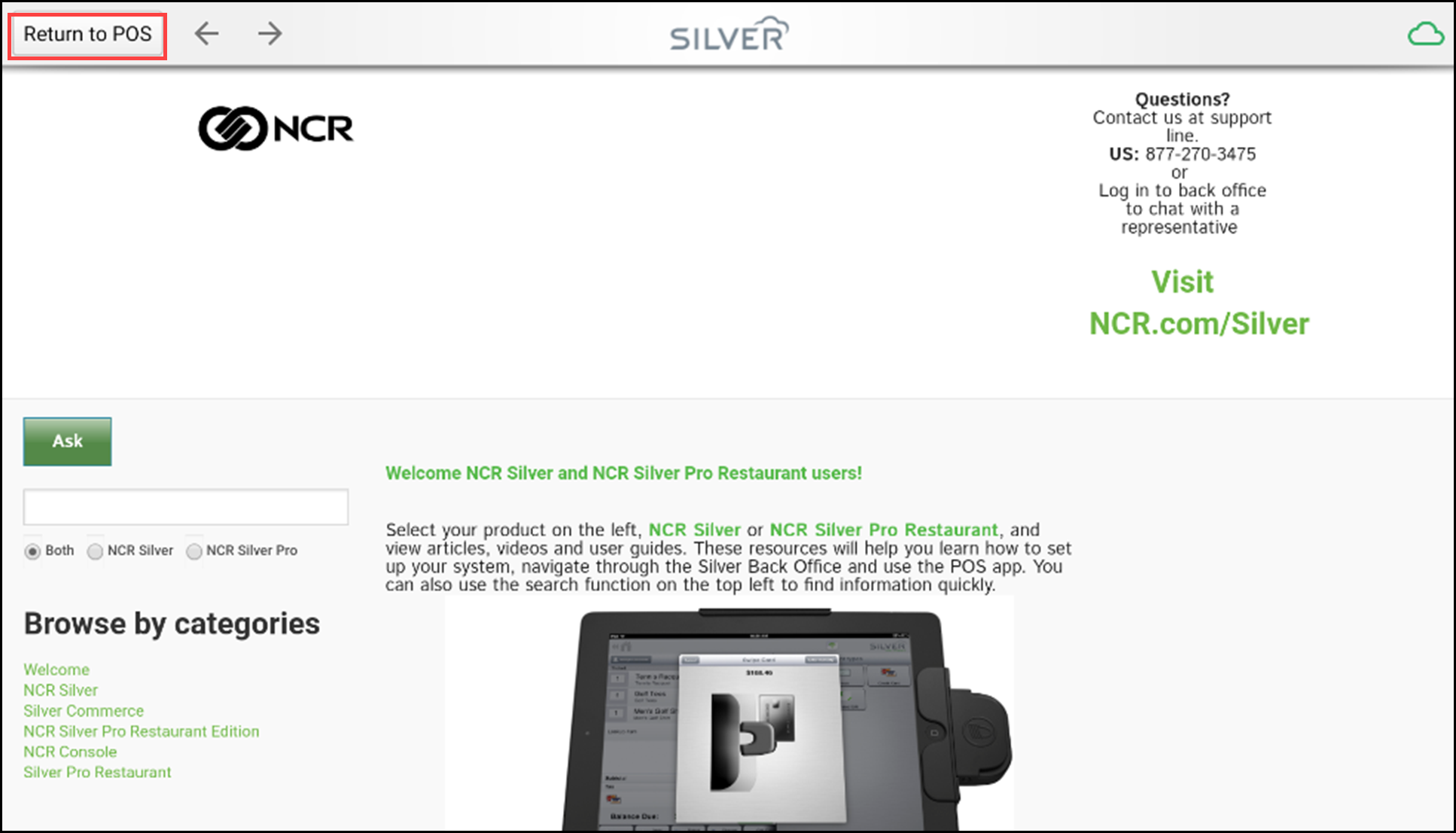
- Tap Return to POS to get back to the POS app.
To configure help URLs in Back Office, refer to Adding help URLs
Looking for resources or help with Silver? Click here.