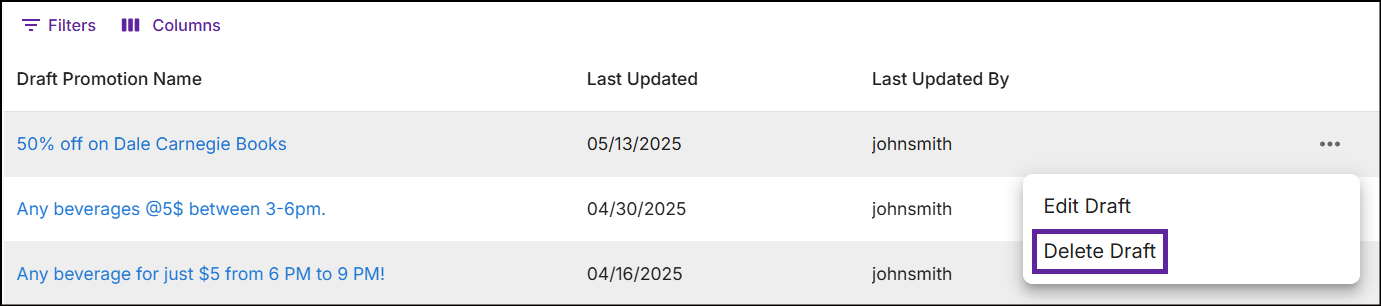Promotion draft
A preliminary version of a promotion that is created in the context of preparing for a promotional campaign. It serves as an in-progress promotion. The draft allows for revisions and edits before the final promotion is created.
When you exit a promotion in progress, the promotion data is saved, and the promotion draft is automatically created by the system.
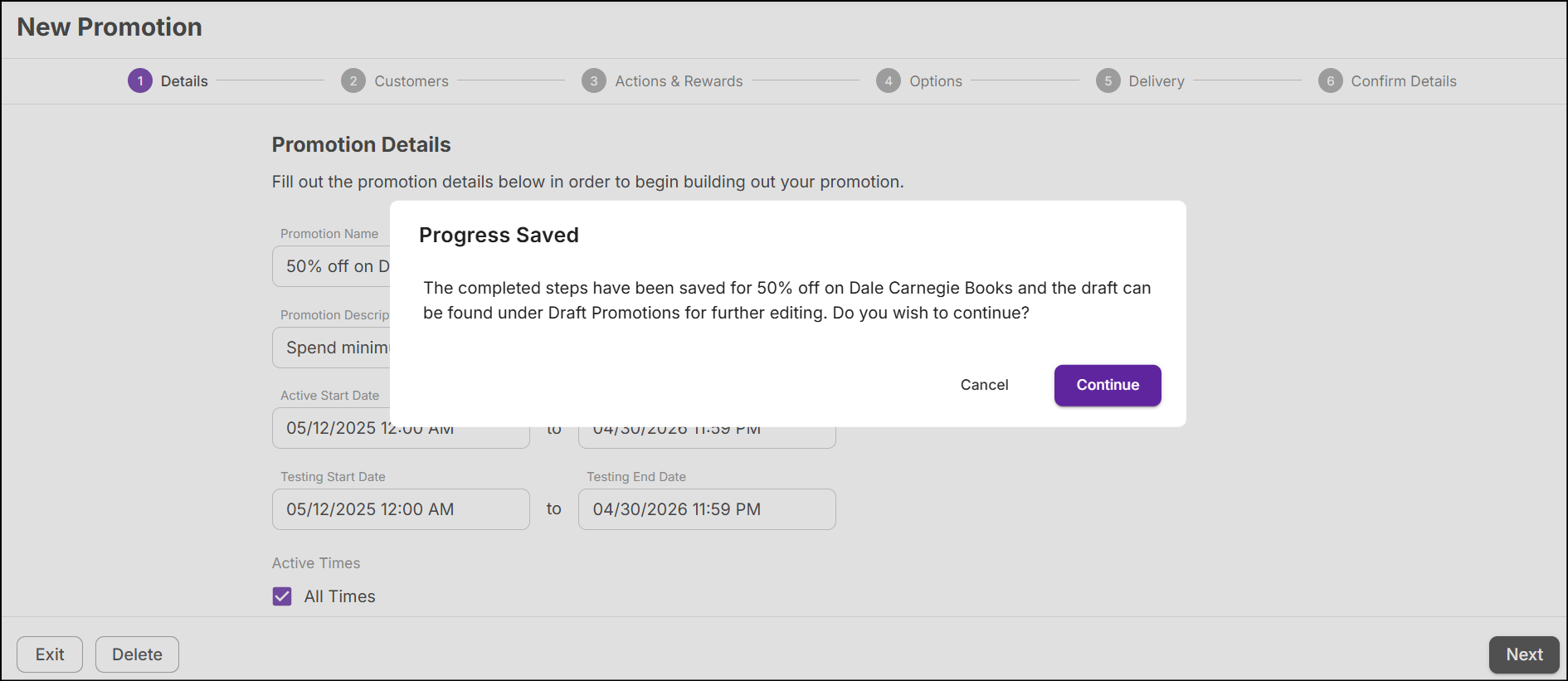
Resume draft
-
Expand Promotions on the left navigation panel and click Promotion Drafts. The following screen appears:
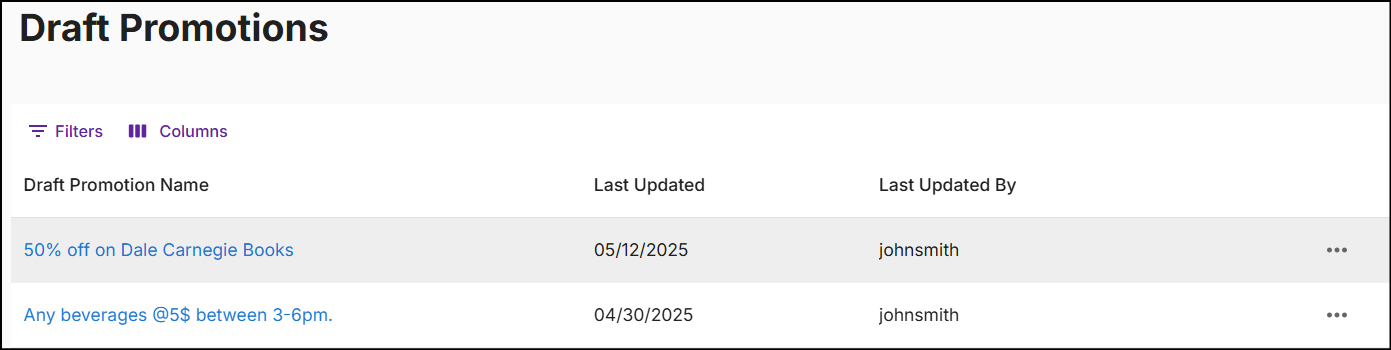
The Draft Promotions screen displays Draft Promotion Name, Last Updated, Last Updated By, and Ellipsis.
- Draft Promotion Name: Name assigned to a promotion.
- Last Updated: The date when the draft was last modified.
- Last Updated By: The user ID of the individual who last modified the promotion.
- Ellipsis: To edit and delete the draft.
-
Click the Filters icon to filter and search for drafts. Click the Columns icon to customize, reorder, or adjust the columns. Click here to learn more.
Edit draft
Edit the draft in the following ways:
Click on the Draft Promotion name to resume the draft.
or
Tap on the ellipsis and click Edit Draft.
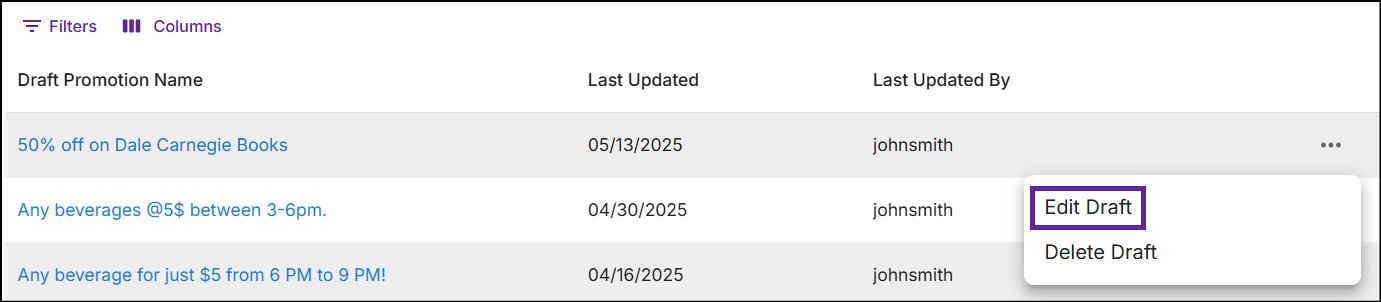
Delete draft
Delete the draft promotion by tapping on the ellipsis and clicking on Delete Draft.