Stores
Stores are physical locations or online platforms where promotions are delivered and executed.
-
Expand Location Management on the left navigation panel and click Stores. The following screen appears:
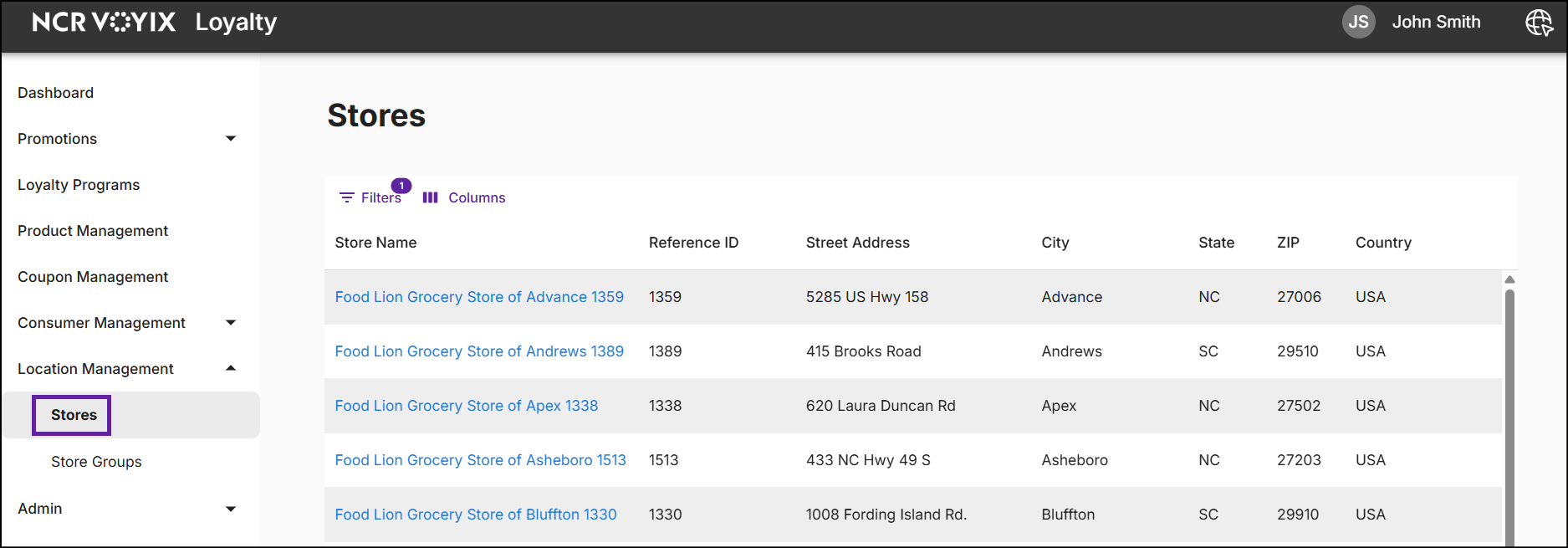
The Stores screen displays the details of Store Name, Reference ID, Street Address, City, State, Zip, and Country. The display of stores follows an alphabetical order according to their names.
- Store Name: Name of the retail store.
- Reference ID: Store number, which is a unique ID assigned to the store.
-
Click the Filters icon to filter and search for stores. Click the Columns icon to customize, reorder, or adjust the columns. Click here to learn more.
-
Click on the store name to view the Store Summary.
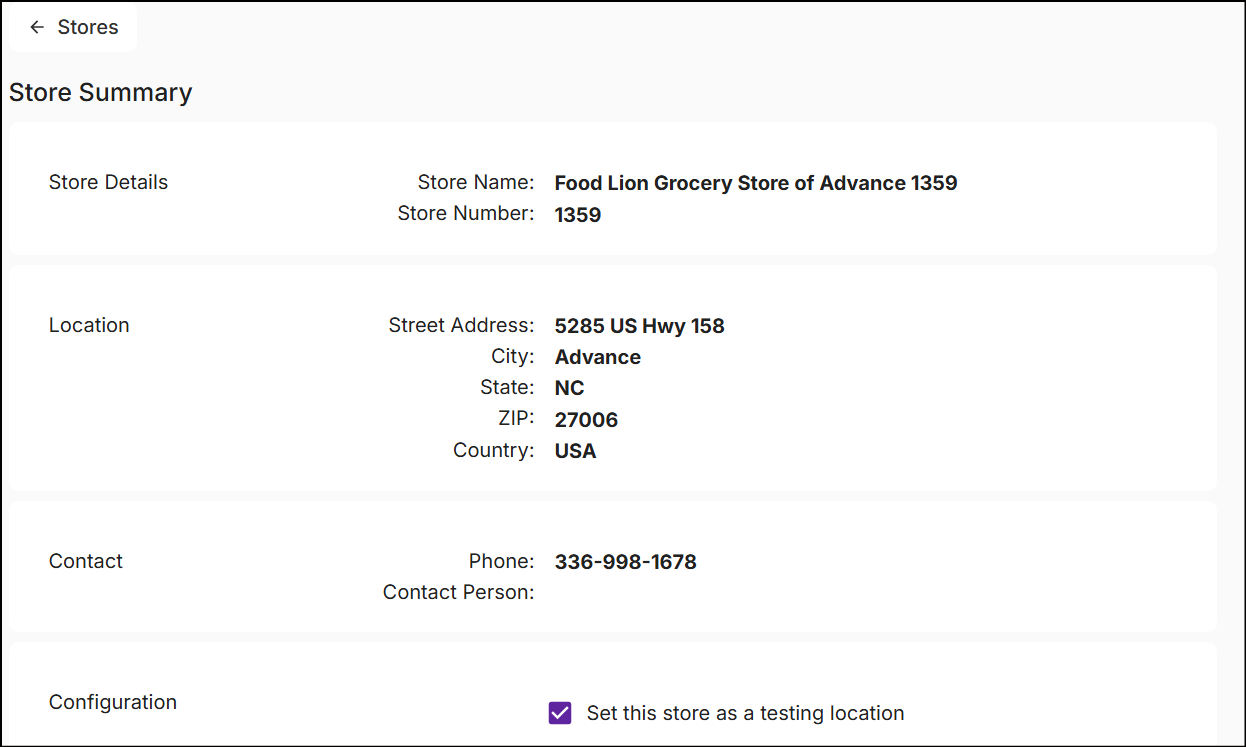
The store summary gives an overview of the store's details, location, contact information, and configuration.
Store as a testing location
A store set up as a testing location enables you to test promotions prior to their launch. To set up the store as a testing location, scroll to the bottom of the Store Summary and select the checkbox next to Configuration.
