Hourly Sales
The Hourly Sales report provides you with a breakdown of your sales by hour and enables you to look for sales trends. You can also filter the report by specific days of the week.
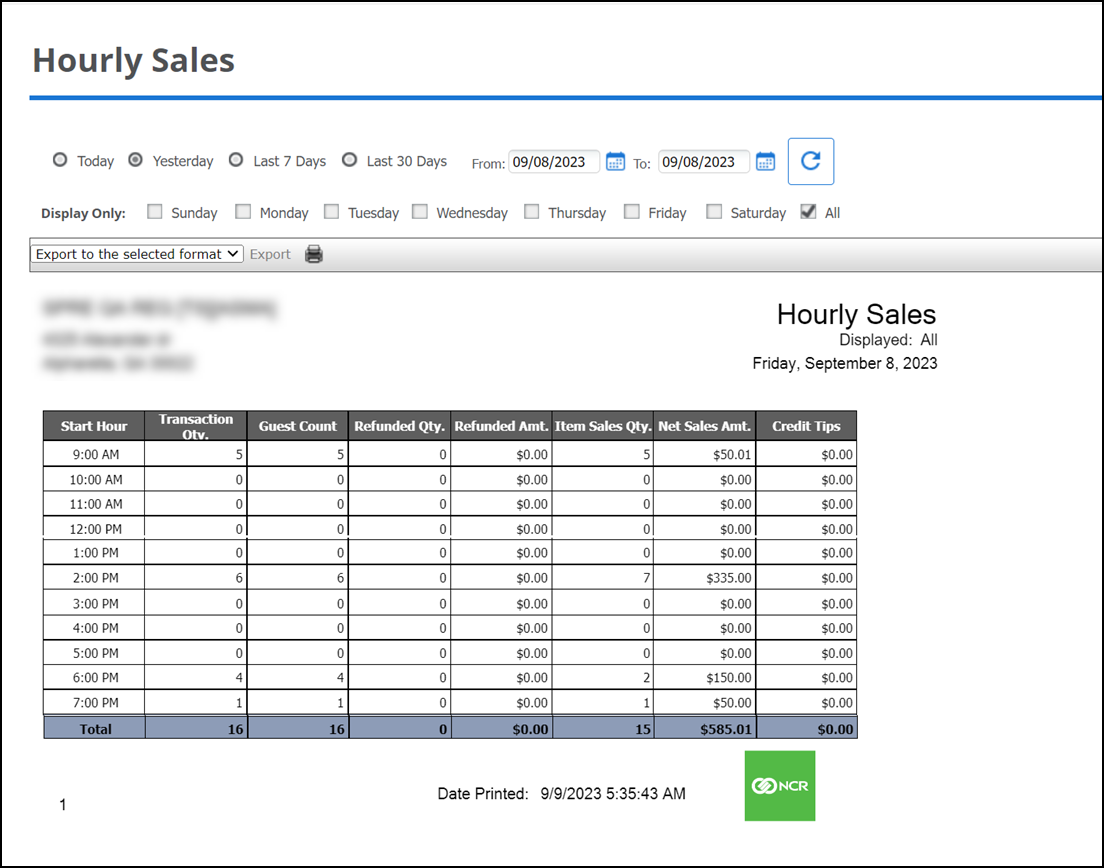
To run the Hourly Sales report:
- Select Results > Sales Reports > Hourly Sales.
- To refine your search, select a date, date range or speific day of the week.
- Click the refresh icon to refresh the report data.
| # | Column | Description |
|---|---|---|
| 1 | Header | Header includes: - The name and address of the store. - The selected time period for the report. - The name of the report. |
| 2 | Start Hour | The beginning hour for the sales calculations. |
| 3 | Transaction Qty. | The number of transactions for an hour. |
| 4 | Guest Count | The total number of guests for an hour. |
| 5 | Tax Amount | The total collected tax for an hour. |
| 6 | Refunded Qty | The total number of refund transactions for an hour. |
| 7 | Refunded Amt. | The total amount refunded for an hour. |
| 8 | Items Sales Qty. | The total amount of items sold during an hour. |
| 9 | Net Sales Amount | The total net sales for an hour. |
| 10 | Credit Tips | The total credit tip amount for an hour. |