Modifier Sales
The Modifier Sales report pulls the details for sold modifier for the selected date range. The modifiers are broken down into modifier groups. You can also use this report to view the details of a specific modifiers selling over a specified time period. This report will show all the sold modifiers with the associated price, if any.
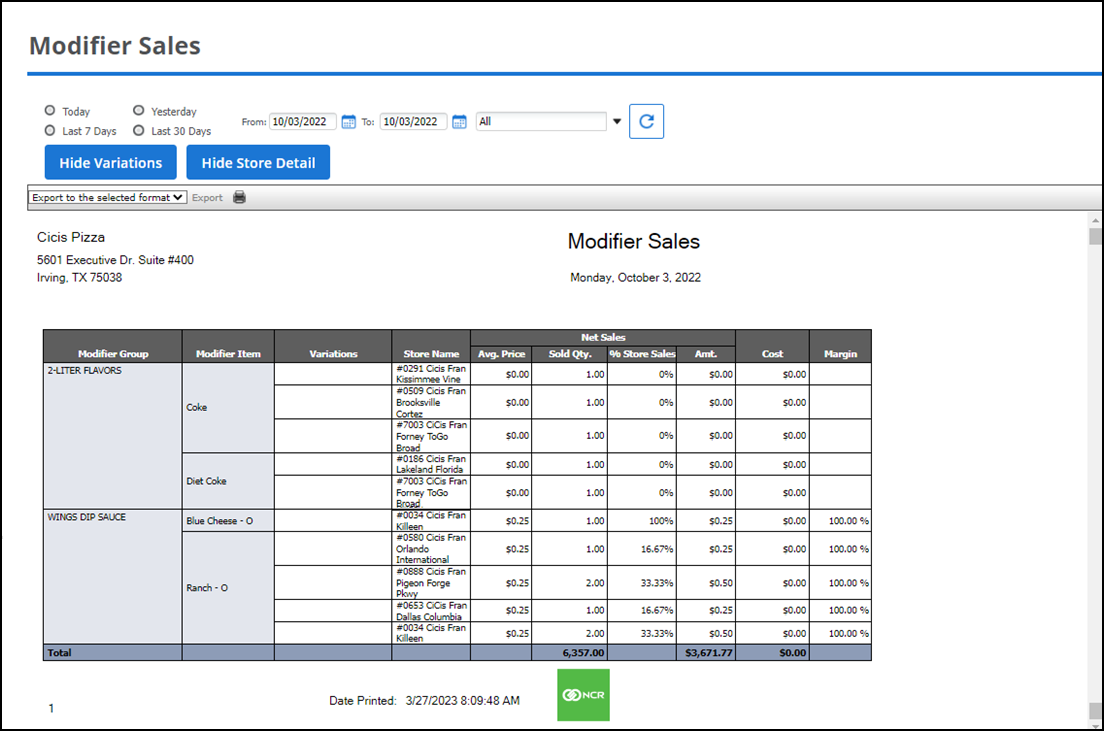
To run the Modifier Sales report:
- Select Results > Sales Reports > Modifier Sales.
- To refine your search, select a date or date range.
- Optional: Select the filter for the report (All modifiers or by a single modifier group).
- Click the refresh icon to refresh the report data.
- (Optional) Click the Show Store Details button to display store level data. (If you click the Show Store Details button, it will toggle to Hide Store Details.)
- Click the refresh icon to refresh the report data.