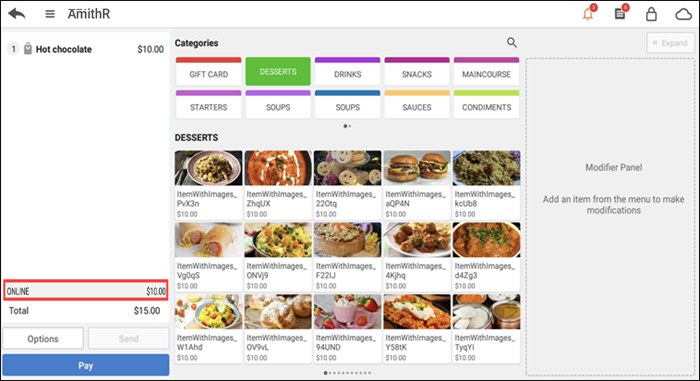Completing online orders from online orders queue
You complete online orders using the Phone/Drive Thru queue. In some instances, such as a same day order for later in the day, you may wish to pull an online order to the Andriod device for processing. While it is possible to view future day orders, you can only pull same day online orders.
-
Log in to the POS.
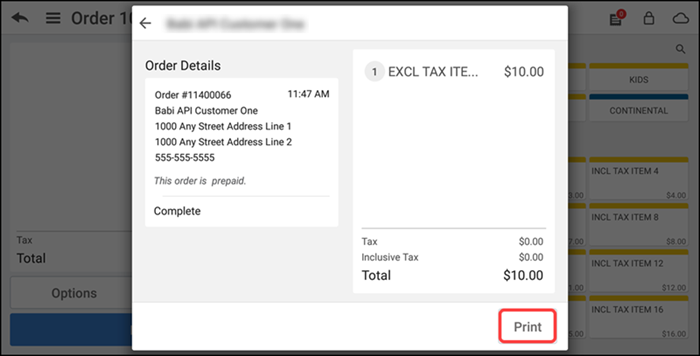
-
Tap Phone/Drive Thru and select the desired order type.
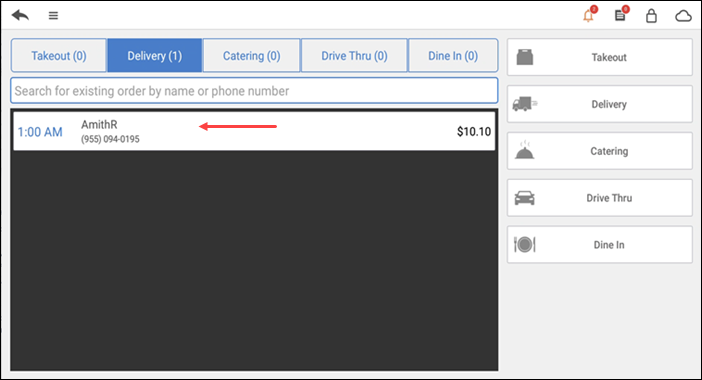
-
Tap the desired new online order from the orders queue. The Guest Check screen appears.
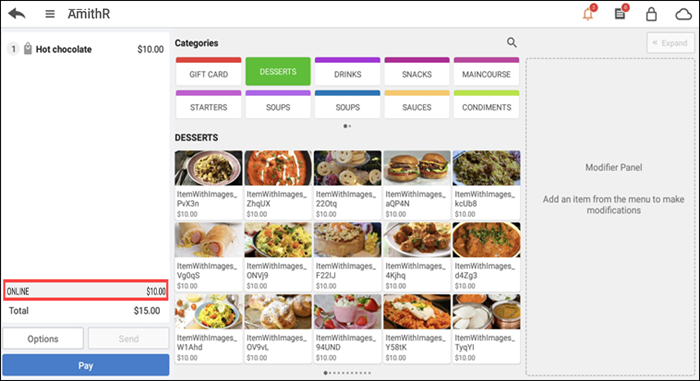
-
If required, add items to the ticket and complete the order.
Note: If the customer paid for the order online, the tender type appears as ONLINE on the guest check, includes the amount paid, and indicates an amount due (as $0.00), if any. If the customer owes money for the order, an amount due appears on the guest check. Receive payment for the order and tap Close. The system returns to the Takeout/Delivery screen.