Voiding an online order
In some scenarios, you may need to cancel an online order once the system downloads it into the POS app. When you void an order for which a customer paid online, this can create a financial reconciliation discrepancy between the online ordering system and the host.
- Navigate to the Phone/Drive Thru queue.
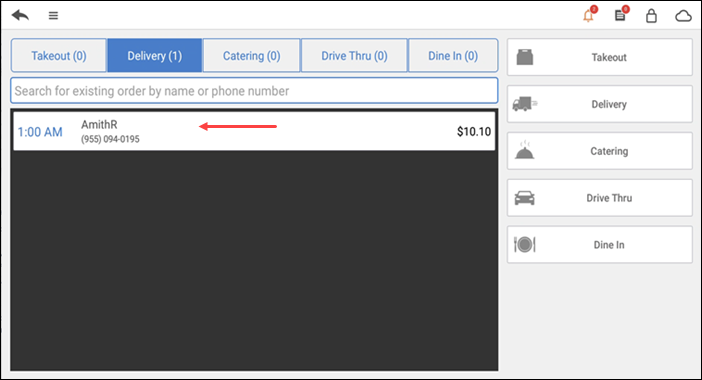
- Select the order to void from the queue.
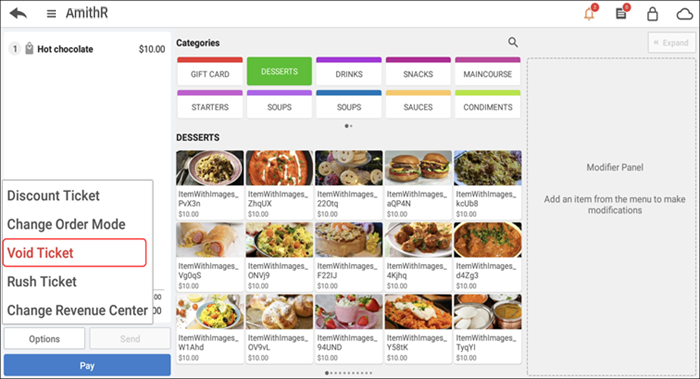
- Tap Options and then tap Void Ticket. A 'Void ticket' prompt appears.
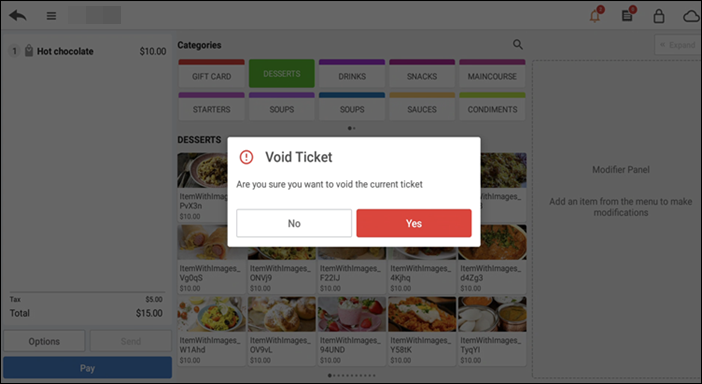
- Tap Yes. If you do not have permissions to void the order, a prompt for manager approval appears, and a manager or employee with sufficient permission must enter their four-digit PIN to void the ticket. The system returns to the Takeout and Delivery queue.