Forecast Bins
Core Product: Aloha Kitchen
Complimentary Products: Aloha Quick Service and Aloha Table Service
Separate License Required? No
Other References: Aloha Kitchen Reference Guide, Aloha Kitchen Implementation Guide
View/Download/Print: Forecast Bins - HKS359
By definition, a bin is an enclosed space for storing something in bulk. In the kitchen area of a restaurant, it is most commonly referred to as a method to indicate the quantity of an item needed at a production station to fulfill all current orders in the kitchen.
You can configure several bin types in Aloha Kitchen: simple, production, and forecast. The quantity that appears in a simple and production bin is based on orders currently awaiting fulfillment in the FOH of the POS system. The quantity that appears in a forecast bin is based on up to four prior weeks of historical sales data, which allows you to take a more proactive approach to bins.
When Aloha Kitchen calculates a bin quantity, you can override the number by setting a minimum for any given time interval. The system also provides a visible forecast bin drop adjustment tool to allow you to change a bin quantity, on demand.
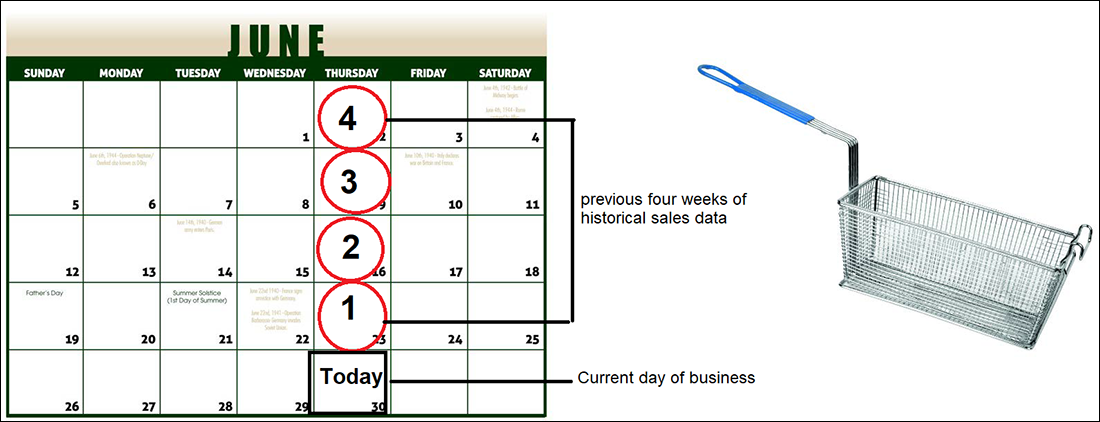
A forecast bin allows you to:
- Populate a bin quantity based on historical sales data, instead of the current sales from the FOH.
- Define the text to appear on the label of each cooking stage of the bin.
- Display a forecast report to gauge an upcoming bin quantity and analyze waste data, by variance.
- Establish a minimum bin quantity for occasions when the projected total might fall below the amount necessary to run the bin.
Configuring Forecast Bins
- Configuring tracking items.
- Defining a forecast bin.
- Providing the ability to start a bin on a bump bar.
- Configuring a forecast bin to start automatically.
- Establishing a forecast minimum quantity per bin.
- Configuring the forecast reports.
- Refreshing POS data.