Customers
The Customers report provides a list of all of your customers. Use the report to evaluate the success of your employees in collecting customer information, the first purchase of a customer, and the most recent purchase of a customer.
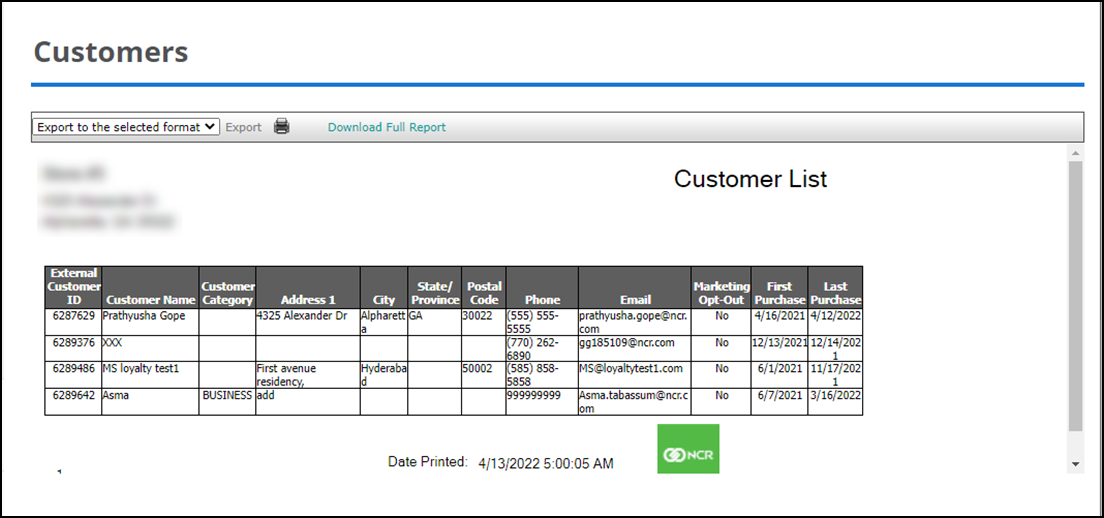
To run the Customers report:
-
Select Results > List Reports > Customers.
-
(Optional) Click Download Full Report to download the customer details in the selected format.
Note: The downloaded report shows the loyalty balance of the respective customer along with the other details.
| Column | Description |
|---|---|
| Header | Header includes: - The name and address of the store. - The selected time period for the report. - The name of the report. |
| External Customer ID | The external ID of the customer. |
| Customer Name | The name of the customer. |
| Customer Category | The category to which customer is assigned. |
| Address | The address of the customer. |
| City | The city of the customer. |
| State | The state of the customer. |
| Postal Code | The postal code of the customer. |
| Phone # | The phone number of the customer. |
| Email Address | The email address of the customer. |
| Marketing Opt-Out | The status of the marketing opt-out for the customer. |
| First Purchase | The date of the first purchase by the customer. |
| Last Purchase | The date of the most recent purchase by the customer. |