Viewing employees on a shift
Use the 'Shift tracker' option to view the list of employees scheduled to work the current date or select a different date from the date picker. This is a helpful tool for managers to view who is on the schedule today and to ensure they are fully staffed for the day.
To view employees on a shift:
Select Labor > Shift tracker. The 'Shift tracker' screen appears. By default, the current date is automatically selected, and the following details appear:
- The employees scheduled to work for the current date.
- The time slot scheduled for each employee.
- The job under which each employee will work.
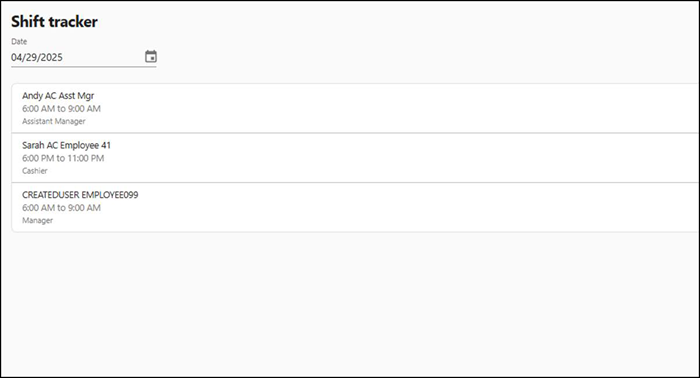
For example, Mohammed Ehdeen Ali Syed works as a manager from 2:00 PM to 6:00 PM.
Return to "About labor management," or continue to "Working with punches."