Working with employees
Select Labor > Employees to manage employee data, employment statuses, assign jobs, configure POS access and permissions, and more.
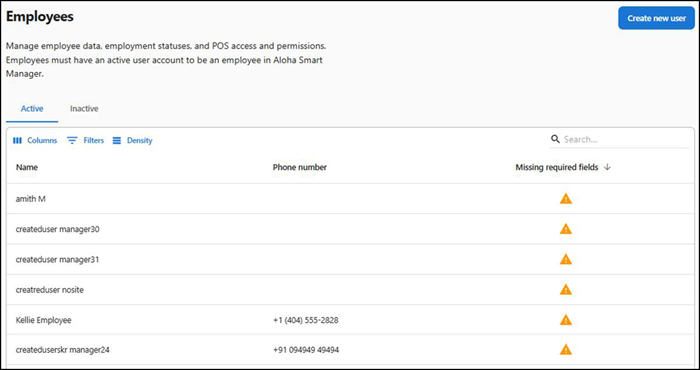
The Employees screen provides access to two tabs, Active and Inactive, with the Active tab being the Active tab.
Active tab — Appears by default and displays employees who are actively working in the restaurant. An employee becomes Active only after the manager approves the employee profile in the system.
Inactive tab — Displays employees who are no longer associated with the restaurant. Reactivate employees, as needed.
The tables are populated with employee details and contain the following information:
| Column | Description |
|---|---|
| Name | Name of the employee. |
| Phone number | Phone number of the employee. |
| Missing required fields | Displays a caution symbol to indicate required information for the employee is missing. |
When working with employees, you need to know how to: