Configuring online ordering
For successful receipt and processing of online orders, you must provide certain API information to the online ordering system.
Locating your API information
You must provide your client ID and client secret for your online ordering system to communicate with the Aloha Cloud host for your restaurant. The client ID is a unique identifier for your restaurant, and the client secret, which you must create if you have not previously done so, is a lengthy string of unique characters the system creates, similar to a password.
- Log in to Back Office through a web browser.
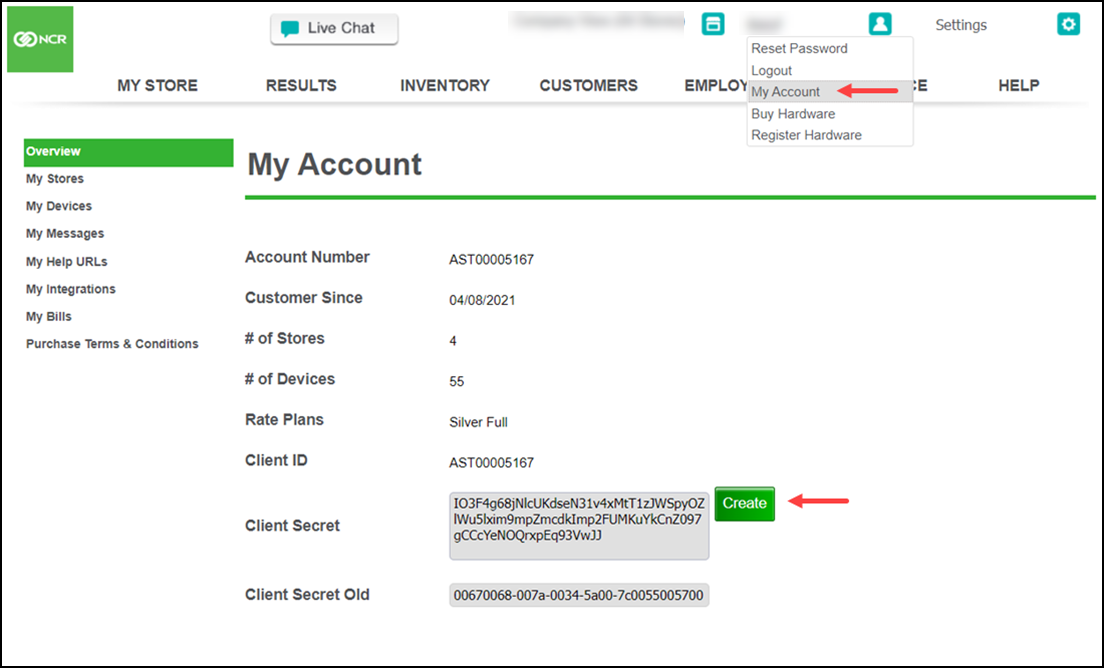
- Click your username at the top right side of the screen and select My Account from the drop-down list that appears, to display your account information.
- If you do not see a character string listed in 'Client Secret' on the My Account screen, click Create. The system creates your unique client secret and inserts it into the field. If you see a character string, do not click Create.
- Provide your Client ID and the client secret character string to your online ordering system provider.
Reference documentation:
Looking for resources or help with Silver? Click here.