Managing my bills
Use My Account > My Bills to view your acount contact information and billing history.
Note: You must select a specific site to view My Bills information if you are a multi-store customer.
To view your bills and/or to update your payment method:
- Log in to Back Office using a specific store.
- Click your user name or the profile icon located at the top of the screen. Depending on your privileges, you may or may not see all of the items shown below.
- Select My Account to access the My Account > Overview screen.
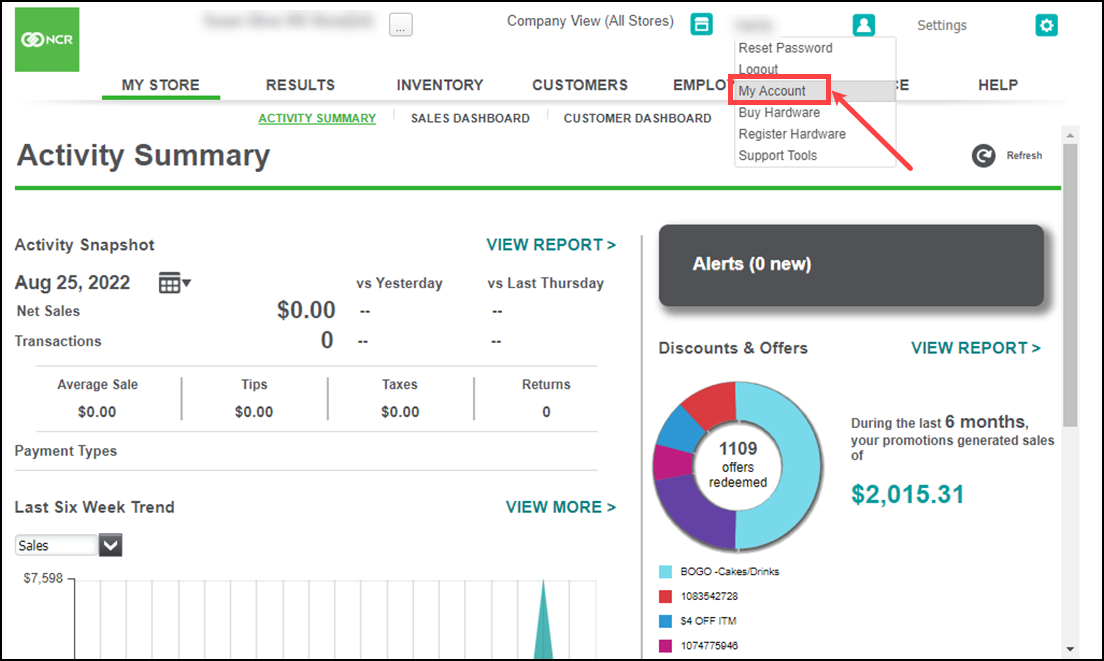
- Select My Bills from the left menu.
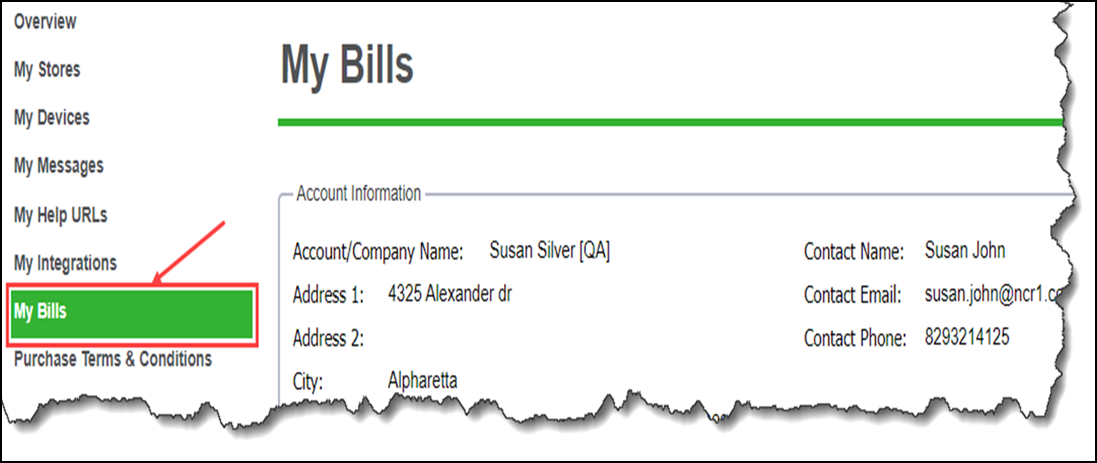
- To view a specific bill, select an invoice appearing in the Bill History list box at the bottom of the screen.
- To update your payment method, click Update Payment Method.Payment Method update for Credit Card:
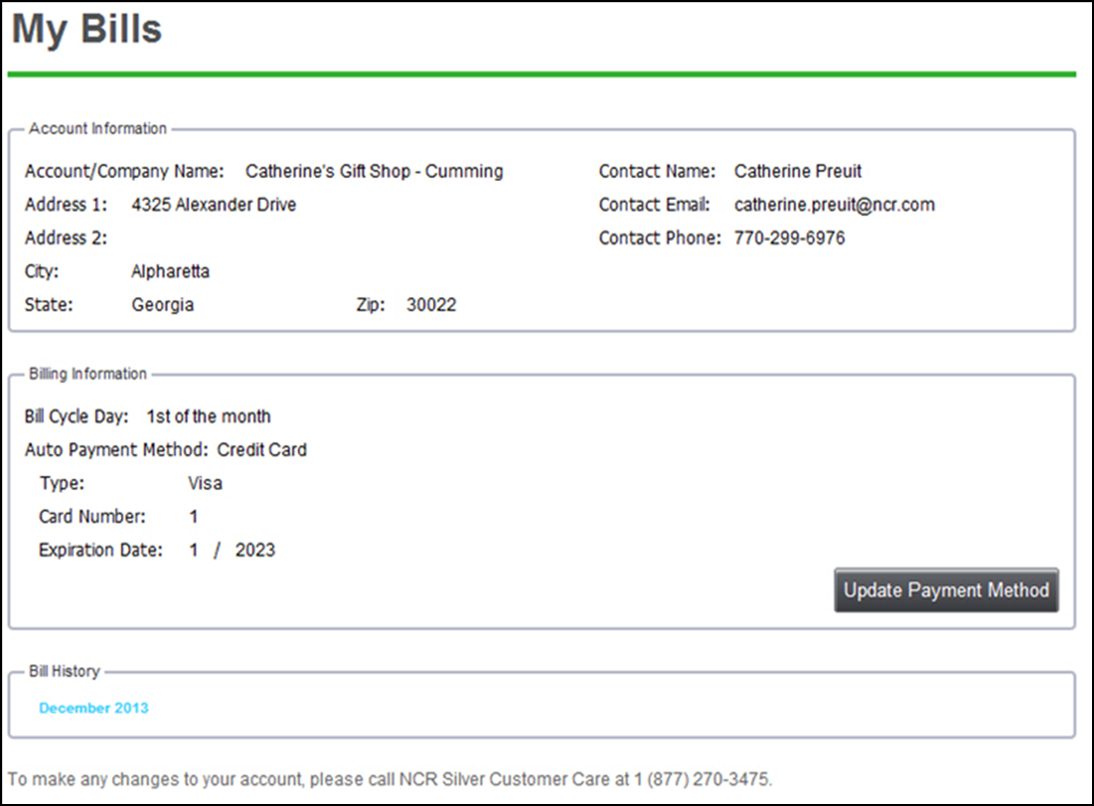 Payment Method update for ACH:
Payment Method update for ACH: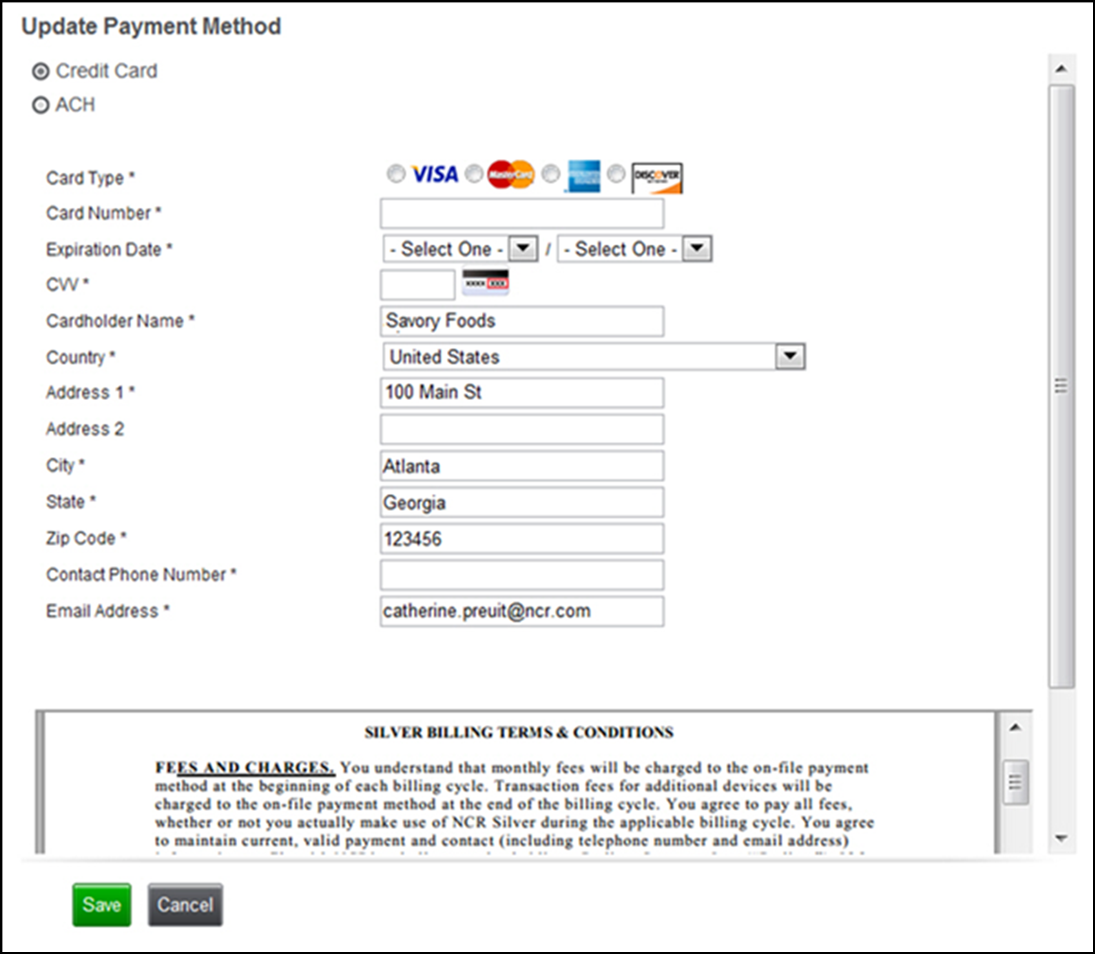
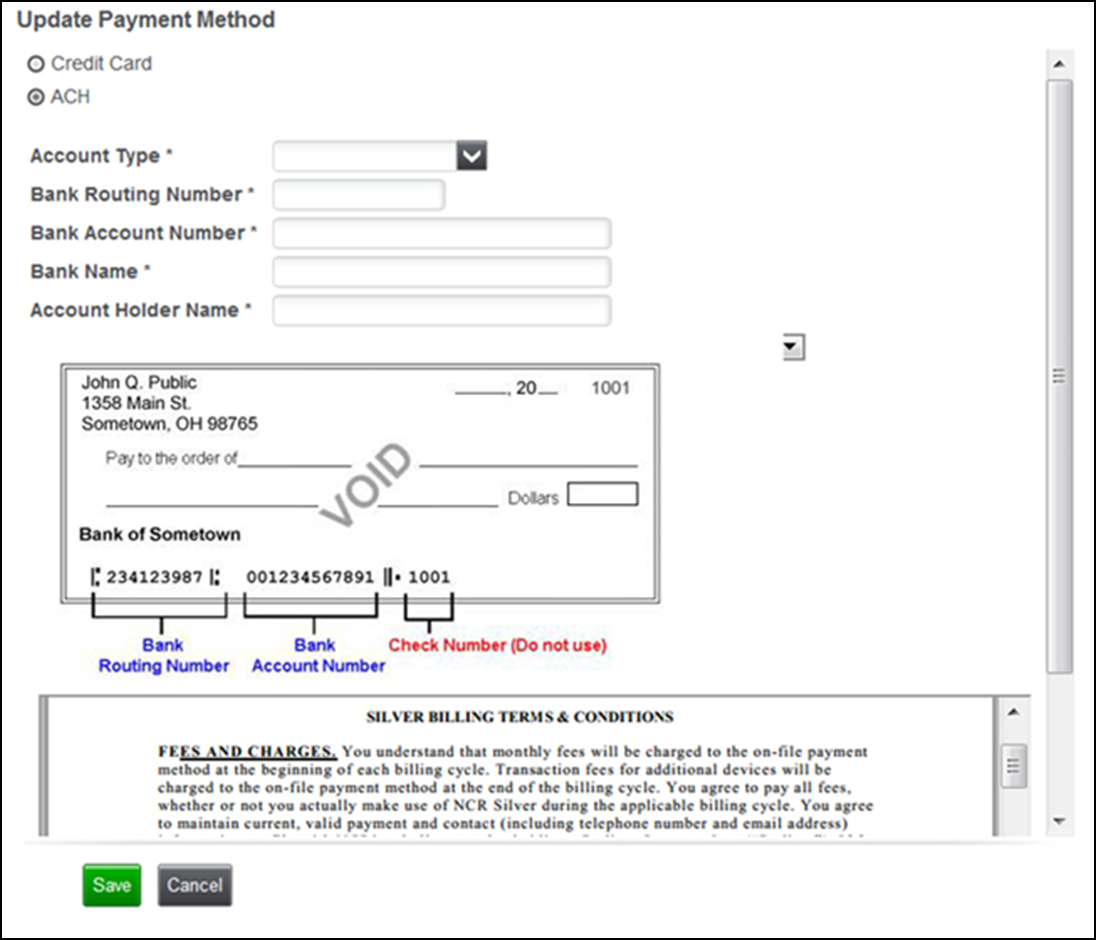
- Make the necessary updates for your payment method.
- Use the scroll bar to read the Billing Terms and Conditions.
- Select the I accept check box that appears when you scroll to the bottom of the conditions.
- Click Save.
Looking for resources or help with Silver? Click here.