Working with credit transactions in offline mode
While in offline mode, you can process credit card transactions, as normal. When you reach the threshold amount for an individual transaction (ticket), or the total amount of transactions for a device, the system prevents you from completing the transaction. It is necessary to delete items from the order to get under the threshold before you can accept the credit card for offline payment, access Internet connectivity for authorization, or accept another form of payment.
If you reach the threshold at the individual transaction (ticket) level:
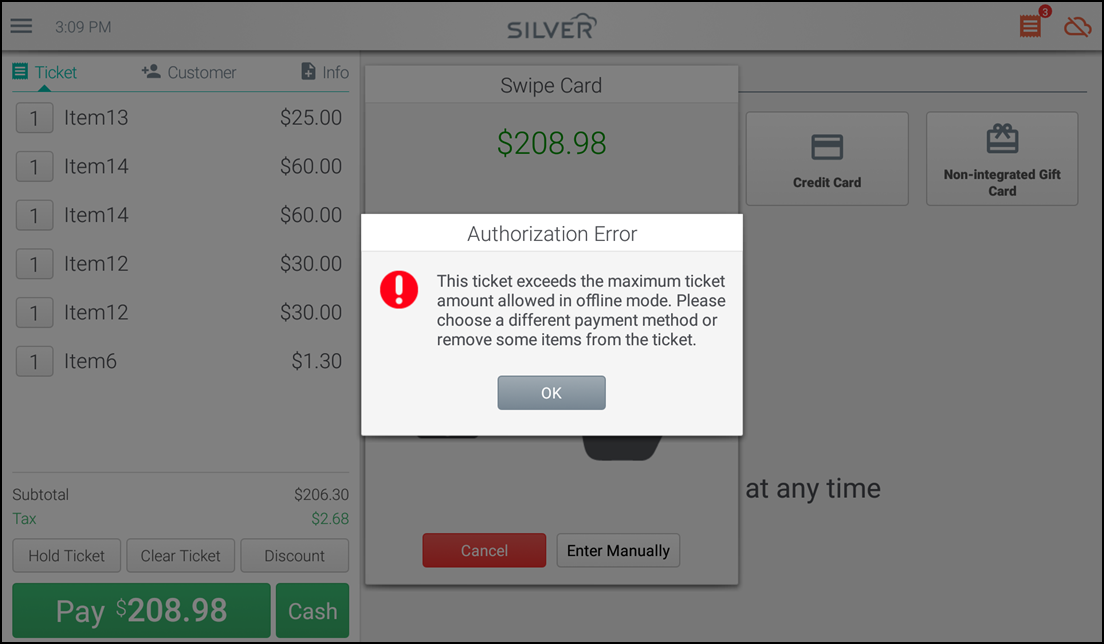
If you reach the threshold at the device level:
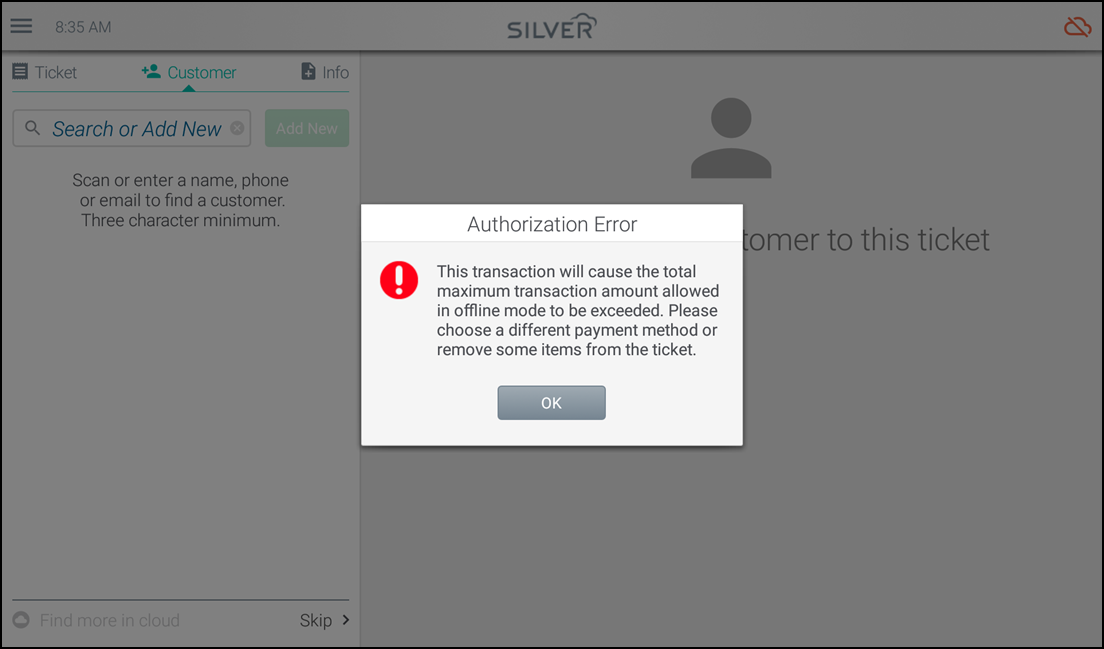
Note: If you have not done any online transaction (at least one transaction) before processing the offline transaction, the following error appears.
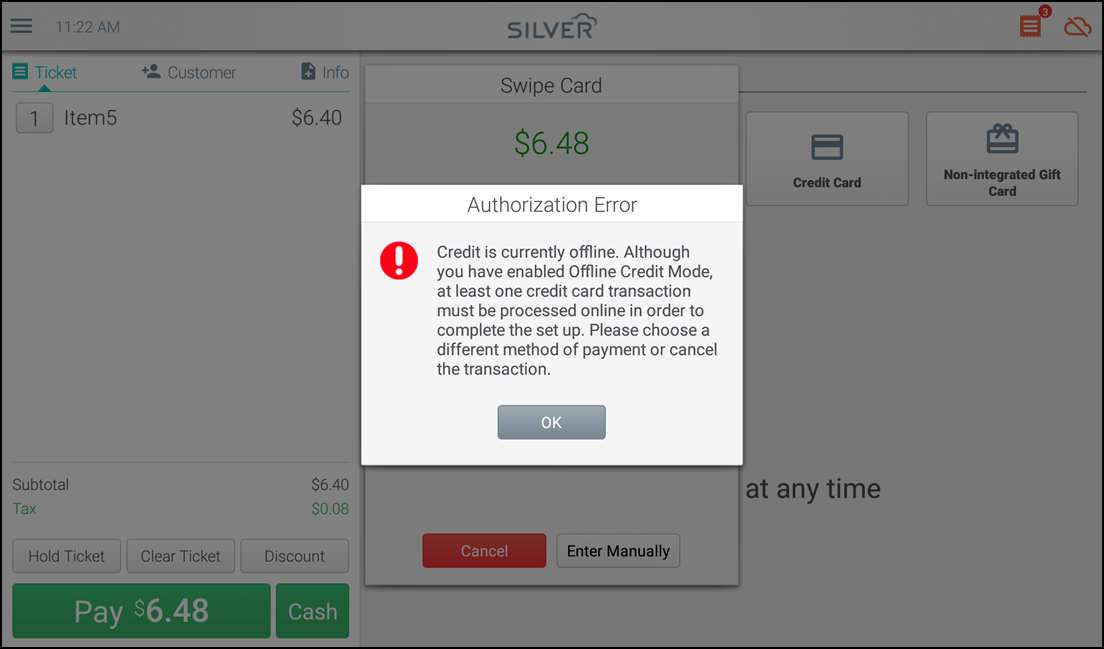
See also:
Looking for resources or help with Silver? Click here.