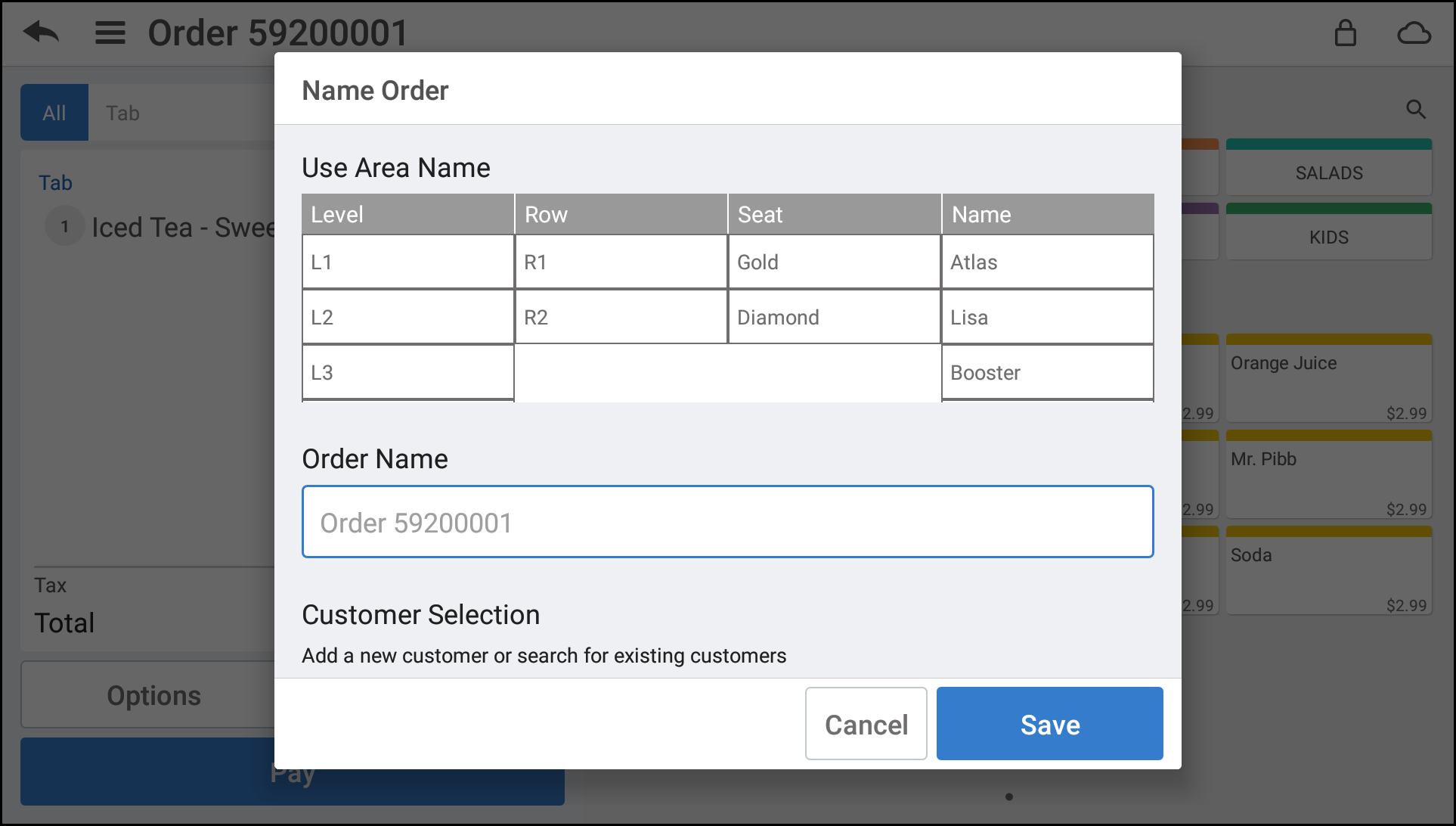Configuring venue seats
A single and multi store merchant, (with the Venues add-on subscription for application) has access to the venue seat dimensions feature. Venue seats allow in-seat servers to quickly add their customer's Section/Row/Seat as the order name.
To define the venue layout:
-
Log in to Back Office using a specific store.
-
Select Settings & Privacy > Venue Seats. The Venue Seats screen appears.
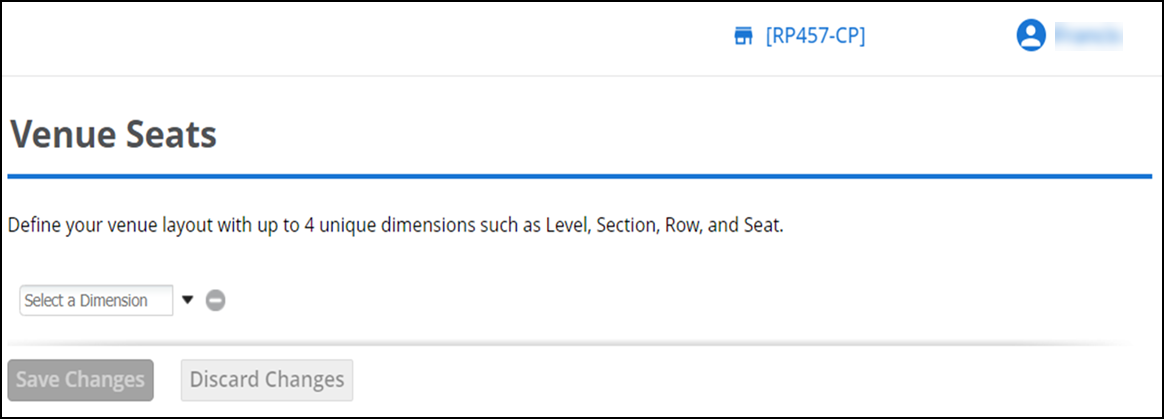
Note: On this page, you can configure up to 4 unique seat dimensions for your venue. Choose from our preset dimensions or create your own.
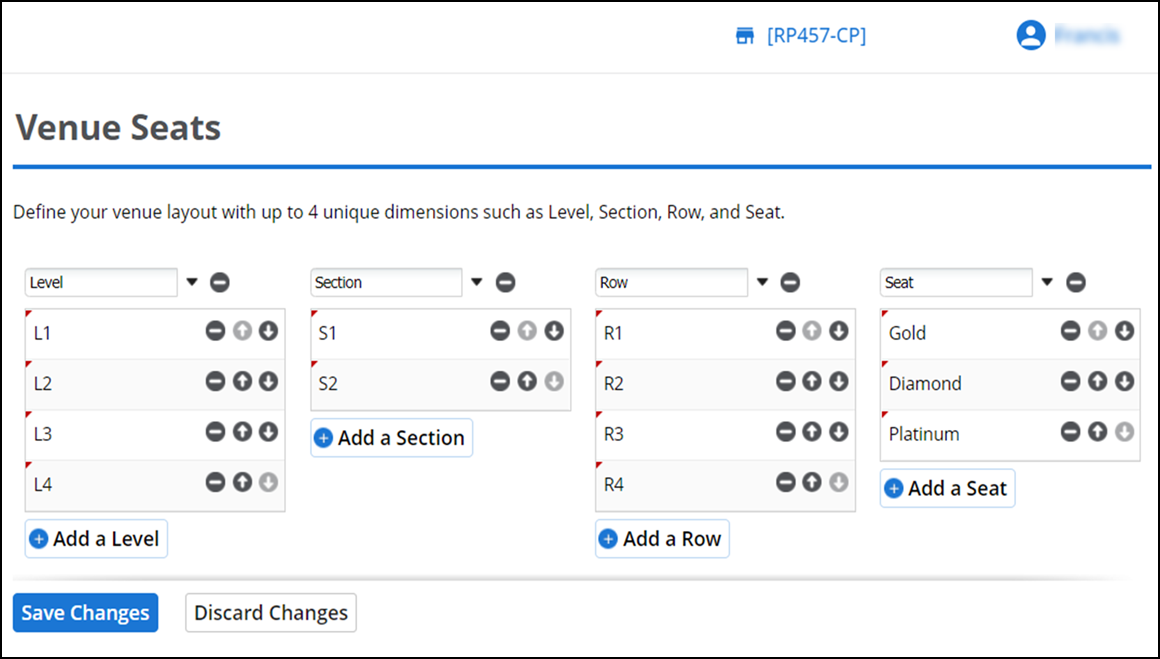
-
The in-seat servers have the option to select the seat for the order, whenever the Name Order screen appears at the point-of-sale.
The seat selection appears on the ticket, kitchen chit, and KDS as the Order Name.