About NCR Mobile Pay Dashboard
NCR internal employees use the NCR Mobile Pay Dashboard to integrate NCR Mobile Pay clients with the NCR payment gateway. The functions in this guide allow you to map the sites within a company using Mobile Pay to the same company in the NCR payment gateway so that Mobile Pay transactions process to the correct locations. You can also use this tool to customize Mobile Pay sites to more closely align with company branding, such as displaying the company logo, adding special messages, and more. Use this guide to understand the different areas of the tool and what you can do in each area.
- Mobile Pay integration with the NCR payment gateway in host to host. This means you are not sending any payment detail down to the site. Payment detail goes directly from the NCR payment gateway host to the Mobile Pay host.
- You create generic Mobile Pay tenders in Aloha Configuration Center for use when applying payment to the check. Refer to the NCR Mobile Pay Implementation Guide for instructions.
To access NCR Mobile Pay Dashboard, visit https://NCRPay.com/Dash and log in with the credentials provided to you in an email by an NCR Mobile Pay administrator. If you need to request credentials, contact support@AlohaEnterprise.com.
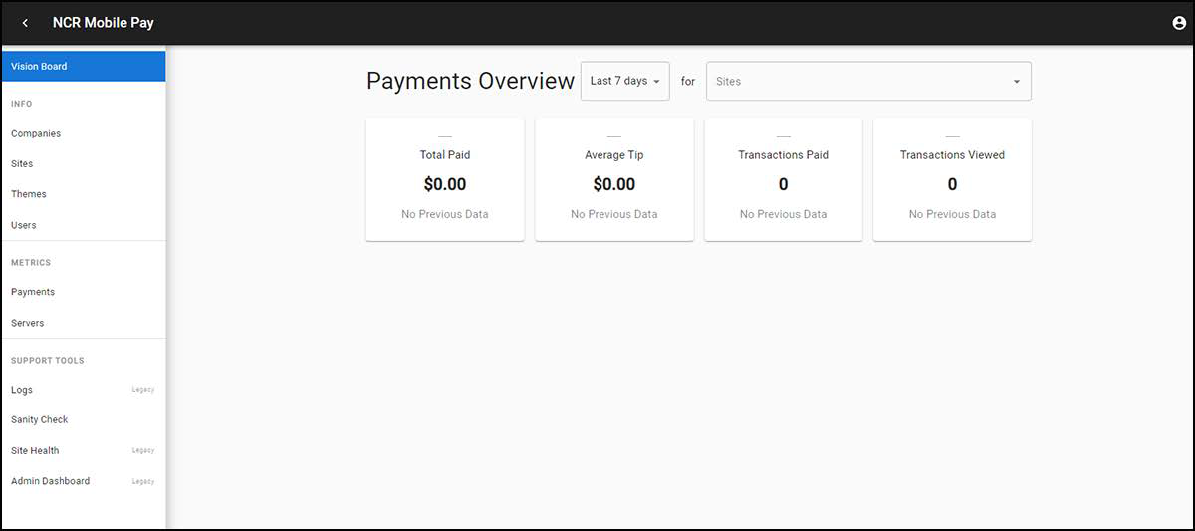
The tabs in the left pane provide access to analytics, payments information, site health, Mobile Pay branding, and more.