Swarm
Swarm is the Theme Pool manager. On a normal basis this does not need to be touched. When functioning correctly, this works automatically. Themes are hosted on the web server so that they are serviced quickly; however, this becomes an issue when the servers are load balanced. A user can update a theme on one server and the theme appear correctly for that server, but the other servers do not have the update yet. This is where Swarm comes in. Once you save the changes to a Theme, that web server triggers a mechanism that tells all servers to update their themes. This ensure all web servers use the updated files for serving to the users.
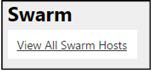
Viewing all Swarm Hosts
This is a screen for managing the active hosts (web servers) and for triggering a manual swarm update. This list view is similar to the others.
- Unregister — Removes a server from the swarm. The server re-registers the next time IIS restarts.
- Broadcast Theme Update — Triggers the mechanism that tells all servers to update their themes.