Defining the order prep time
Use Online Ordering > Online Configuration > Order Prep Time to define the time required to prepare an order. When a consumer places an order, the duration to prepare the corresponding order keeps the consumer well informed about the time required for an order to be ready.
To define the order prep time:
-
Log in to Back office using a specific store.
-
Select Online Ordering > Online Configuration > Order Prep Time.
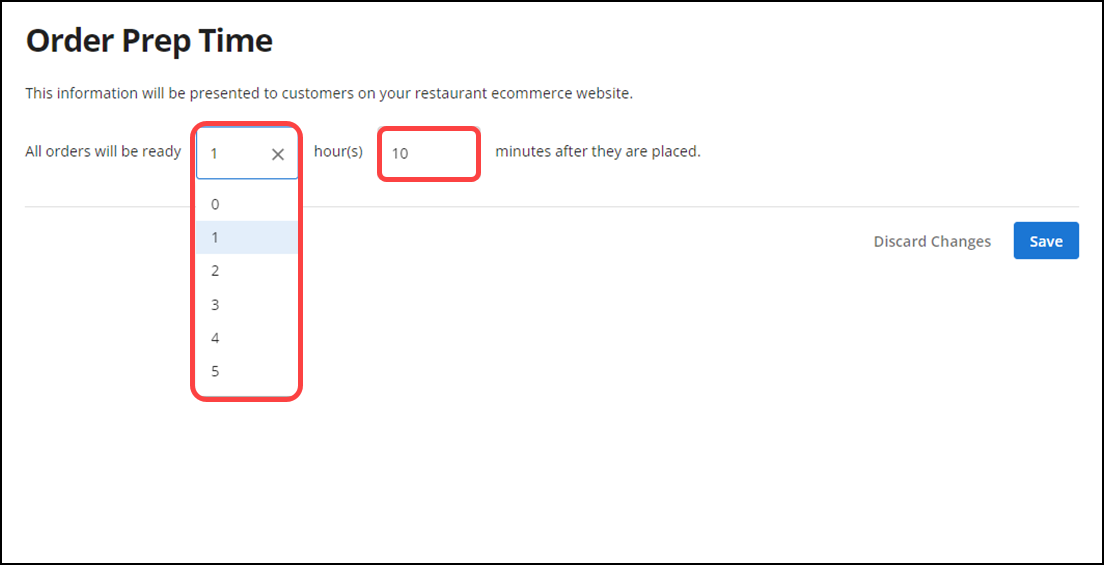
-
Select the required preparation time for online orders from the hours and minutes drop-down lists.
-
Click Save in the bottom right corner to confirm the changes.
Note: For Aloha Order Direct pilot customers, ‘Order Prep Time’ value under Online Ordering > Online Configuration > Order Prep Time must match the ‘Takeout Order Prep Time’ value under Settings & Privacy > Store > Store Options in Back Office.
Continue to "Configuring order modes for online ordering" or return to "Implementing Aloha Order Direct."