Establishing store operating hours
Use Online Ordering > Online Configuration > Operating Hours to establish the hours during which your physical store is open. This information appears on your Google My Business profile. Additionally, this feature allows the operating times of your restaurant to appear in Google search results.
To establish the store operating hours:
- Log in to Aloha Cloud Back Office using a specific store.
- Select Online Ordering > Online Configuration > Operating Hours. The 'Apply the same set of hours to everyday' toggle button is on by default.
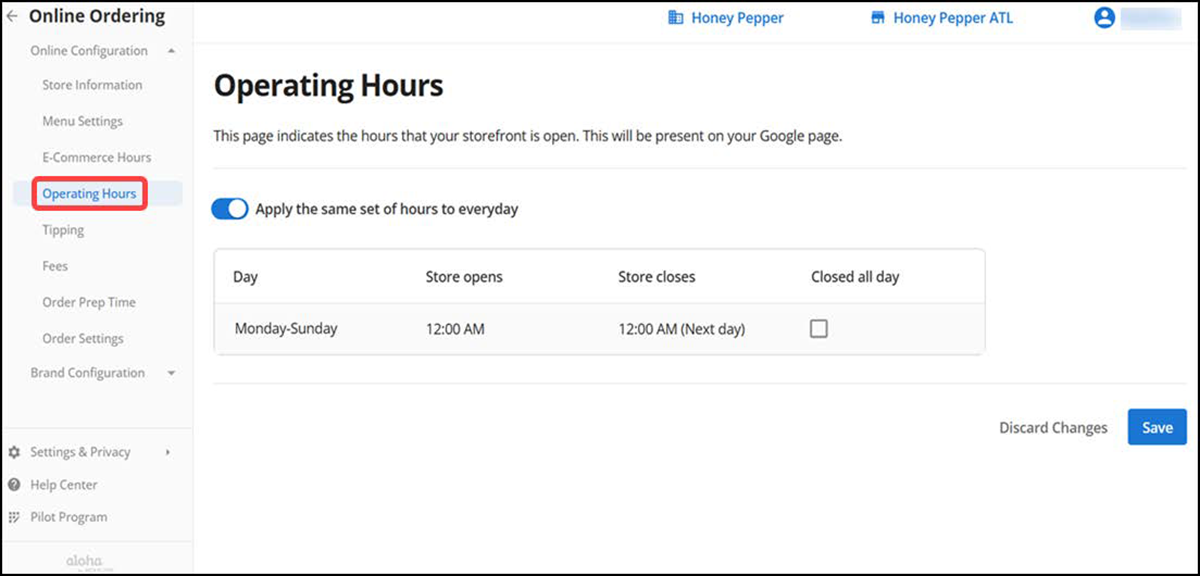
- To establish different hours for each day, slide Apply the same set of hours to everyday to the left to view the start and stop time hours panel.
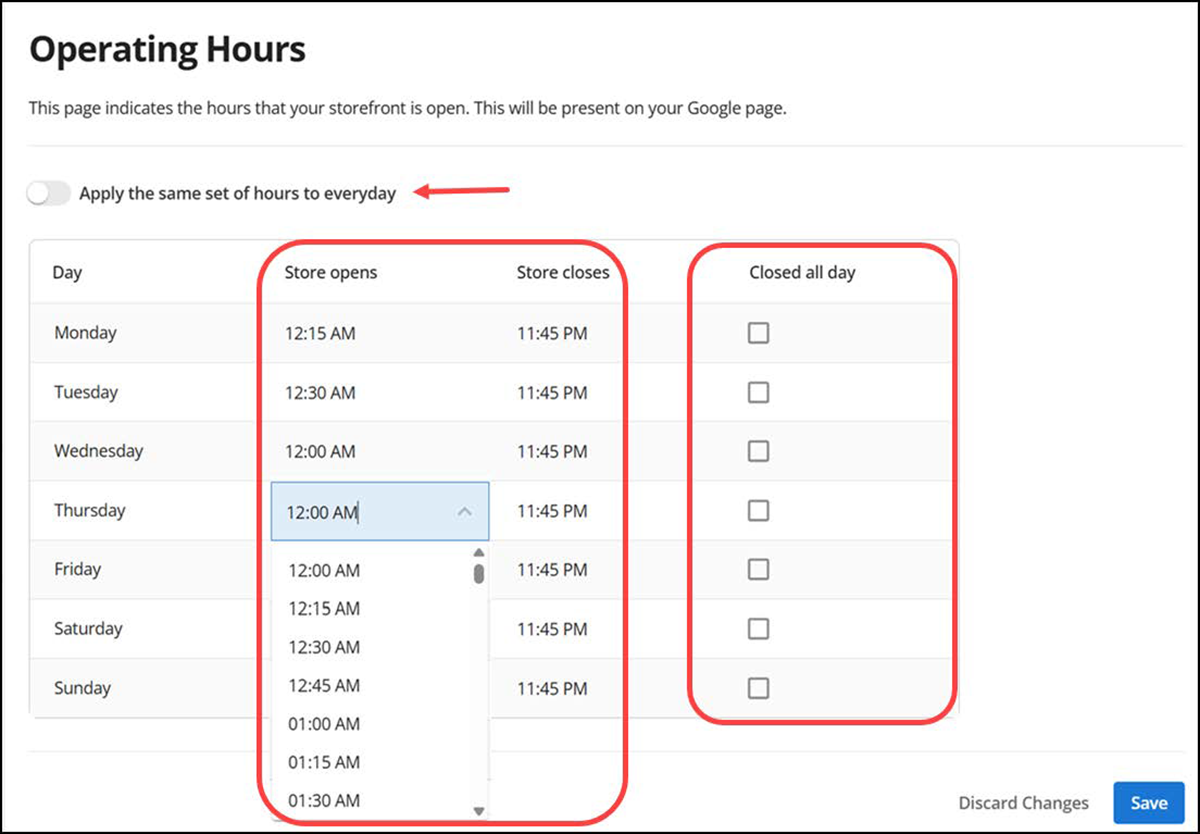
- Click and select the store open and store close times from the drop-down lists.
- Select the Closed all day check box to mark the entire day as unavailable.
- Click Save in the bottom right corner to confirm the changes.
Continue to "Defining tip suggestion percentages" or return to "Implementing Aloha Order Direct."