Defining tip suggestion percentages
Use Online Ordering > Online Configuration > Tipping in Aloha Cloud Back Office to define a maximum of three default tipping suggestions and to select a default tip suggestion for consumers when checking out. The default suggestions appear to the consumers during order checkout. Alternatively, if the default tipping suggestion is set to None, the suggestions do not appear during checkout. Instead, the consumers have to manually specify/provide the tip amount.
To define tip suggestion percentages:
-
Log in to Aloha Cloud Back Office using a specific store.
-
Select Online Ordering > Online Configuration > Tipping.
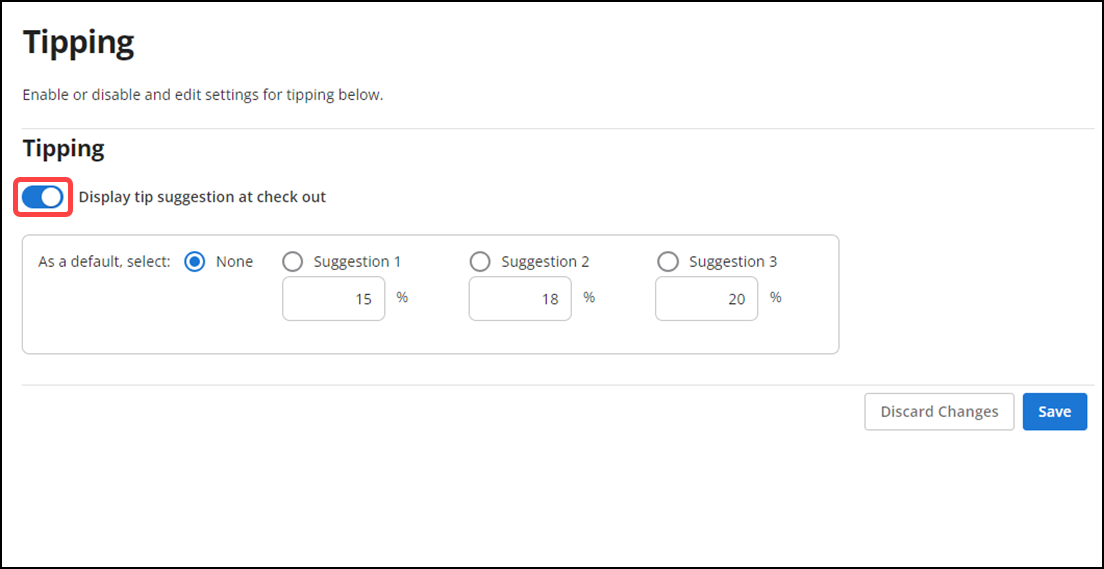
-
Click Display tip suggestion at check out under the ‘Tipping’ group bar to enable and enter three pre-defined tip suggestion percentages to consumers. Additionally, you are able to select a default tip suggestion percentage that is pre-selected for consumers at check out.
-
Click Save in the bottom right corner to confirm the changes.
Note: This tip configuration is separate from the tip configuration existing under Back Office Store Configuration.
Continue to "Configuring fees" or return to "Implementing Aloha Order Direct."