Approaching ACA threshold
Use the 'Approaching ACA threshold' report to view the employees who are at risk of exceeding the 30-hour-per-week average mandated by the Affordable Care Act (ACA) in the United States. The report displays the average hours over a rolling six-month period and the hours for a single pay period. This helps the manager to monitor which employees are reaching the 30-hour threshold.
Note: Consult your legal resources for more information on the Affordable Care Act (ACA).
The 'Approaching ACA threshold' report provides two different views:
- Approaching hourly threshold — Displays the actual hours worked per employee, per week, for the selected period.
- Employee average hours worked — Displays the average hours worked for the past six months, for each employee.
Viewing the 'Approaching ACA threshold' report — Approaching hourly threshold view
The 'Approaching hourly threshold' report displays the employees approaching a specific threshold.
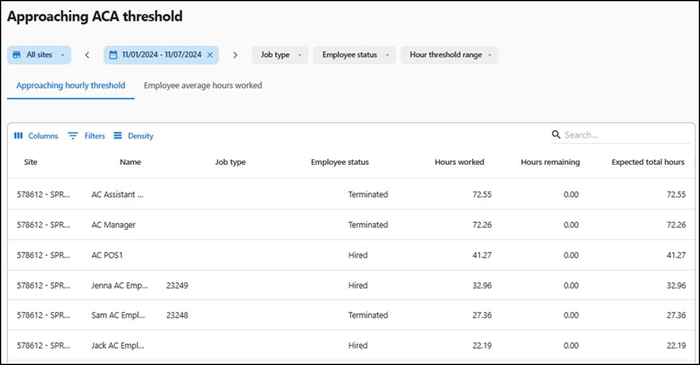
To run the Approaching ACA threshold report — 'Approaching hourly threshold' view:
-
With the Approaching ACA threshold report open, select the Approaching hourly threshold tab.
-
Select the site from the drop-down list.
-
Select the date range from the drop-down list (only scheduled weeks).
-
Select the job type from the drop-down. Choose from Full time and Part time.
-
Select the employment status from the drop-down list.
-
Select the hourly threshold value from these predefined ranges: All, 20-25, 25-30, and more than 30.
Column Description Site The site where the threshold occurs. Name The first and last name of the employee. Job type The job type: Full time or Part time. Employee status The current employment status of the employee. Hours worked The actual hours for which the employee worked. Hours remaining The total remaining work hours of the employee. Expected total hours The total expected working hours of the employee.
Viewing the 'Approaching ACA threshold' report — Employee average hours worked view
The 'Employee average hours worked' report displays the average hours worked over the past six months.
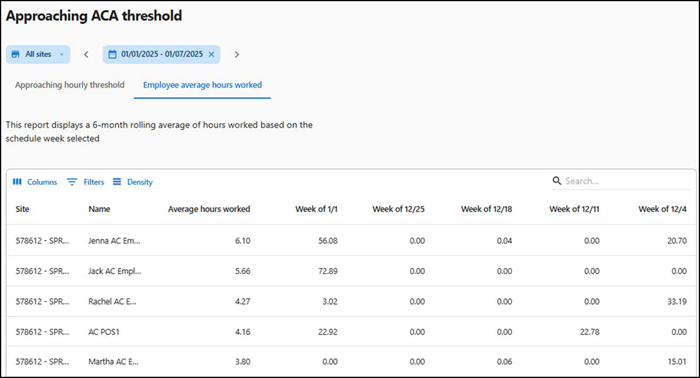
To run the 'Approaching ACA threshold' report — 'Employee average hours worked' view:
- With the Approaching ACA threshold report open, select the Employee average hours worked tab.
- Select the site from the drop-down list.
- Select the date range from the list given on the left side of the drop-down list.
The following information appears in the report:
| Column | Description |
|---|---|
| Site | The site for which the report is generated. |
| Name | The first and last name of the employee. |
| Average hours worked | The average hours the employee worked per week during the selected date range. |
Return to "Working with labor reports."