Generic payroll export report
Use the 'Generic payroll export' to upload payroll information to a payroll processor or to simply analyze in a spreadsheet. The detailed information about each punch includes job, pay rate, hours worked, sales, and any overtime or penalty pay earned during the shift.
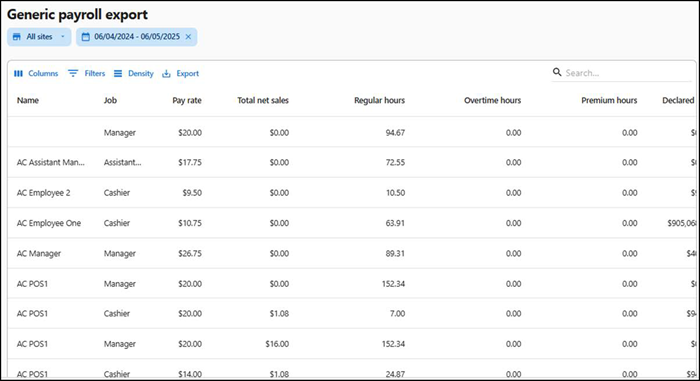
To run the 'Generic payroll export' report:
-
Select Labor > Reports > Generic payroll export.
-
Select the site(s).
-
Select the date range.
Note: The available date range options are Payroll period, and Last payroll period. The payroll period for the site depends on the frequency set in the Payroll calendar screen.
The following information appears in the report:
| Column | Description |
|---|---|
| Name | The name of the employee. |
| Job | The job under which the employee worked during the shift. |
| Pay rate | The pay rate for the job of an employee. |
| Total net sales | The sum of net sales. |
| Regular hours | The hours the employee is planned to work for the shift. |
| Overtime hours | The overtime hours the employee worked. |
| Premium hours | The number of premium hours worked. |
| Declared tips | The total amount of tips declared. |
| Tip percent | The percentage of tips amount. |
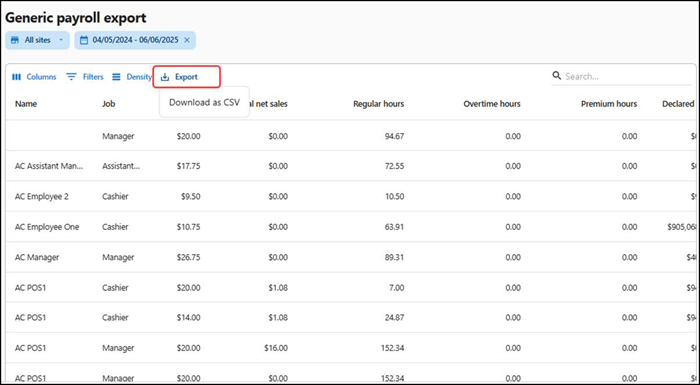
Note: The Export option in the 'Generic payroll export' report appears when the report is loaded with data. You can download the report in CSV format, and the file appears in the Downloads folder of your browser. The report generates based on the filters and search terms you apply.
Return to "Working with labor reports."