Interval sales and labor report
Use the 'Interval sales and labor' report to analyze the sales and labor data in detail. The report provides details such as net sales, forecasted sales, actual hours, scheduled hours, labor cost in dollars, percentage of sales, sales per labor hour, number of guests, and number of checks. The manager can view this in increments of 15, 30, and 60 minutes.
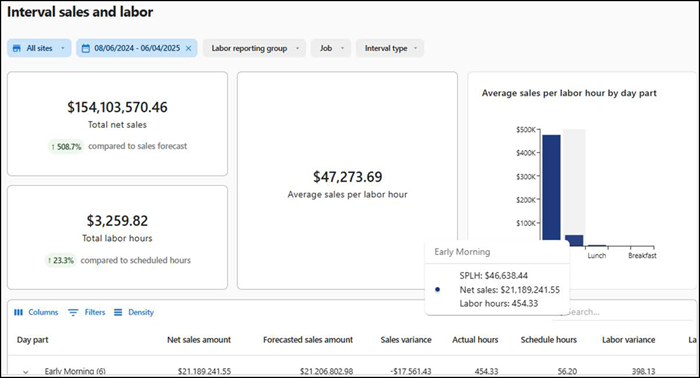
To run the 'Interval sales and labor' report:
- Select Labor > Reports > Interval sales and labor.
- Select the site.
- Select a date range from the pre-defined date ranges that appear when you select the date.
- Select or clear the Labor reporting group.
- Select the job.
- Select the Interval type.
The following data appears in four tiles:
Total net sales — Sum of total net sales generated.
Total labor hours — Number of labor hours spent. Additionally, the comparison (in percent) between the total number of labor hours and scheduled labor hours appears.
Average sales per labor hour — Average of sales for each labor hour.
Average sales per labor hour by day part — Average of sales for each labor hour by each day part. Hover over the values to view the SPLH amount, net sales amount, and labor hours spent. ASM collects data for the actual worked hours and wages by type, to calculate the hours and wages and provide the LRE (Labor Rules Engine) in the shift response.
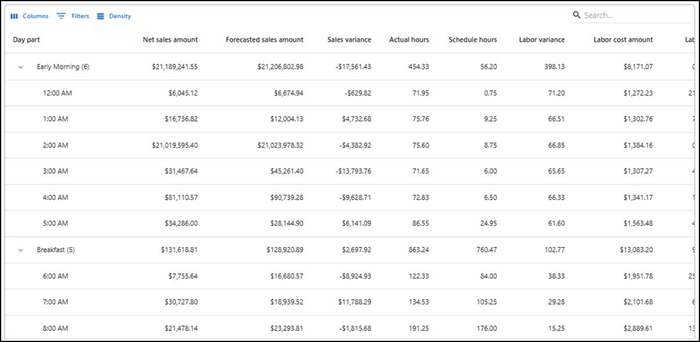
The following data appears in tabular form:
| Column | Description |
|---|---|
| Day part | The defined day part during which the transactions occurred. |
| Net sales amount | The net sales after deducting discounts, price overrides, returns, and inclusive taxes. |
| Forecasted sales amount | The number of sales expected prior to the original sale. |
| Actual hours | Actual hours of labor worked. |
| Schedule hours | Original scheduled hours of work. |
| Labor variance | The difference between original and actual labor hours. |
| Labor cost amount | The total cost for labor hours worked. |
| Labor% | The percentage of labor hours and the amount calculated. |
| Sales per labor hour | The sum of sales calculated in one labor hour. |
| # of guests | Total number of guests. |
| # of checks | Total number of guest checks. |
Return to "Working with labor reports."