Approaching overtime threshold report
Use the 'Approaching overtime threshold' report to view the employees at risk of working overtime for the scheduled week. The report displays the actual hours worked for the week, the remaining hours scheduled to work, and the expected sum of these two values. Employees are subdivided by less than 30 expected hours, between 30 and 40 hours, and over 40 hours. This helps you to proactively avoid overtime costs.
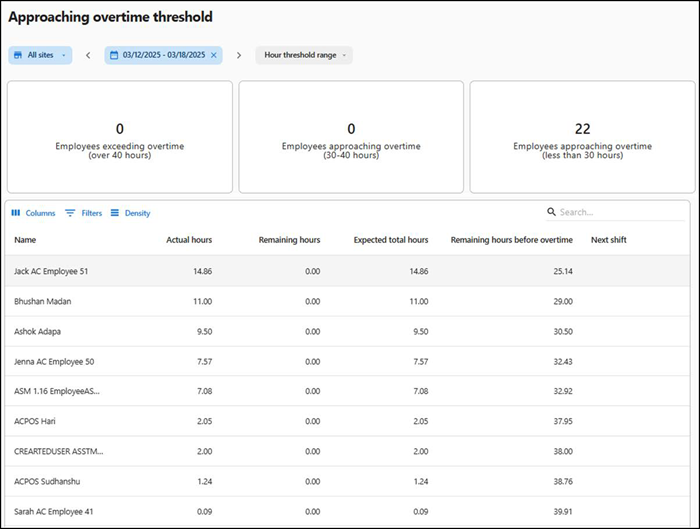
To run the 'Approaching overtime threshold' report:
- Select Labor > Reports > Approaching OT threshold.
- Select the site from the drop-down.
- Select the date range from the date picker that displays the scheduled weeks.
- Select the hourly threshold range from the drop-down, if needed.
The data appears in three tiles:
Employees exceeding overtime (over 40 hours) — The total count of employees who are projected to work more than 40, based on current actual punches plus remaining scheduled shifts.
Employees approaching overtime (30 - 40 hours) — The total count of employees who are projected to work between 30 to 40 hours, based on current actual punches plus remaining scheduled shifts.
Employees approaching overtime (less than 30 hours) — The total count of employees who are projected to work less than 30 hours, based on current actual punches plus remaining scheduled shifts.
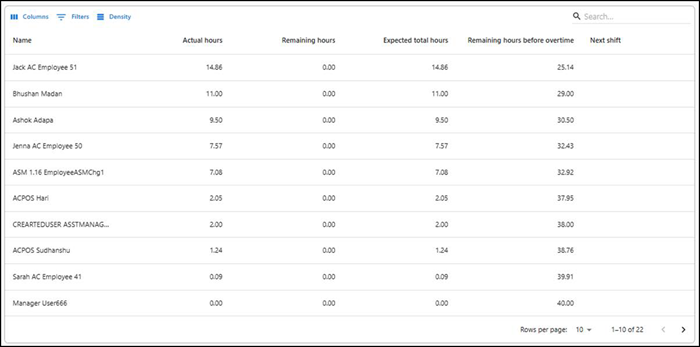
The following information appears in the report:
| Column | Description |
|---|---|
| Name | The name of the employee. |
| Employee POS ID | The unique ID of the employee on POS. |
| Actual hours | The total of the employee punches for the week so far. |
| Remaining hours | The remaining hours the employee is scheduled to work. |
| Expected total hours | The total hours the employee is expected to work based on actual plus remaining. |
| Remaining hours before overtime | The difference between expected and 40 hours. |
| Next shift | The next shift assigned to the employee. |
Return to "Working with labor reports."