Randomized win
Randomized win promotions allow you to reward transactions based on a configured winning probability. Each transaction has a 1 in N chances of winning. Unlike sequential win, where only the Nth transaction in sequence wins, in a randomized win, each transaction is independent and evaluated based on the configured probability of winning. This is similar to rolling a dice for each transaction.
Transactions that meet all promotion conditions are evaluated for a randomized win. Additionally, transactions from any store where the promotion is active will participate in the randomized win.
To configure the randomized win action, follow these steps:
-
Navigate to the Actions & Rewards section, click on the Action Type drop-down, and select 'Randomized' as an Action Type.
-
Enter the value of 'N' to configure the winning probability of every transaction.
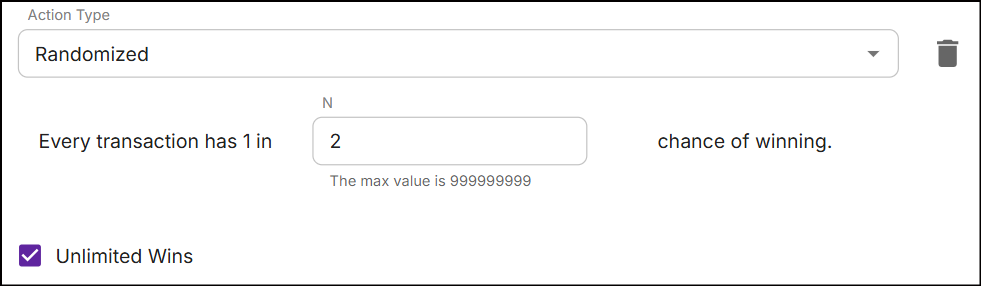
Based on the above example, each transaction has a 50% chance of winning.
-
For the entire duration of the promotion, by default, there is no limit to the number of wins that are granted. Uncheck Unlimited Wins to set a maximum number of wins.
For example, If the winning limit is 4, the randomized win promotion will generate a reward for a maximum of 4 times.

-
Click Save to configure the condition.
Randomized win summary
You can view the randomized win summary on the Promotion Summary page. The summary appears only after transactions start triggering the promotion. A new promotion will not display the summary until transactions trigger the promotion.
The redemption summary shows 'X wins out of Y transactions to date', indicating that Y transactions participated in the randomized win promotion and X were rewarded.
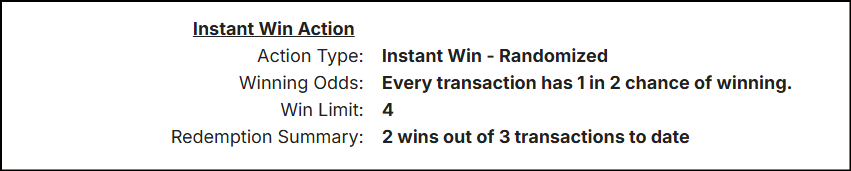
In the above example, 3 transactions were evaluated for the chances of winning, and 2 resulted in wins.
Note: Since each transaction is independently evaluated for its chances of winning, the revoke mechanism is not applicable in the case of a randomized win.