Grant/Revoke membership
Grant or revoke membership to a customer segment when the promotion conditions are met. The following examples shows how membership segments are granted and revoked:
The following examples shows how membership segments are granted and revoked:
Grant Membership: In a promotion, when a customer spends a certain amount, say $100 on Nescafe products, they are granted a 'Nescafe Gold' membership as a reward.
Revoke Membership: When a customer's cumulative spending on Nescafe products exceeds the threshold say $200, their Gold membership is revoked and are granted a 'Nescafe Platinum' membership as a reward.
To configure the Grant/Revoke Membership reward, navigate to the Actions & Rewards section, click on the Reward Type drop-down, and select 'Grant/Revoke Membership' from the Change Segment Membership reward.
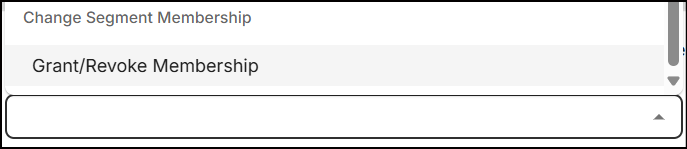
Grant membership
Grant a membership to any customer segment who satisfies the promotion condition.
-
In the drop-down list below Grant Segment Membership To, select the segment to which you want to add the customer to.
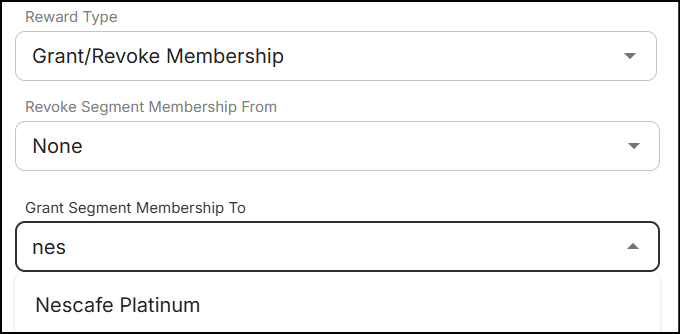
Note: You can create only one grant membership reward for each tier in a promotion.
Revoke membership
Revoke membership from any customer segment who satisfies the promotion condition.
-
In the drop-down list below Revoke Segment Membership From, select the segment from which you want to withdraw the customer.
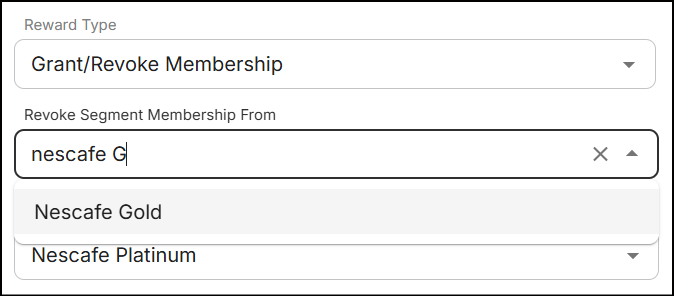
Note: You can create only one revoke membership reward for each tier in a promotion.
Grant/Revoke membership across tiers
You can either grant or revoke segment membership or configure both in a single tier.
An example of how grant/revoke membership configured across tiers is displayed below:
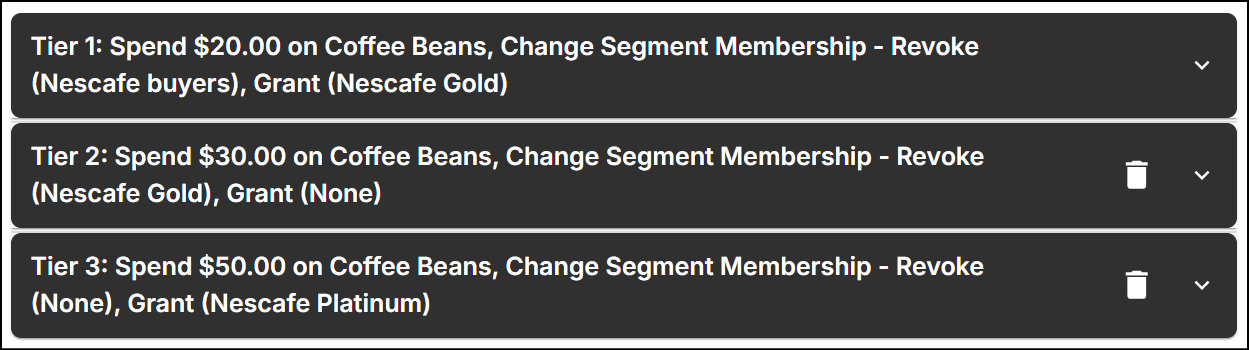
If multiple tiers qualify for reward, membership will be granted or revoked to the highest tier reward segment.
Click Save to configure the reward.
Points to note
- The customer is added to the new segment only after the transaction is complete.
- You cannot grant and revoke membership to the same segment in the same tier.
- If the customer meets the promotion condition, the applicable rewards for the new segment (membership) will apply from the next transaction.
- If the transaction is interrupted, or left incomplete due to any reason like loss of connection, and the customer meets the condition, the customer will not be added to the segment.
- If the store goes offline during the transaction, the reward is triggered through offer replays.