Mix match code
Mix and match code represents a group of products created at the catalog level. This is similar to a product group created in NVL, which is managed and stored in the catalog service.
When a mix and match code is included in a promotion, loyalty will verify the mix and match code associated with the scanned item during a transaction and trigger the rewards configured in the promotion.
For example, a mix and match code named MMC1 can be defined for the products Cow Milk (122231), Fresh Meat (123432), and large size Eggs (122422).
Navigate to the Actions & Rewards section, click on the Action Type drop-down, select any product action, and then select the Mix Match Code option.
-
In the text box below Mix and Match Code, enter the alphanumeric code (up to 120 characters).
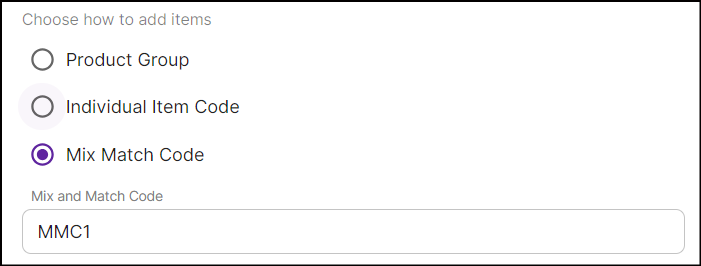
Note: Only one mix match code can be added for each action. To incorporate multiple codes, create separate actions.
-
Click Save to configure the action.
Note: When you switch from the mix match code to either the Product Group or Individual Item Code, the added mix and match code will be removed.