Displaying Aloha Takeout information on Aloha Kitchen video cell
The video cell is the most important element in a kitchen system since it contains order, item, and guest information and serves as the main communication from the order taker to the kitchen staff. These two employees could be many feet away from each other. Aloha Kitchen has the concept of an order and an item cell, depending on if the kitchen screen uses an order view or an item view display type.
Expediters typically use an order view to display the full order and production employees typically use an item view to display only the items with which they handle. Both of these cells contain default elements; however, most environments utilize a header or footer layout that allow you to customize the elements that appear on the video cell.
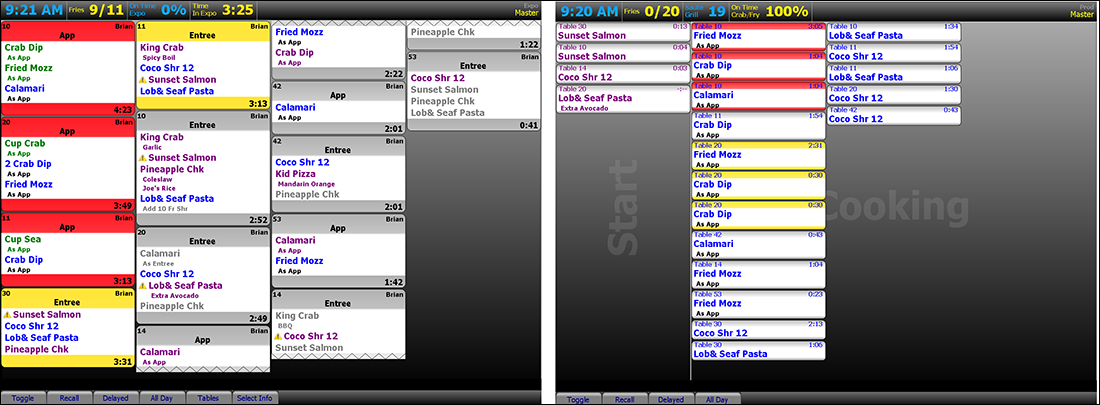
You can add elements to a header and footer layout that pulls information from ATO and appear on the AK video cell. Without integration, AK cannot receive messages from ATO and returns no value for the element. With integration, the element populates with information captured in ATO.
To configure an element to appear on a header or footer layout:
- With AK displayed on the product panel, select Maintenance > Kitchen Configuration > Header and Footer Layout.
- Select either a item header, item footer, order header, or order footer layout in use from the drop-down list.
- Select the Design tab.
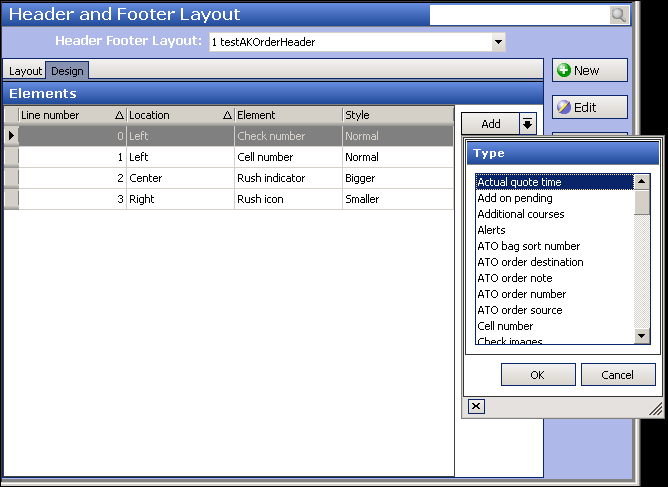
- Click the Add drop-down arrow, select an element type from the drop-down list, and click OK.
- Configure the line number, location, and style as you would for any other element.
- Repeat steps 4 and 5 for any additional elements you want to include in the layout.
- Click Save.
- Repeat this procedure to configure an element on any other header or footer layout in use.
- Exit the Header and Footer Layout function.
- Element Types — Lists the elements generated from Aloha Takeout that you can display on the Aloha Kitchen video cell.
- Actual quote time — Displays the quote time from ATO, even when it was adjusted by AK.
- ATO bag sort number — Displays the bag number that appears at the top of the bag manifest and generated from Aloha Takeout.
Reference: Refer to the Aloha Takeout Bag Manifests Feature Focus Guide - HKS338.
ATO order destination and ATO order source — Displays the order destination and the order mode from which the order was generated from Aloha Takeout, such as Call-in, Curbside, and more. You must couple Aloha Takeout v15.2 or later and Aloha Kitchen v16.1 or later.
Reference: Refer to the Aloha Takeout Source and Destination Feature Focus Guide - HKS380.
ATO order notes — Displays the order notes generated from ATO. You must use Aloha Kitchen v16.2 or later.
ATO order number — Displays the order number generated from an Aloha Takeout check, not the POS check.
Order name — Displays the guest name captured in ATO, with additional configuration. You must couple Aloha Takeout v15.2 or later and Aloha Kitchen v15.1 or later.
Reference: Refer to Leveraging ATO Guest Name in AK for more information.
Pager number — Displays the pager number captured in ATO.
Phone number — Displays the mobile phone number of the guest captured in ATO. You must use Aloha Kitchen v15.1 or later.
Reference: Refer to Leveraging the ATO Phone Number for AK Text Paging for more information. Also refer to the HME Wireless Text Paging Feature Focus Guide.
Smart pager number — Displays the pager location when interfacing with the HME Wireless track smart pager. You must use Aloha Kitchen v14.1 or later.