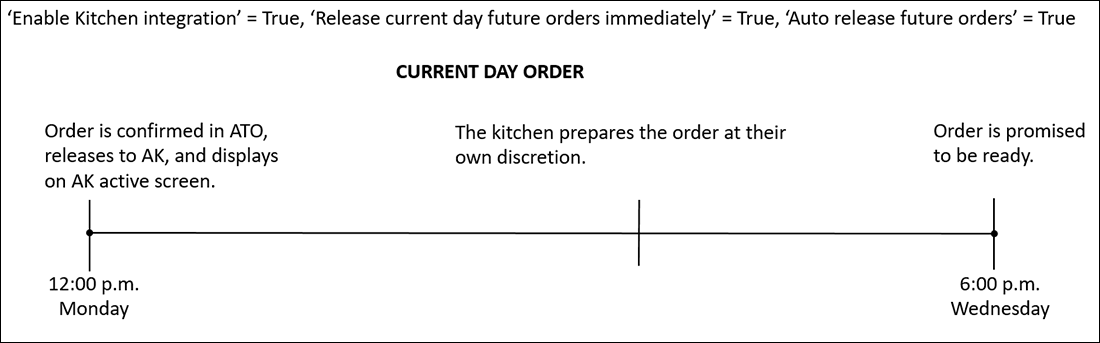Managing release of an ATO future order to Aloha Kitchen
Releasing an ATO future order to AK is often the primary reason for integrating the two products and allows you to dictate when the order is sent to the kitchen to accommodate how your business operates.
From an ATO perspective, future orders are broken down by if the order is to be picked up on a future day (previous day order) or picked up later on the same ordering day (current day order). For example, when you place an order on Monday to be picked up on Wednesday, the order is a previous day order; when you place an order on Monday to be picked up later on Monday, the order is a current day order.
ATO has options that are specific to each scenario. To view these options for discussion in this section, select Takeout in the product panel and select Maintenance > Takeout Configuration > Takeout Settings > Options > Future Orders tab.
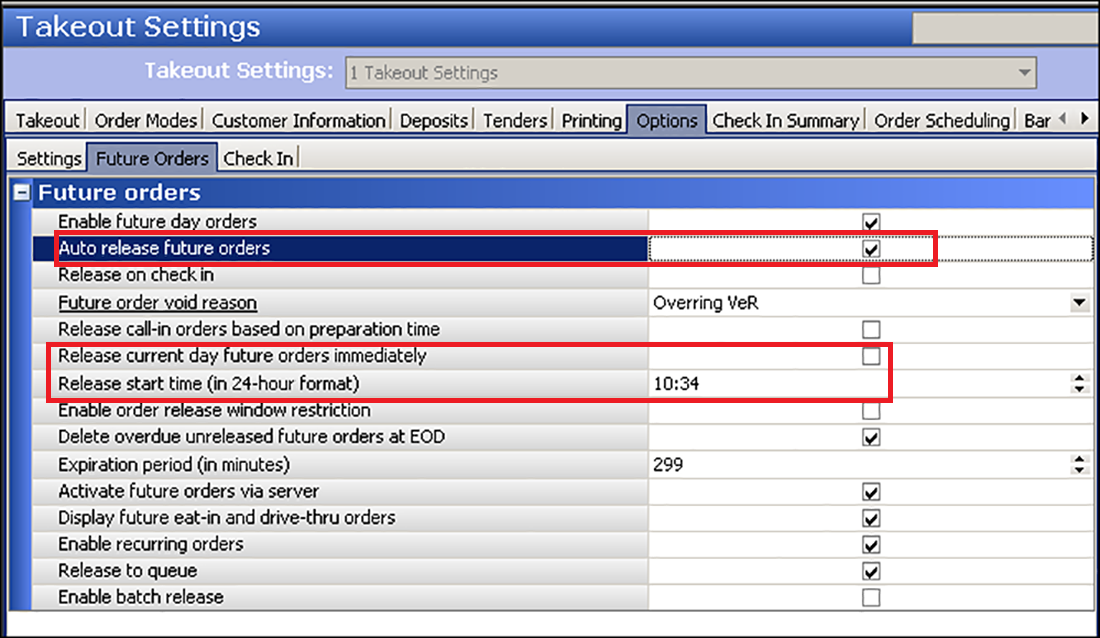
Enable future day orders activates the ability to create orders for future times and dates. You must select this option to enable all following options.
Auto release future orders allows ATO to manage the release of future orders and automatically releases future orders upon confirmation. If you clear 'Auto release future orders,' then you must release future orders manually with the Release Now button in the FOH or release the order upon check in and the scenarios described in this section do not apply.
Release current day future orders immediately specifies you want to allow the kitchen staff, not ATO, to control the timing of order preparation for future orders booked today, for later today. The release time is determined by the value entered in 'Release start time.' When enabled, a kitchen chit prints immediately, with the promise time stated on the chit to assist the kitchen staff with organizing and preparing future orders, as needed.
When you select one, or a combination of these options, ATO behaves differently when releasing the order to AK for preparation. The following table summarizes how the system behaves for each method. You can have only one method in place. Refer to the respective breakout section for more details.
| Enable Kitchen interface | Release current day future orders immediately | Auto release future orders | What ATO does... | |
|---|---|---|---|---|
| Without Integration | ||||
| ✔️ | Previous and Current Day Order - Releases order based on promise time minus prep time. | |||
| ✔️ | ✔️ | Previous Day Order - Releases order at start time. Current Day Order - Releases order immediately. | ||
| With Integration | ||||
| ✔️ | ✔️ | Previous Day Order - Releases order to Aloha Kitchen three hours before the promise time. AK uses item cook times to determine when to display orders on production screens; this is determined by promise time minus longest cook time. Current Day Order - Releases order immediately. ATO provides AK the promise time. AK uses item cook times to determine when to display orders on production screens; this is determined by promise time minus longest cook time. | ||
| ✔️ | ✔️ | ✔️ | Previous Day Order - Releases order at start time and AK displays the order on the kitchen screen. Current Day Order - Releases order immediately and AK displays the order on the kitchen screen. |
Releasing an ATO future order without integration
![]() When you select 'Auto release future orders,' without integrating ATO and AK, the system immediately sends ATO orders to the kitchen upon confirmation in ATO, using a prep time value as a buffer. You have a default prep time which you can change on demand. The calculation for this scenario is promise time minus prep time. Since integration between the two products is not in effect, ATO is unaware of any cook times configured in AK and uses a single prep time value as a buffer to allow time for items to cook. The risk remains that the time it takes to cook the order could be longer than the prep time.
When you select 'Auto release future orders,' without integrating ATO and AK, the system immediately sends ATO orders to the kitchen upon confirmation in ATO, using a prep time value as a buffer. You have a default prep time which you can change on demand. The calculation for this scenario is promise time minus prep time. Since integration between the two products is not in effect, ATO is unaware of any cook times configured in AK and uses a single prep time value as a buffer to allow time for items to cook. The risk remains that the time it takes to cook the order could be longer than the prep time.
PREVIOUS DAY ORDER OR CURRENT DAY ORDER SCENARIO: An ATO employee enters an order at 12:00 p.m., with a promise time to be picked up at 6:00 p.m., and with a prep time of 10 minutes. The order releases to the kitchen and appears on the kitchen screen at 5:50 p.m.
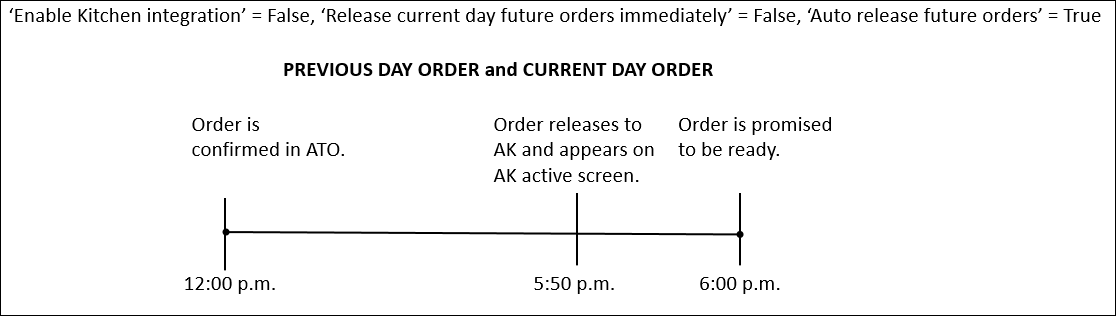
![]() When you select 'Auto release future orders' and 'Release current day future orders immediately',' without integrating ATO and AK, ATO orders entered for the previous day release to the kitchen based on the ATO start time and ATO orders entered to be picked up on the same day release to the kitchen immediately. The risk remains that the time it takes to cook the order could be longer than the prep time.
When you select 'Auto release future orders' and 'Release current day future orders immediately',' without integrating ATO and AK, ATO orders entered for the previous day release to the kitchen based on the ATO start time and ATO orders entered to be picked up on the same day release to the kitchen immediately. The risk remains that the time it takes to cook the order could be longer than the prep time.
PREVIOUS DAY ORDER SCENARIO: An ATO employee enters an order at 12:00 p.m. Monday with a promise time to be picked up at 6:00 p.m. Wednesday, and with a prep time of 10 minutes. The 'Release start time' is set at 5:00 a.m. The order releases to the kitchen at 5:00 a.m. Wednesday.
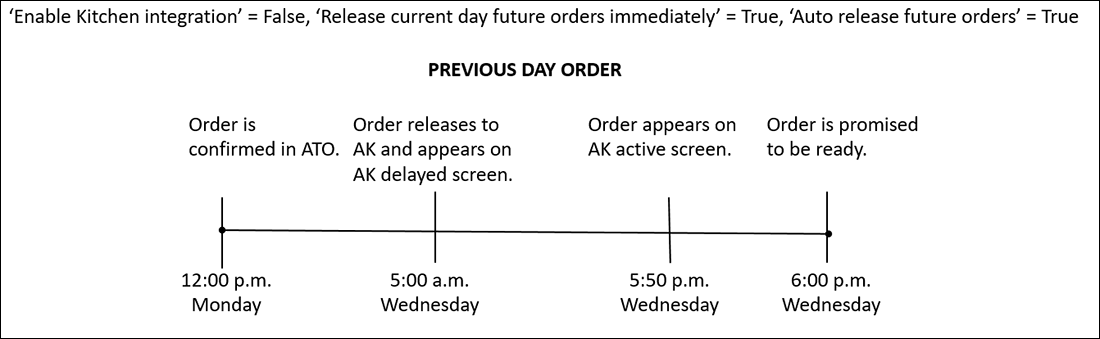
CURRENT DAY ORDER SCENARIO: An ATO employee enters an order at 12:00 p.m. Monday with a promise time to be picked up at 8:00 p.m. Monday, with a prep time of 10 minutes. The 'Release start time' is set at 5:00 a.m. The order releases to the kitchen immediately at 12:00 p.m. the same Monday.
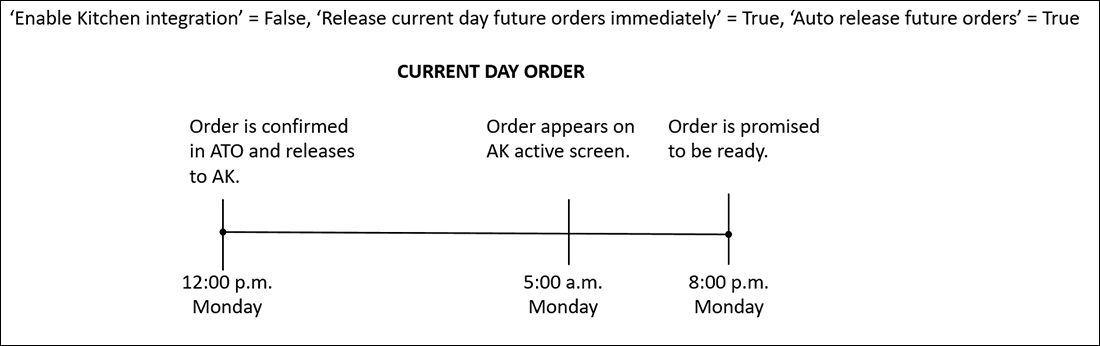
Releasing ATO future order with integration
When you integrate ATO and AK, the single prep time value is not used and the release logic relies on the cook times defined for each item in AK to determine when items appear on the kitchen screen. This builds upon the selection of the 'Enable Kitchen interface' option in 'Configuring Prerequisites for ATO and AK Integration.'
![]() When you select 'Auto release future orders,' while integrating ATO and AK, ATO orders entered for the previous day release to the kitchen three hours before the promise time and orders entered to be picked up on the same day release to the kitchen immediately. In both types of orders, AK uses item cook times to determine when to display the order based on the following logic: ATO promise time minus the longest cook time for an item.
When you select 'Auto release future orders,' while integrating ATO and AK, ATO orders entered for the previous day release to the kitchen three hours before the promise time and orders entered to be picked up on the same day release to the kitchen immediately. In both types of orders, AK uses item cook times to determine when to display the order based on the following logic: ATO promise time minus the longest cook time for an item.
Note: This is the most commonly used integration setup.
PREVIOUS DAY ORDER SCENARIO: An ATO employee enters an order at 12:00 p.m. Monday with a promise time to be picked up at 6:00 p.m. Wednesday. The order includes a Steak (600-second cook time), Baked Potato (300-second cook time) and Steamed Vegetables (180-second cook time). The order releases to the kitchen at 3:00 p.m. Wednesday. The Steak appears on the screen at 5:50 p.m., followed by the Baked Potato at 5:55 p.m., and Steamed Vegetables at 5:58 p.m.
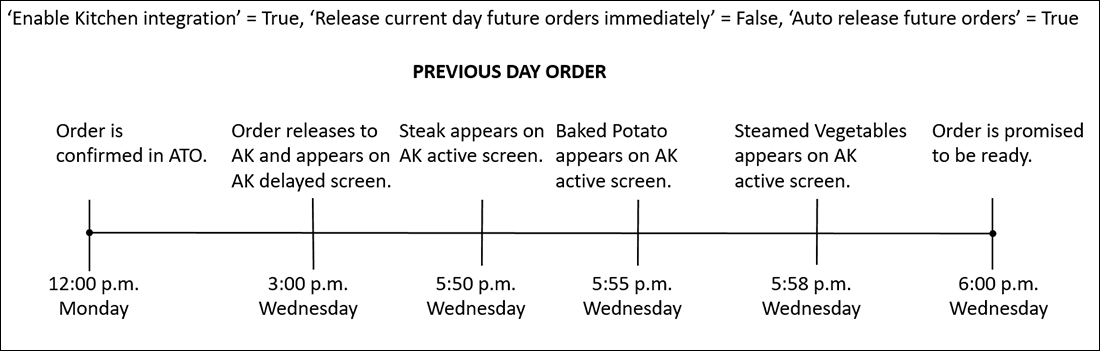
CURRENT DAY ORDER SCENARIO: An ATO employee enters an order at 12:00 p.m. Monday with a promise time to be picked up at 8:00 p.m. Monday. The order includes a Steak (600-second cook time), Baked Potato (300-second cook time) and Steamed Vegetables (180-second cook time). The order releases to the kitchen immediately at 12:00 p.m. the same Monday. The Steak appears on the screen at 7:50 p.m., followed by the Baked Potato at 7:55 p.m., and Steamed Vegetables at 7:58 p.m.
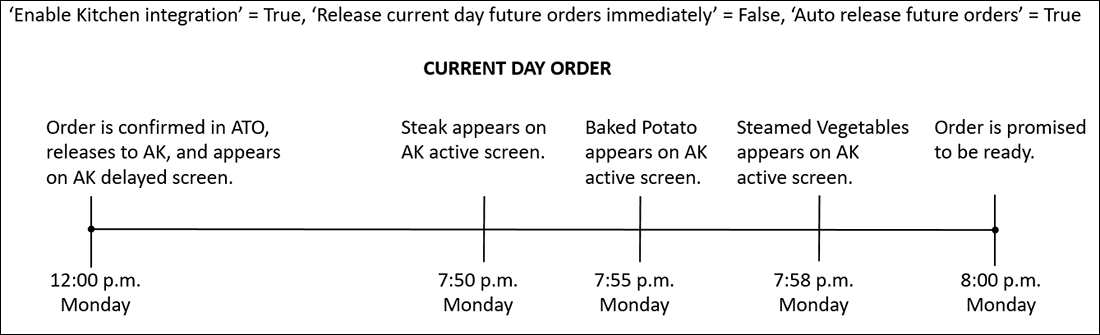
![]() When you select 'Release current day future orders immediately' and 'Auto release future order,' while integrating ATO and AK, ATO orders entered for the previous day release to the kitchen based on the ATO start time and immediately appear on the kitchen screen. ATO orders entered to be picked up on the same day release to the kitchen immediately and also appear on the kitchen screen.
When you select 'Release current day future orders immediately' and 'Auto release future order,' while integrating ATO and AK, ATO orders entered for the previous day release to the kitchen based on the ATO start time and immediately appear on the kitchen screen. ATO orders entered to be picked up on the same day release to the kitchen immediately and also appear on the kitchen screen.
Note: This is the least commonly used integration set up and the restaurant might not use a kitchen production system. Use this setup for an operation that prints all ATO future orders at once and the restaurant sorts them and places the orders on a rack for preparation.
PREVIOUS DAY ORDER SCENARIO: An ATO employee enters an order at 12:00 p.m. Monday with a promise time to be picked up at 6:00 p.m. Wednesday, and the 'Release start time' is set at 5:00 a.m. The order releases to the kitchen at 5:00 a.m. and immediately appears on the kitchen screen.
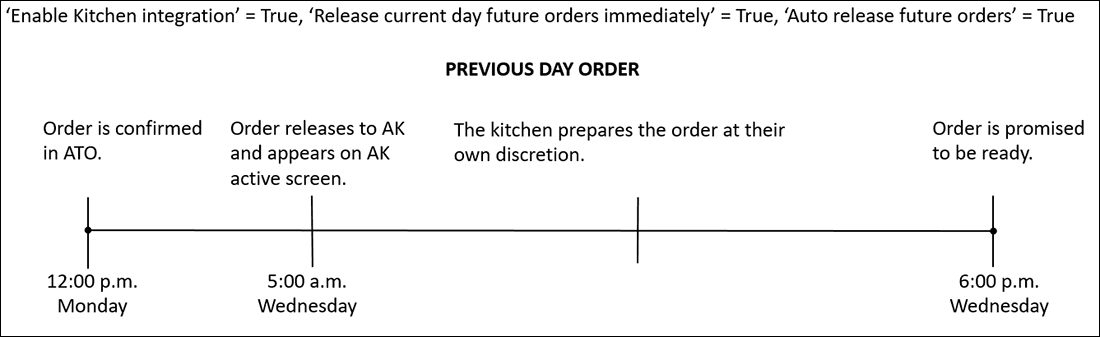
CURRENT DAY ORDER SCENARIO: An ATO employee enters an order at 12:00 p.m. Monday with a promise time to be picked up at 8:00 p.m. Monday. The order immediately releases to the kitchen and also appears on the kitchen screen.