Performing a no sale
In the event that you need access to the cash drawer without making a sale, employees with the proper user role can use the No Sale function.
Note: The No Sale button is available only if there are no items on the current ticket.
- Log in to the POS.
- Tap the hamburger menu icon to dispaly the slide out menu.
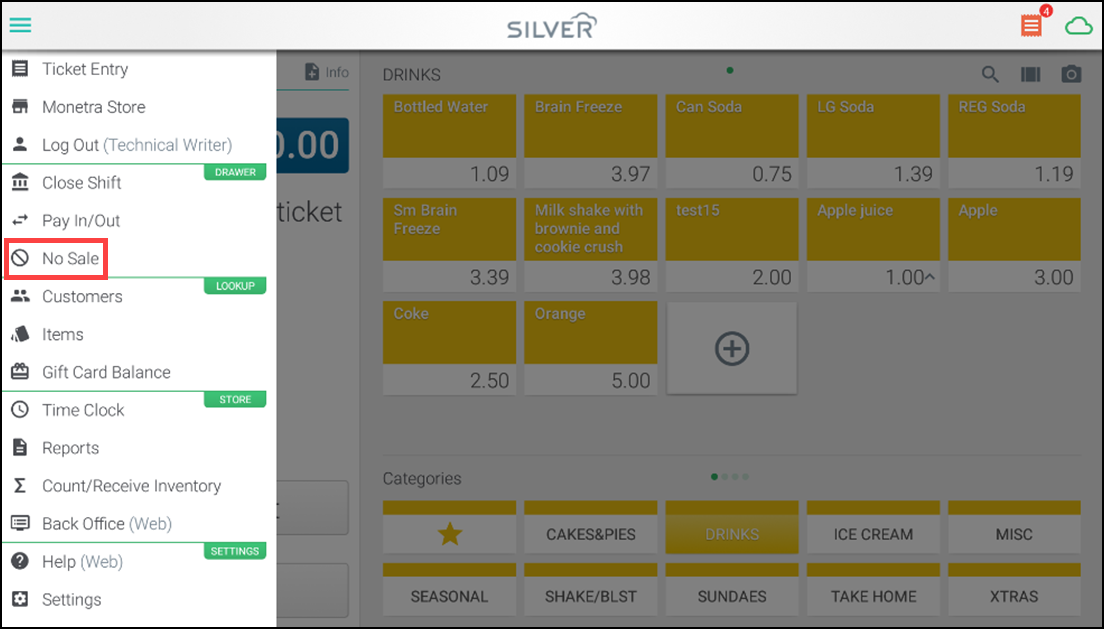
- Tap No Sale to display the No Sale screen.
- Tap the cash drawer to open. The cash drawer opens.
- Close the cash drawer to return to the ticket entry screen.
Looking for resources or help with Silver? Click here.