About Sales Reporting
The Reports section enables you to view different types of sales reports and gives you a detailed analysis of various key metrics like taxes, discounts, product mix, refunds, and more.
Each sales report defaults to the previous day.
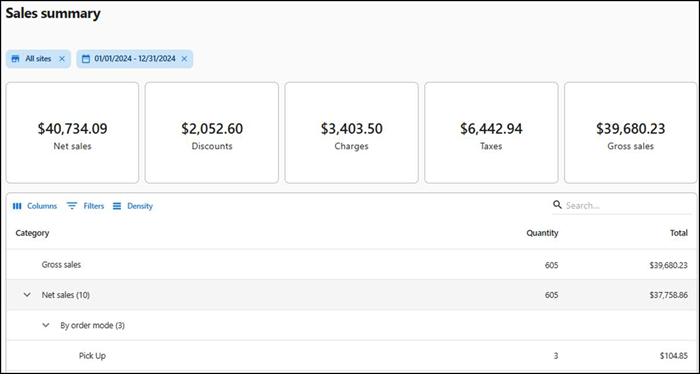
Managers and administrators can generate the following reports to monitor the sales at a restaurant:
- Sales summary
- Profit and loss report
- Product mix report
- Payments report
- Revenue centers report
- Taxes report
- Discounts report
- Payments Refunds report
- Voids report
Calendar
Use the 'Calendar' option to pick a specific date or week. For instance, while working with invoices, select a specific date to generate the invoice; whereas, while working on scheduling, pick a specific week.
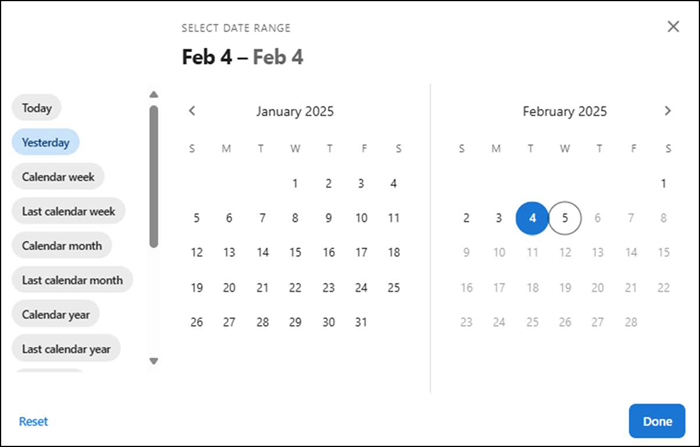
Date range selections
Use the predefined date range selections to easily select the period for which the data is required.
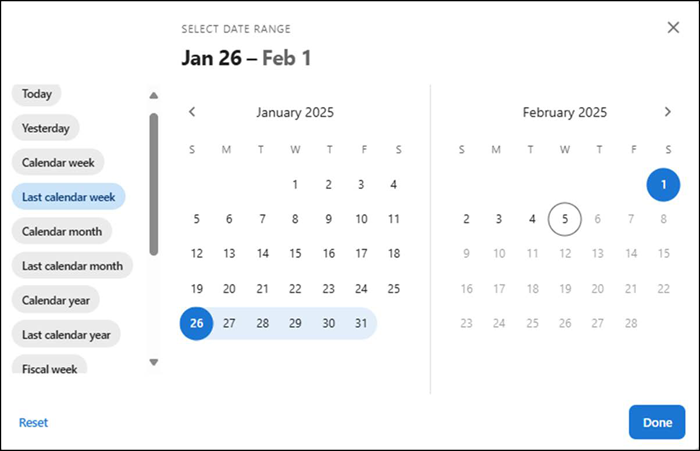
Continue to "Sales summary."